
Zendesk Support Suite
A complete solution for better customer support.
🏷️ Starts from $19.00 per month
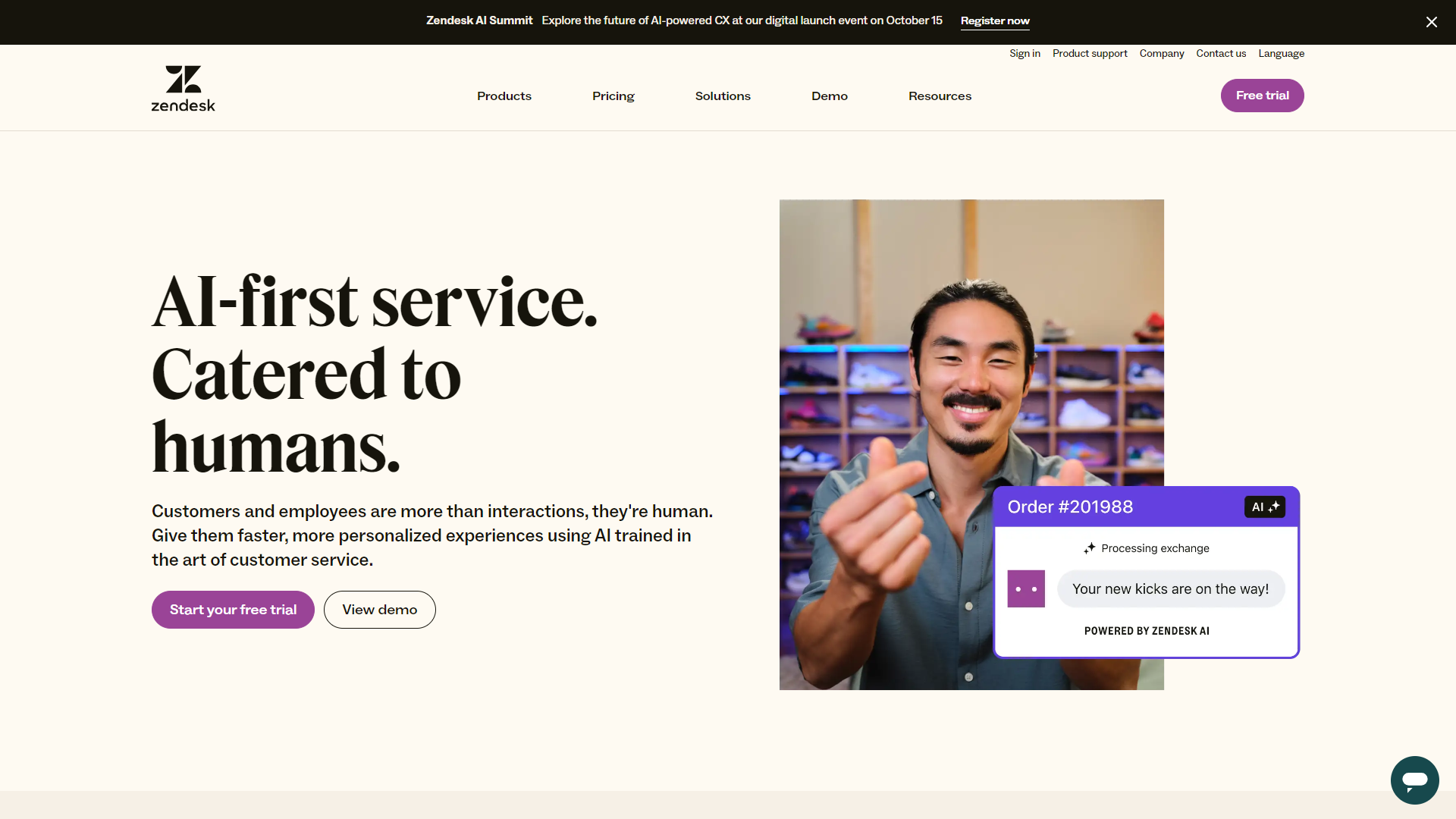
- Overview
- Pricing
- Features
- Pros
- Cons
Overview
Zendesk Support Suite is a powerful tool designed to help businesses manage customer service. It combines various support channels into one place, making it easier for teams to respond to inquiries. With its user-friendly interface and advanced features, Zendesk aims to enhance the customer experience through efficient service delivery.
The suite includes multi-channel support, allowing agents to provide help through email, chat, and social media. This flexibility means that customers can reach out in the way that is most convenient for them. Additionally, with built-in reporting tools, managers can track performance and make informed decisions.
Zendesk also offers customization options to tailor the experience for both customers and agents. Companies can adapt their support processes to better align with their specific needs. Overall, Zendesk Support Suite is an essential tool for any organization that prioritizes excellent customer service.
Pricing
| Plan | Price | Description |
|---|---|---|
| Support Only (Team) | $19.00 (1 user per month billed annually) | Integrated customer support |
| Support Only (Pro) | $55.00 (1 user per month billed annually) | Integrated customer support |
| Support Only (Enterprise) | $115.00 (1 user per month billed annually) | |
| Suite Team | $55.00 (1 user per month billed annually) | Get the fundamentals right. Deliver support across any channel, all from one place. |
| Suite Growth | $89.00 (1 user per month billed annually) | Go further with a little extra help. Tap into self-service and more automations. |
| Suite Pro | $115.00 (1 user per month billed annually) | Work even better together. Get deeper collaboration, routing, and analytics. |
| Suite Enterprise | $169.00 (1 user per month billed annually) | All the core elements needed for excellent customer support. |
Key Features
🎯 Multi-Channel Support: Enables businesses to assist customers through various platforms like email, chat, and social media.
🎯 Ticketing System: Organizes and prioritizes customer requests in an efficient manner.
🎯 Automations: Reduces repetitive tasks by automating responses and workflows.
🎯 Reporting and Analytics: Provides insights into customer support performance with detailed reports.
🎯 Customizable Templates: Allows businesses to create personalized help center templates for better branding.
🎯 Collaborative Tools: Features like internal notes facilitate teamwork among support agents.
🎯 Mobile Access: Agents can respond to tickets on the go with dedicated mobile apps.
🎯 Self-Service Portal: Lets customers find answers themselves, reducing the burden on support agents.
Pros
✔️ Easy to Use: The interface is straightforward and user-friendly, making it accessible for all team members.
✔️ Comprehensive Support: Offers various channels to reach customers and engage with them effectively.
✔️ Strong Analytics: Provides valuable insights that help improve service quality over time.
✔️ Flexible Pricing: Offers different pricing tiers, making it suitable for businesses of all sizes.
✔️ Robust Integrations: Works well with many third-party applications to enhance its functionality.
Cons
❌ Costly for Small Businesses: The pricing may be a barrier for smaller companies with limited budgets.
❌ Learning Curve: Some users may find the extensive features overwhelming at first.
❌ Limited Customization: While customizable, some users may want even more flexibility in design.
❌ Overdependence on Internet: Requires a stable internet connection to function optimally.
❌ Updates Can Be Disruptive: Occasionally, updates can cause temporary disruptions to service.
Manage projects with Workfeed
Workfeed is the project management platform that helps small teams move faster and make more progress than they ever thought possible.
Get Started - It's FREE* No credit card required
Frequently Asked Questions
Here are some frequently asked questions about Zendesk Support Suite. If you have any other questions, feel free to contact us.