
Azure Content Moderator
A smart tool to help manage online content.
🏷️ Price not available
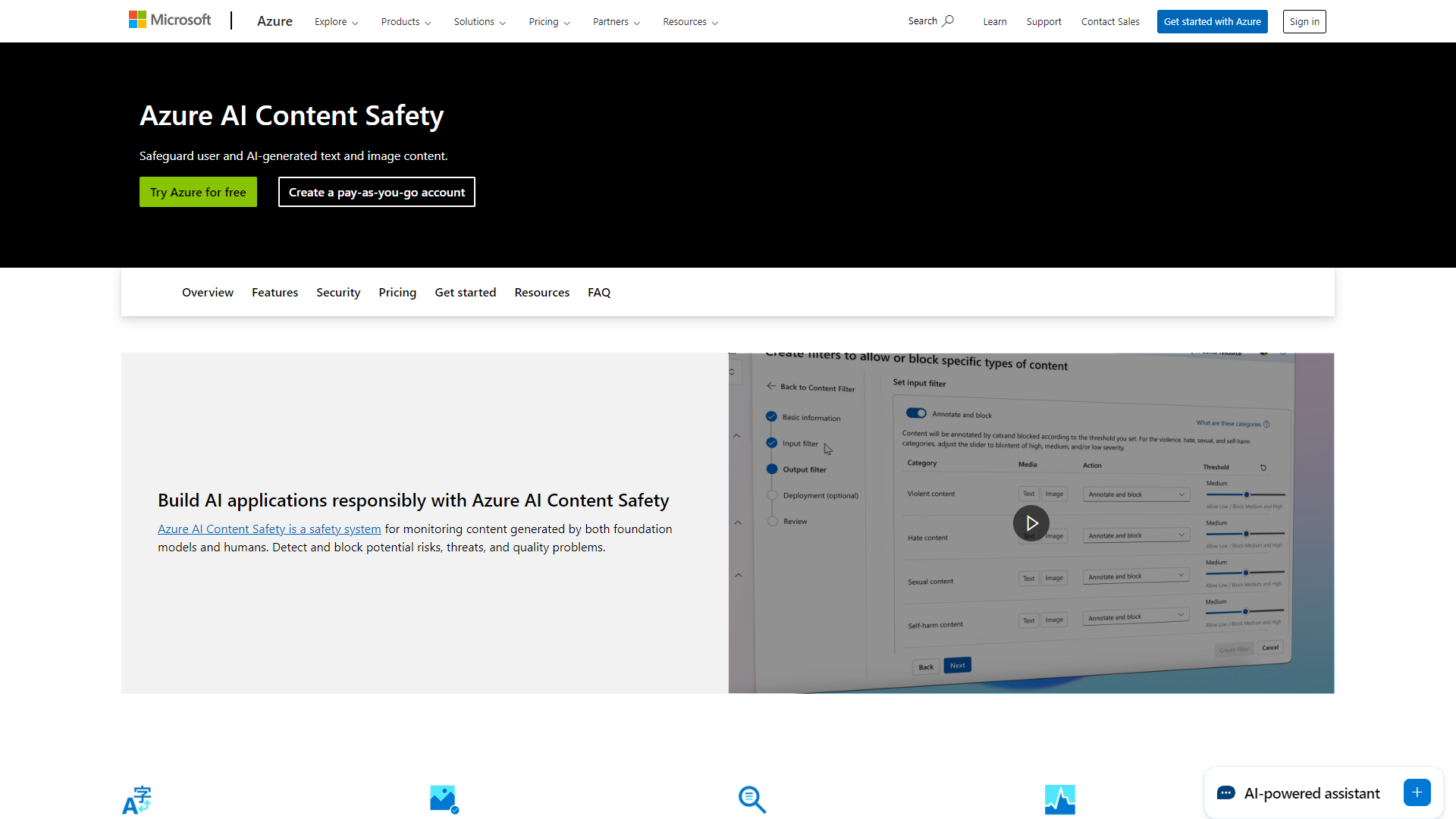
- Overview
- Pricing
- Features
- Pros
- Cons
Overview
Azure Content Moderator is a powerful tool by Microsoft designed to help organizations moderate their online content. It uses advanced algorithms and machine learning to detect, evaluate, and filter inappropriate content in images, text, and videos. This tool ensures that online platforms remain safe and user-friendly.
With the growing amount of content being generated every day, it is important for businesses to have a reliable way to protect their audience from harmful material. Azure Content Moderator not only detects potentially offensive content but also assists in making moderation decisions. This can save time and resources for businesses trying to create a positive online experience.
Implementing Azure Content Moderator can enhance the efficiency of content review processes. It offers users insightful reports and customizable settings, making it adaptable to various industry needs. Whether it’s for a social media platform or an online community forum, this tool plays an essential role in maintaining content integrity.
Pricing
| Plan | Price | Description |
|---|
Key Features
🎯 Image Moderation: Azure Content Moderator analyzes images to identify adult content, racy content, and faces within the images, allowing for quick review.
🎯 Text Moderation: It scans text for profanity and personal information, ensuring that all written content is appropriate for audiences.
🎯 Video Moderation: The tool can flag inappropriate content in videos, making it a comprehensive solution for various types of media.
🎯 Customizable Settings: Users can tailor moderation settings to fit their specific needs, such as defining what constitutes inappropriate content.
🎯 Real-time Alerts: The tool provides alerts in real-time when it identifies potential issues, enabling quick responses to harmful content.
🎯 Multi-language Support: Azure Content Moderator supports multiple languages, making it effective for global applications.
🎯 Detailed Reporting: Users receive insights and reports on the moderation process, helping improve overall strategies.
🎯 Integration Capabilities: This tool can be easily integrated with existing systems or applications, enhancing workflow efficiency.
Pros
✔️ Time-saving: Automates content moderation tasks, allowing teams to focus on other important areas.
✔️ User-friendly Interface: The tool is designed to be easily navigable by users of all technical levels.
✔️ High Accuracy: Thanks to machine learning, it provides high accuracy in content detection and moderation.
✔️ Scalable Solution: It can be adapted to businesses of any size, from small startups to large corporations.
✔️ Continuous Improvement: Regular updates and improvements to the algorithms ensure effective moderation over time.
Cons
❌ Dependency on Technology: Over-relying on automated moderation may miss nuanced content, requiring human oversight.
❌ Cost: Ongoing subscription fees may be a barrier for smaller organizations with limited budgets.
❌ Learning Curve: Some users may need time to fully understand and utilize all features.
❌ Limited Cultural Understanding: The tool might not fully grasp cultural context, leading to potential misunderstandings.
❌ Data Privacy Concerns: Handling sensitive data can raise concerns about data security and privacy for some users.
Manage projects with Workfeed
Workfeed is the project management platform that helps small teams move faster and make more progress than they ever thought possible.
Get Started - It's FREE* No credit card required
Frequently Asked Questions
Here are some frequently asked questions about Azure Content Moderator. If you have any other questions, feel free to contact us.