
Further
Further helps you manage your time and tasks effectively.
🏷️ Price not available
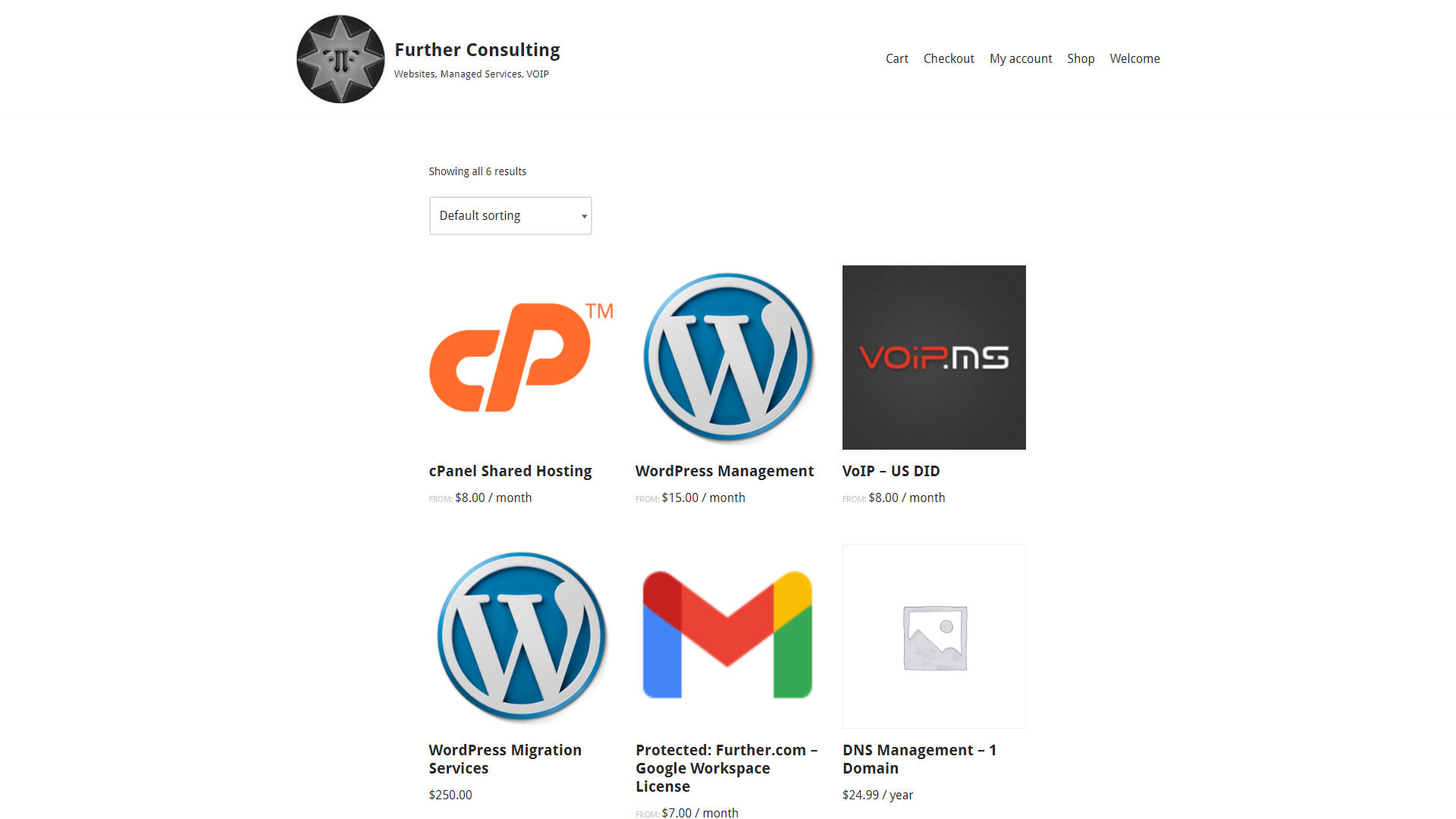
- Overview
- Pricing
- Features
- Pros
- Cons
Overview
Further is a modern productivity tool designed to help users stay organized and efficient. With its easy-to-use interface, it allows you to track tasks, set priorities, and manage your schedules. This tool is ideal for both individuals and teams looking to improve their workflow
The platform integrates various features that enhance productivity, such as reminders, project tracking, and collaboration tools. Users can customize their dashboards to fit their needs, making it a versatile solution for a variety of tasks. Moreover, it focuses on user experience, ensuring that all functions are accessible and straightforward.
With Further, users can expect to see improvements in their time management skills and overall project efficiency. The tool not only focuses on task management but also encourages setting personal goals and tracking progress. This approach makes it easier to achieve both short-term and long-term objectives.
Pricing
| Plan | Price | Description |
|---|
Key Features
🎯 Task Management: Easily create, organize, and prioritize your tasks with a simple drag-and-drop interface.
🎯 Time Tracking: Keep track of how much time you spend on various activities to improve overall productivity.
🎯 Collaboration Tools: Work with your team in real-time, share files, and discuss tasks directly within the app.
🎯 Custom Dashboards: Personalize your workspace by choosing which tools and widgets to display for quick access.
🎯 Reminders: Set up reminders and notifications to ensure you never miss a deadline.
🎯 Goal Setting: Define short-term and long-term goals, and track your progress toward achieving them.
🎯 Integrations: Connect with other apps and tools to streamline your workflow and increase efficiency.
🎯 Reporting: Generate reports to analyze your productivity patterns and identify areas for improvement.
Pros
✔️ User-Friendly Interface: Further is simple to navigate, making it easy for anyone to use.
✔️ Boosts Productivity: Helps users stay focused and organized, leading to better work output.
✔️ Flexibility: Suitable for both personal and team use, adapting to different needs.
✔️ Customizable: Offers options for personalizing dashboards, which enhances the user experience.
✔️ Collaboration: Facilitates teamwork with integrated tools that support easy communication.
Cons
❌ Limited Free Version: The free version has restricted features, which may not satisfy all users.
❌ Learning Curve: While user-friendly, some advanced features may require a bit of time to master.
❌ Dependence on Internet: Requires a stable internet connection to function properly, which can be a drawback.
❌ No Offline Mode: Lack of offline access means you cannot work without an internet connection.
❌ Compatibility Issues: Some users may face challenges integrating with certain third-party applications.
Manage projects with Workfeed
Workfeed is the project management platform that helps small teams move faster and make more progress than they ever thought possible.
Get Started - It's FREE* No credit card required
Frequently Asked Questions
Here are some frequently asked questions about Further. If you have any other questions, feel free to contact us.