
Botmaker
Botmaker helps businesses create chatbots easily.
🏷️ Starts from $149.00 per month
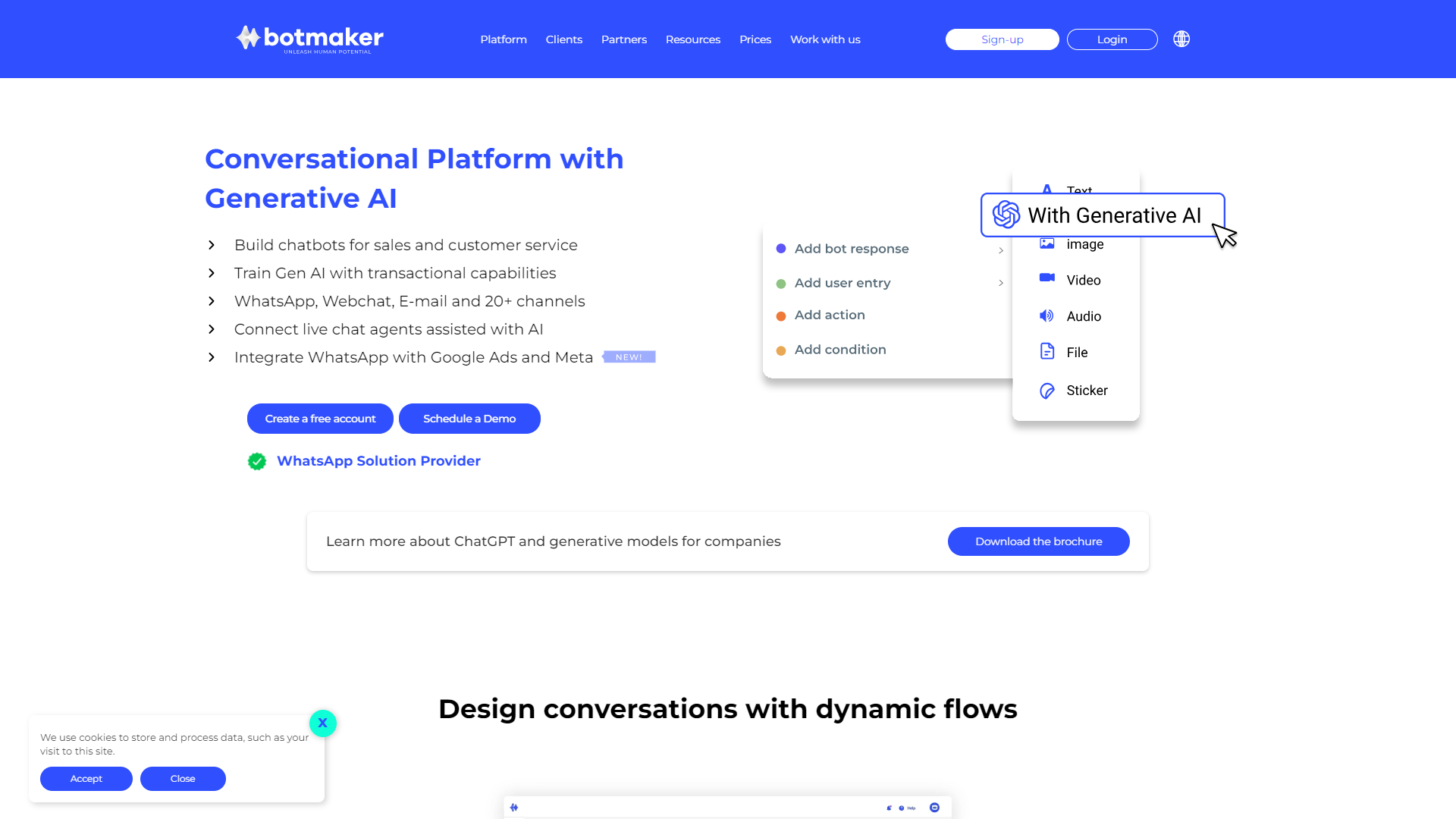
- Overview
- Pricing
- Features
- Pros
- Cons
Overview
Botmaker is a powerful platform designed for businesses to create and manage chatbots without needing extensive coding knowledge. It is user-friendly and ideal for companies that want to improve customer engagement. With Botmaker, users can quickly build bots that work on various messaging apps like Facebook Messenger and WhatsApp.
Pricing
| Plan | Price | Description |
|---|---|---|
| Free | Free (300 Sessions Per Month) | Up to 300 sessions per month. Sessions are counted as a 24-hour window since a user or a company starts a conversation. |
| Standard | Starting at $149.00 (3000 Sessions Per Month) | Botmaker is free up to 300 sessions per month. After that, you pay the value of the plan that best suits your needs. *Sessions are counted as a 24-hour window since a user or a company starts a conversation. |
| Scale | Starting at $249.00 (5000 Sessions Per Month) | Botmaker is free up to 300 sessions per month. After that, you pay the value of the plan that best suits your needs. *Sessions are counted as a 24-hour window since a user or a company starts a conversation. |
| Pro | Starting at $499.00 (10000 Sessions Per Month) | Botmaker is free up to 300 sessions per month. After that, you pay the value of the plan that best suits your needs. *Sessions are counted as a 24-hour window since a user or a company starts a conversation. |
| Enterprise | Contact Us | Botmaker is free up to 300 sessions per month. After that, you pay the value of the plan that best suits your needs. If your needs are above the 10000 sessions per month, let's talk! |
Key Features
🎯 User-Friendly Interface: Botmaker offers an intuitive design that allows anyone to create chatbots without programming skills.
🎯 Multi-Platform Support: Create bots that can work seamlessly on multiple messaging platforms, including WhatsApp, Facebook Messenger, and more.
🎯 Custom Integrations: The platform supports various integrations, making it easy to connect with existing systems.
🎯 Analytics and Reporting: Get insights on bot performance and user interactions to improve your chatbot strategy.
🎯 Pre-built Templates: Choose from a range of templates to kick-start your bot creation process.
🎯 AI Chatbot Capabilities: Built-in AI features provide natural conversation flows for better user experience.
🎯 Quick Deployment: Bots can be launched swiftly, allowing businesses to start engaging users right away.
🎯 24/7 Customer Support: Access to dedicated support helps users resolve issues and get the most out of the platform.
Pros
✔️ Easy to Use: The platform is designed for non-tech users, making it accessible for anyone.
✔️ Save Time: With templates and quick deployment, creating bots takes much less time.
✔️ Versatile: Supports various messaging platforms, making it adaptable to different business needs.
✔️ Data-Driven: The analytics feature allows businesses to continuously improve their chatbot interactions.
✔️ Strong Support Team: Reliable customer service helps users navigate challenges quickly.
Cons
❌ Limited Free Trial: Some features may require a paid plan, limiting experimentation in the free version.
❌ Learning Curve: While user-friendly, some advanced features can take time to master.
❌ Customization Limits: Although there are templates, deeper customization may be needed for specific use cases.
❌ Integrations May Vary: Not all systems may integrate smoothly, leading to potential frustration.
❌ Pricey for Small Businesses: Costs can be high for startups or smaller companies with limited budgets.
Manage projects with Workfeed
Workfeed is the project management platform that helps small teams move faster and make more progress than they ever thought possible.
Get Started - It's FREE* No credit card required
Frequently Asked Questions
Here are some frequently asked questions about Botmaker. If you have any other questions, feel free to contact us.