
TeamViewer Remote
TeamViewer Remote is a simple tool for remote access and support.
🏷️ Starts from $24.90 per month
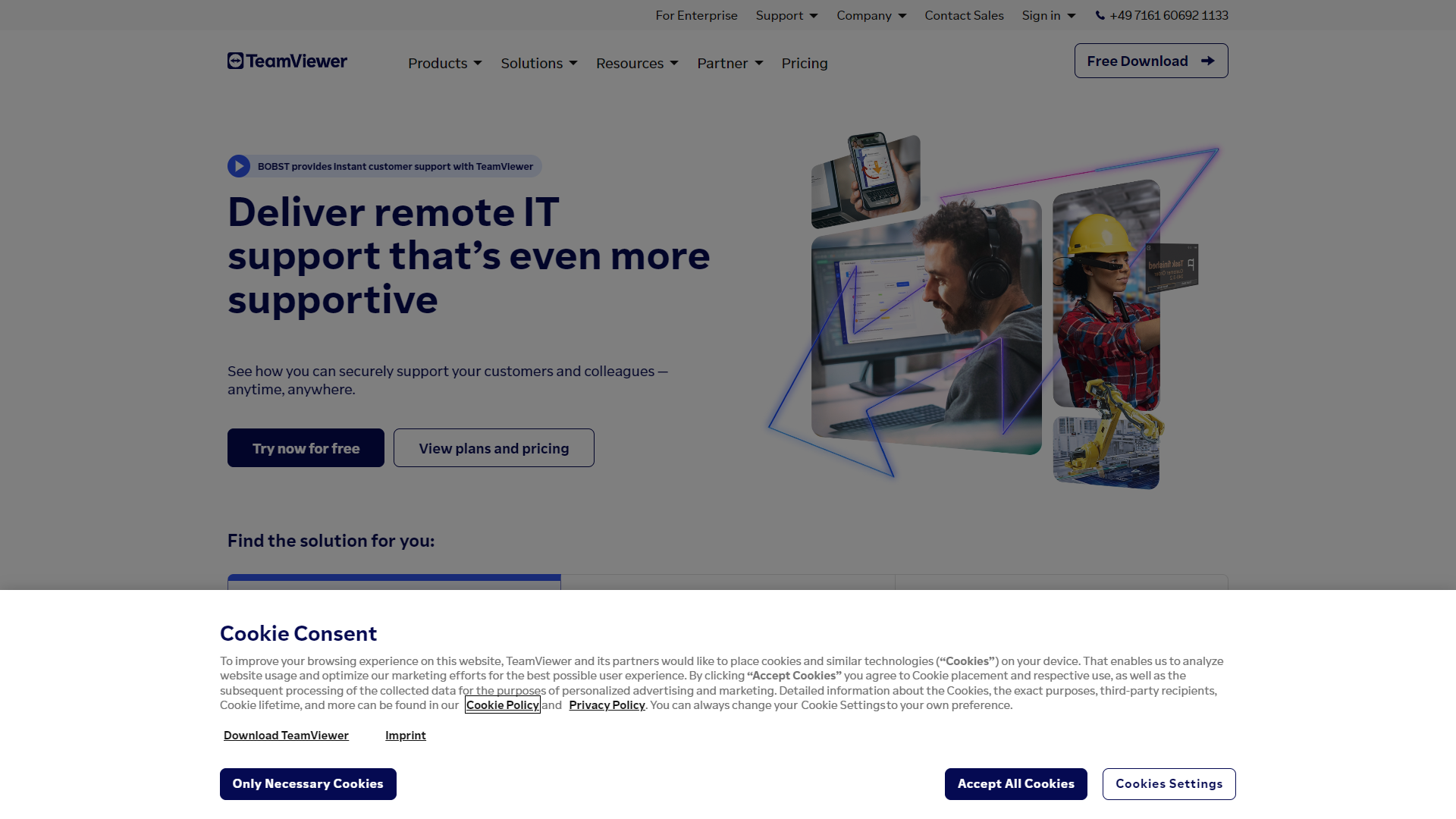
- Overview
- Pricing
- Features
- Pros
- Cons
Overview
TeamViewer Remote is a software that helps users connect to other computers over the internet. It allows you to access your files and applications from anywhere, as long as you have an internet connection. Whether you want to help a friend troubleshoot their computer or access your office desktop from home, TeamViewer makes it easy and straightforward. The user-friendly interface ensures that even those who are not tech-savvy can quickly learn how to use it.
Pricing
| Plan | Price | Description |
|---|---|---|
| Remote Access | Starting at $24.90 | Ideal for on-the-go professionals looking for an economical, easy remote work solution. |
| Business | $50.90 | Designed for Entrepreneurs, IT and Business Professionals, and Telecommuters. |
| Premium | $112.90 | Designed for SMBs and Small Teams. |
| Corporate | $229.90 | Designed for Managed Service Providers (MSP) and Teams with Multiple Users Where Multitasking Is a Must. |
Key Features
🎯 Remote Access: You can access your computer or server from anywhere, making it useful for remote work.
🎯 File Transfer: Easily transfer files between devices without complicated setups.
🎯 Multi-Platform Support: Works on Windows, Mac, Linux, iOS, and Android, allowing flexibility across devices.
🎯 Screen Sharing: Share your screen with others for collaboration or troubleshooting.
🎯 Remote Printing: Print documents from your remote device directly to a local printer.
🎯 Session Recording: Recording your remote sessions can help keep track of important actions taken.
🎯 Two-Factor Authentication: Enhances security by requiring additional verification for access.
🎯 Custom Branding: Businesses can customize the software interface to reflect their brand.
Pros
✔️ Easy to Use: The interface is intuitive, making it simple for beginners.
✔️ Fast Connection: Quick setup allows instant connection to remote devices.
✔️ Wide Compatibility: Supports various operating systems and devices.
✔️ High Security: Offers strong encryption for secure remote sessions.
✔️ Good Customer Support: Users can get help through various channels when needed.
Cons
❌ Cost: While there is a free version, many features require a paid subscription.
❌ Internet Dependent: Requires a stable internet connection for optimal performance.
❌ Limited Free Version: The free version has restrictions, making it less useful for businesses.
❌ Lagging Issues: May experience lag or delays, especially on slow connections.
❌ Privacy Concerns: Users must be cautious about security and potential unauthorized access.
Manage projects with Workfeed
Workfeed is the project management platform that helps small teams move faster and make more progress than they ever thought possible.
Get Started - It's FREE* No credit card required
Frequently Asked Questions
Here are some frequently asked questions about TeamViewer Remote. If you have any other questions, feel free to contact us.