
Colabo
Colabo is a powerful tool for team collaboration and project management.
🏷️ Starts from $80 per month
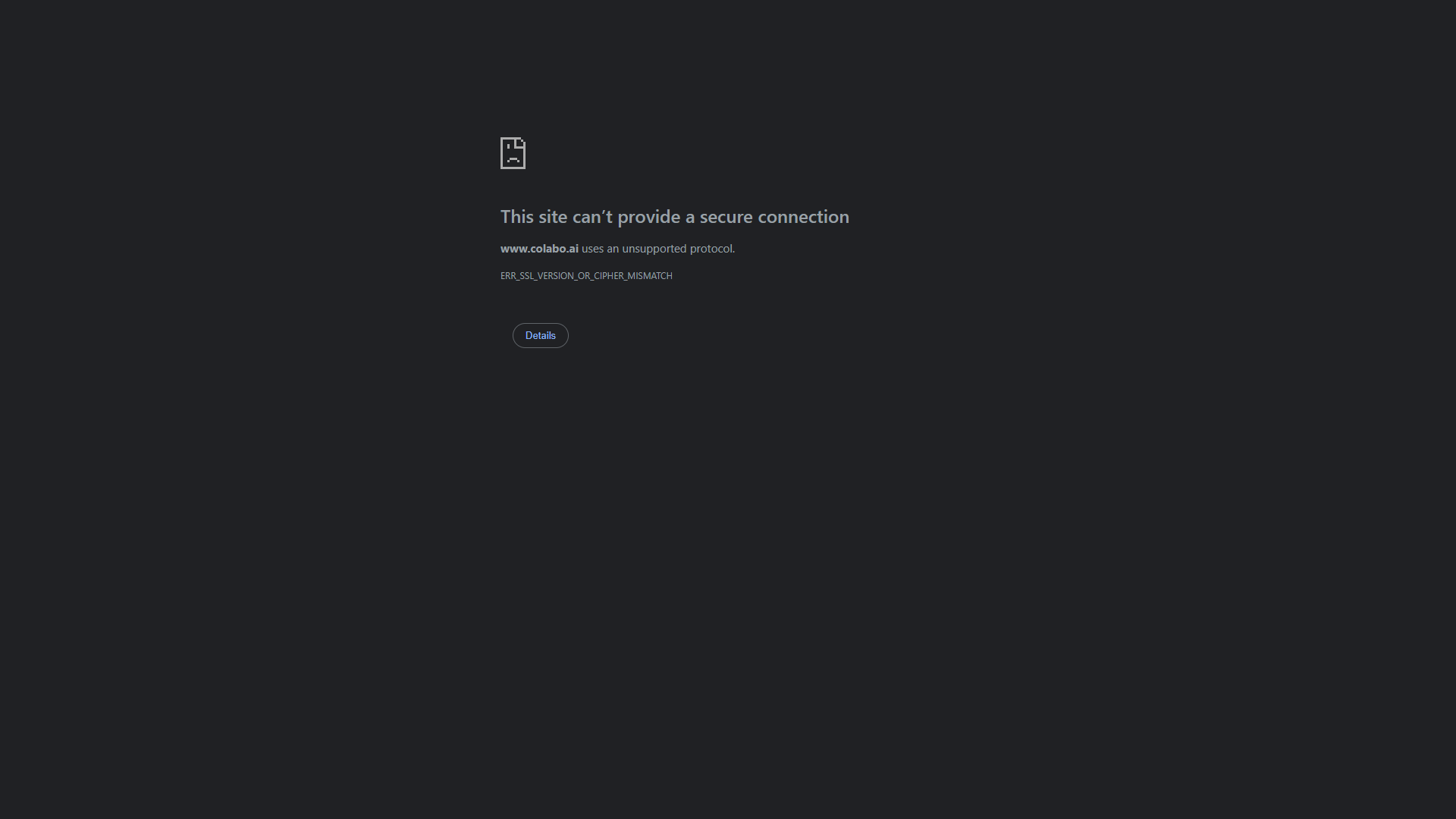
- Overview
- Pricing
- Features
- Pros
- Cons
Overview
Colabo is designed to bring teams together, making it easier to communicate and manage tasks. It offers a user-friendly interface that helps users stay organized and on track. With Colabo, you can streamline your workflow and increase productivity across your entire team.
Pricing
| Plan | Price | Description |
|---|---|---|
| Custom Enterprise | Contact Colabo | |
| Engagement | $80 (per user per month) | |
| Prospecting | $50 (per user per month) |
Key Features
🎯 Real-time Collaboration: Allows teams to work together in real time, making brainstorming and decision-making faster and more efficient.
🎯 Task Management: Users can create, assign, and track tasks easily, ensuring everyone knows their responsibilities.
🎯 Document Sharing: Share files effortlessly with team members to keep everyone on the same page.
🎯 Time Tracking: Built-in time tracking helps teams understand how long tasks take, promoting better planning.
🎯 Customizable Dashboards: Tailor your workspace to fit your team's needs and preferences for easier navigation.
🎯 Integration Capabilities: Connect with other tools like Google Drive and Slack for seamless work processes.
🎯 User Permissions: Control who can see or edit tasks and documents, improving security and organization.
🎯 Mobile Access: Stay connected and productive on the go with mobile applications available on iOS and Android.
Pros
✔️ Easy to Use: Colabo's simple interface makes it easy for anyone to get started without extensive training.
✔️ Boosts Productivity: Real-time updates and easy task management help teams get more done in less time.
✔️ Great Collaboration Tools: Features like chat and file sharing encourage teamwork and communication.
✔️ Flexible and Customizable: Users can modify their dashboards and settings to best suit their work styles.
✔️ Good Customer Support: Responsive customer service helps resolve issues quickly, ensuring a smooth user experience.
Cons
❌ Limited Offline Access: Colabo requires an internet connection, which can hinder productivity in remote areas.
❌ Learning Curve for Advanced Features: While basic functions are easy, some advanced features might take time to understand.
❌ Mobile App Limitations: The mobile version lacks some functionalities available in the desktop version.
❌ Pricing Model: Some users find the subscription fees to be on the higher side compared to similar tools.
❌ Occasional Bugs: Users have reported minor glitches that can disrupt workflow.
Manage projects with Workfeed
Workfeed is the project management platform that helps small teams move faster and make more progress than they ever thought possible.
Get Started - It's FREE* No credit card required
Frequently Asked Questions
Here are some frequently asked questions about Colabo. If you have any other questions, feel free to contact us.