
Chatbot Builder
Create and manage your own chatbots easily.
🏷️ Starts from $25.00 per month
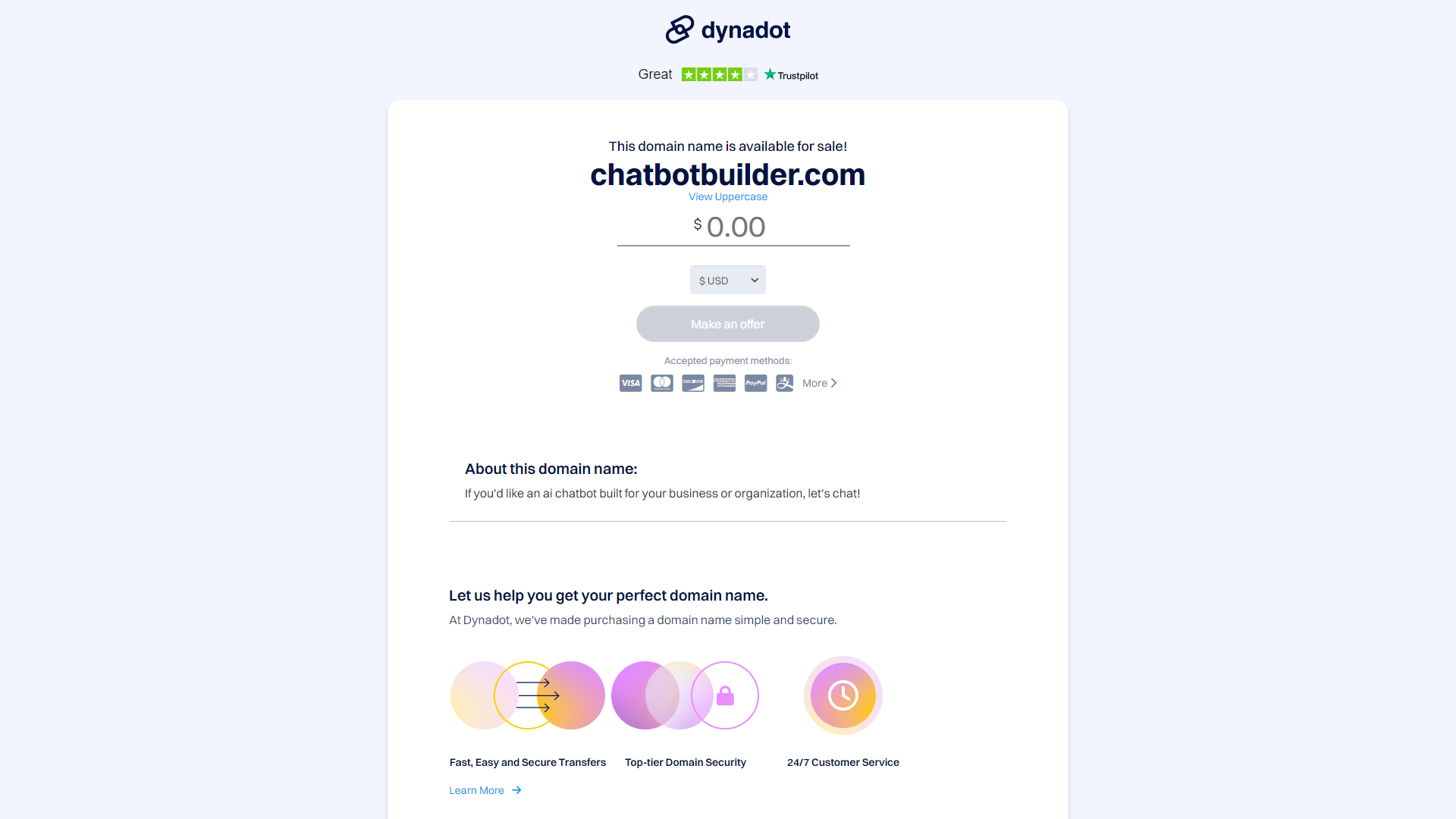
- Overview
- Pricing
- Features
- Pros
- Cons
Overview
A Chatbot Builder is a tool that allows users to create chatbots without needing to know how to code. These chatbots can communicate with customers on websites, in apps, and on social media. By using simple drag-and-drop features, anyone can build a chatbot that can answer questions, provide support, and engage users effectively.
Many businesses are turning to chatbots to improve customer service and to save time. With a Chatbot Builder, you can customize your chatbot's responses and design to fit your brand. This tool makes it easier to connect with customers and can handle multiple conversations at once, ensuring that no one is left waiting for help.
Overall, a Chatbot Builder is an essential tool for modern businesses looking to enhance their online presence. It offers user-friendly options for creating advanced chatbots that can operate around the clock, proving to be a valuable addition to any customer service strategy.
Pricing
| Plan | Price | Description |
|---|---|---|
| Basic | $25.00 (Per Month) | |
| Professional | $95.00 (Per Month) |
Key Features
🎯 Drag-and-Drop Interface: Easily design your chatbot without any coding skills by using a simple drag-and-drop interface.
🎯 Customizable Responses: Tailor responses based on user queries and ensure your chatbot reflects your brand's voice.
🎯 Integrations: Connect your chatbot with various platforms like social media, CRM systems, and more for seamless communication.
🎯 Analytics Dashboard: Track your chatbot's performance with detailed analytics to improve user interaction over time.
🎯 Multi-Language Support: Cater to a global audience by creating chatbots that communicate in multiple languages.
🎯 24/7 Availability: Chatbots can respond to customers at any time, providing assistance even outside of business hours.
🎯 User-Friendly Setup: Quickly set up your chatbot with templates and guides that make the process straightforward.
🎯 Mobile Compatibility: Ensure that your chatbot functions well on both desktop and mobile devices, providing flexibility for users.
Pros
✔️ Enhances Customer Service: Chatbots provide quick responses, improving overall customer satisfaction.
✔️ Cost-Effective: Reduce operational costs by automating customer interactions.
✔️ Increases Engagement: Keep users interested with instant replies and personalized conversations.
✔️ Scalable Solution: Easily handle a large number of queries without needing more staff.
✔️ Improves Data Collection: Gather insights about customer preferences and behavior through chat interactions.
Cons
❌ Limited Understanding: Chatbots may struggle with complex queries and provide incorrect answers.
❌ Lack of Personal Touch: Automated responses can sometimes feel impersonal compared to human interaction.
❌ Initial Setup Time: It may take time to design and customize a chatbot effectively.
❌ Dependence on Technology: Any technical issues can disrupt service and frustrate users.
❌ Not a Complete Replacement: Chatbots cannot fully replace human agents for all tasks and inquiries.
Manage projects with Workfeed
Workfeed is the project management platform that helps small teams move faster and make more progress than they ever thought possible.
Get Started - It's FREE* No credit card required
Frequently Asked Questions
Here are some frequently asked questions about Chatbot Builder. If you have any other questions, feel free to contact us.