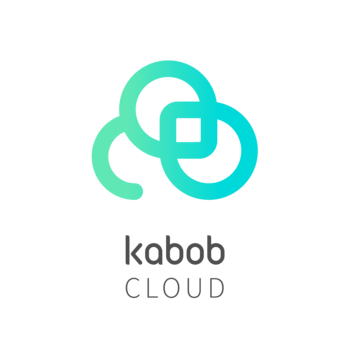
Kabob Cloud
Kabob Cloud is a powerful cloud management tool for easy resource management.
🏷️ Starts from $150.00 per month
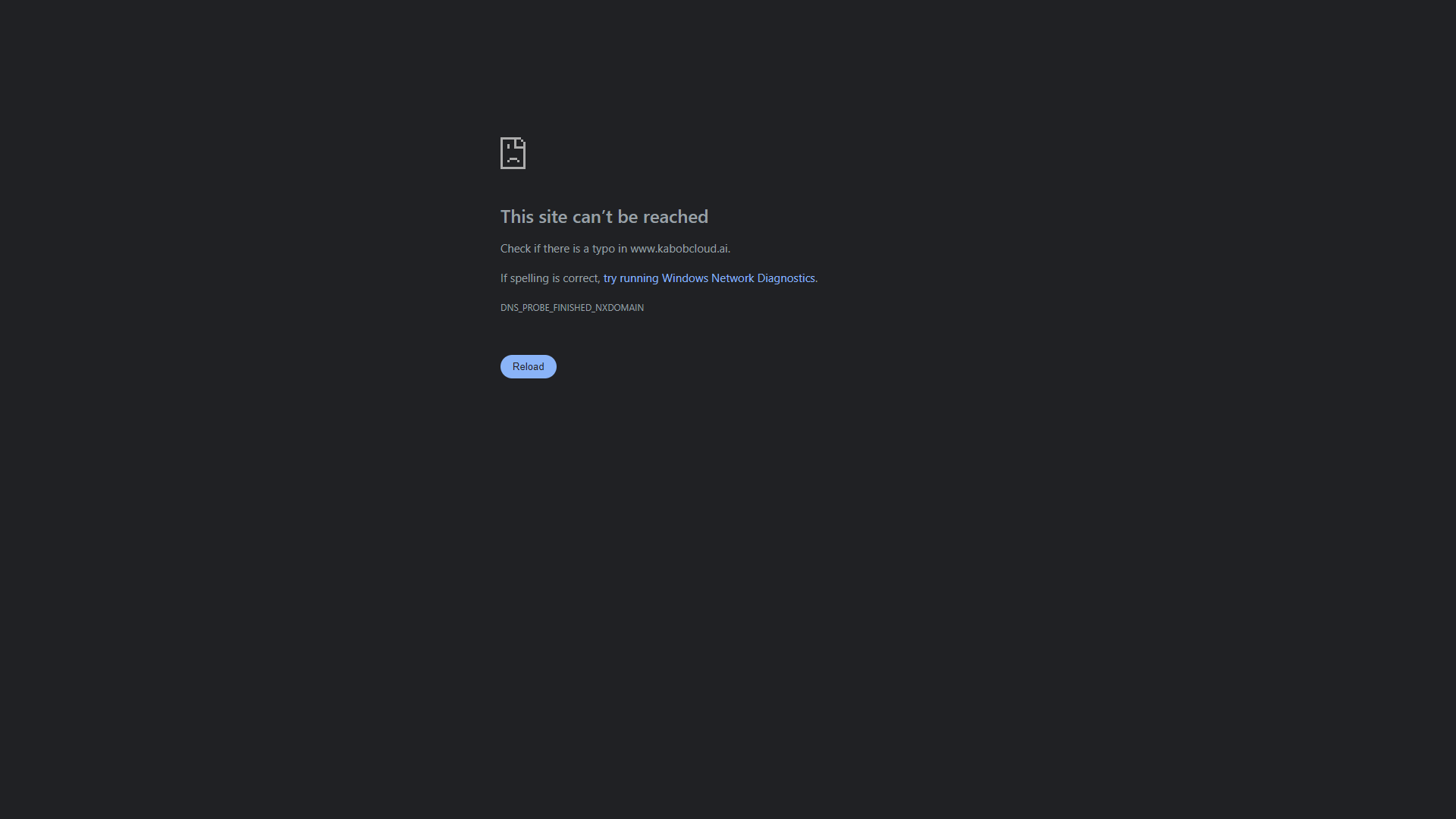
- Overview
- Pricing
- Features
- Pros
- Cons
Overview
Kabob Cloud is designed to simplify the management of cloud resources. It allows users to monitor, optimize, and control their cloud services from one single platform. With its user-friendly interface, both beginners and experts can leverage its features without getting overwhelmed.
The platform offers various tools that help in tracking usage, managing costs, and enhancing performance. Users can easily visualize their cloud environment, ensuring they are making the most out of their resources. It integrates seamlessly with many popular cloud providers to deliver a comprehensive experience.
Focusing on automation and efficiency, Kabob Cloud reduces the manual workload often associated with cloud management. This means organizations can save time and resources while improving overall productivity in their cloud operations.
Pricing
| Plan | Price | Description |
|---|---|---|
| Lookr Digital Signage | Starting at $150.00 (1 Unit/Device Per Year) | Lookr supports various contents and touch-screen mode. One can use HTML5 to create multi-displays and interactive plug-ins. Simple but powerful. |
| Voicer In-Store Music Master | Starting at $188.00 (1 Unit/Device Per Year) | Voicer is a powerful BGM & In-Store Music management tool. One can manage music and promotion broadcast anytime, anywhere, even on your own mobile phone. |
| Tico GO Order Queuing Service | Starting at $150.00 (1 Unit Per Year) | Order Queuing & Queuing Management App. Suitable for a variety of situations (QSR & Simple Queuing), flexible to different queuing mode, and available to connected to POS system. You can even set a personalized color theme! |
Key Features
🎯 Multi-Cloud Management: Easily manage different cloud services like AWS, Azure, and Google Cloud in one place.
🎯 Cost Monitoring: Keep track of your spending on cloud resources to avoid surprises in your monthly bills.
🎯 Performance Optimization: Automatically adjusts resources based on usage patterns to ensure peak performance.
🎯 User-Friendly Dashboard: A simple and clear interface that allows users to navigate effortlessly.
🎯 Automated Alerts: Get notifications for any unusual activity or spending spikes, helping you react quickly.
🎯 Resource Visualization: Visual tools to display your cloud resources and their usage, making it easy to understand.
🎯 Security Features: Built-in security tools to protect your cloud data from unauthorized access.
🎯 Integration with Popular Tools: Works well with tools like Slack and Trello for easy project management.
Pros
✔️ Easy to Use: Even beginners can navigate the platform without prior experience.
✔️ Cost-Effective: Helps save money by monitoring and optimizing resource usage.
✔️ Comprehensive View: Offers a complete picture of all your cloud resources.
✔️ Strong Support: Excellent customer service and support available at all times.
✔️ Flexibility: Adaptable to various cloud environments and workflows.
Cons
❌ Learning Curve: While it’s user-friendly, some features may take time to learn fully.
❌ Limited Free Version: The free version has restricted features that may not meet everyone's needs.
❌ Performance Issues: Some users report occasional slowdowns during peak hours.
❌ Integration Challenges: May not integrate smoothly with all cloud services out there.
❌ Price: Costs can add up quickly for larger teams or extensive use.
Manage projects with Workfeed
Workfeed is the project management platform that helps small teams move faster and make more progress than they ever thought possible.
Get Started - It's FREE* No credit card required
Frequently Asked Questions
Here are some frequently asked questions about Kabob Cloud. If you have any other questions, feel free to contact us.