
Zulla
Zulla is a user-friendly platform for managing tasks and projects effectively.
🏷️ Price not available
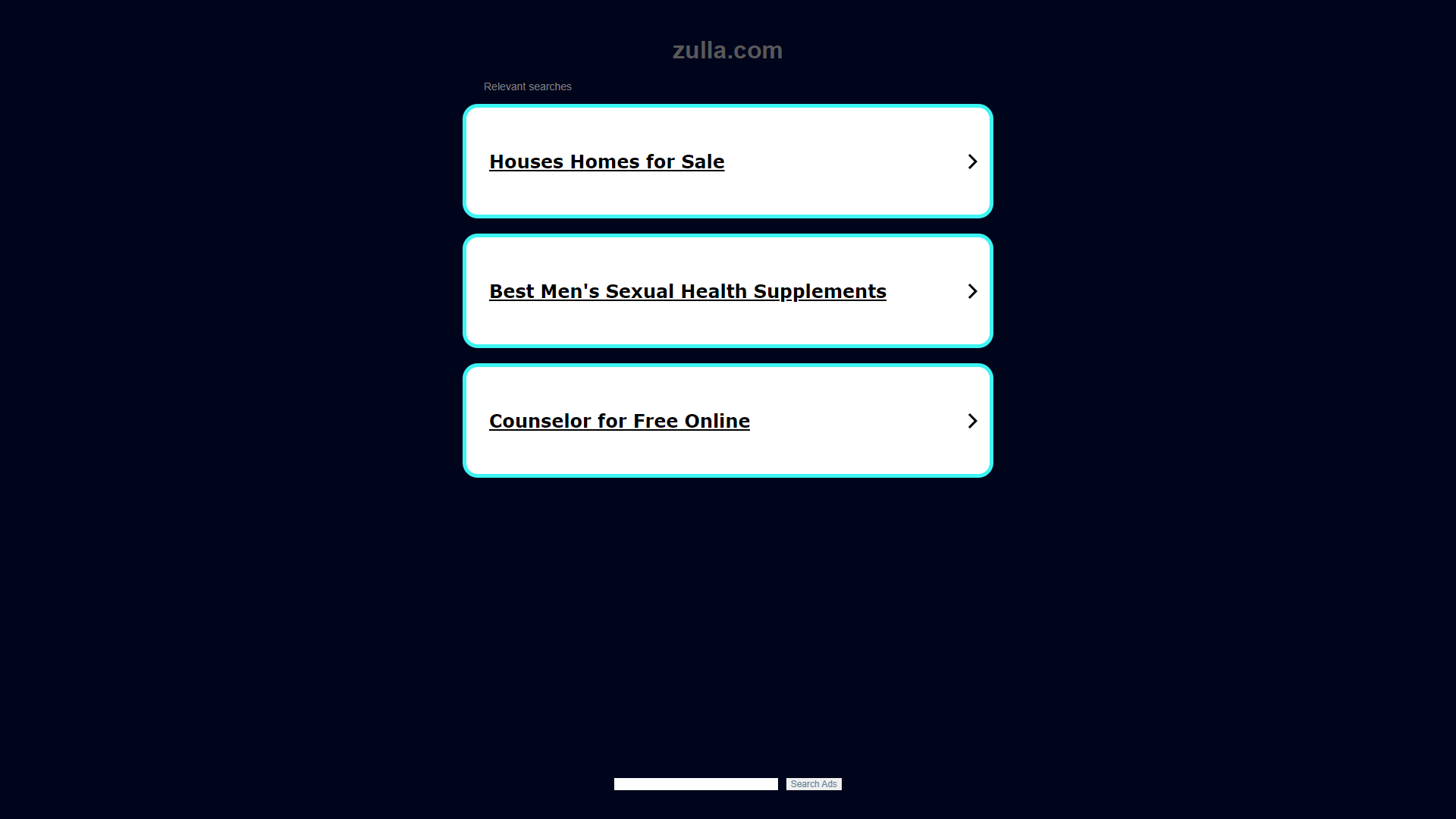
- Overview
- Pricing
- Features
- Pros
- Cons
Overview
Zulla is designed to make project management easier for individuals and teams. It helps users to organize their tasks in a straightforward way, allowing them to focus on what really matters. With features that promote collaboration and transparency, Zulla is a great addition to anyone's productivity toolkit.
The platform offers a clean interface that minimizes distractions. Whether you are a freelancer, a small business owner, or part of a large team, Zulla can cater to your needs. Users can track progress, set deadlines, and communicate within the app. This reduces the need for multiple tools and keeps everything in one place.
Additionally, Zulla is accessible from various devices, ensuring that users can stay connected and manage their work no matter where they are. Its flexibility and ease of use make it ideal for anyone looking to enhance their productivity and streamline their workflow.
Pricing
| Plan | Price | Description |
|---|
Key Features
🎯 Task Management: Users can create, assign, and manage tasks effortlessly.
🎯 Collaboration Tools: Built-in chat and comment features enhance team communication.
🎯 Time Tracking: Track hours spent on tasks to optimize productivity.
🎯 Mobile Accessibility: Access your projects from any device, anytime.
🎯 Customizable Dashboards: Personalize your dashboard to suit your workflow.
🎯 File Sharing: Easily share files and documents among team members.
🎯 Notifications: Get instant updates on task changes and deadlines.
🎯 Integrations: Connect with other tools and services for better management.
Pros
✔️ User-Friendly Interface: Zulla is very easy to navigate.
✔️ Excellent Collaboration Features: Keeps teams aligned and informed.
✔️ Flexible and Mobile: Works well on various devices, enhancing accessibility.
✔️ Cost-Effective: Offers good value for the features provided.
✔️ Regular Updates: The software is frequently updated with new features and improvements.
Cons
❌ Limited Free Version: The free version has fewer features than the paid one.
❌ Steep Learning Curve for Advanced Features: Some advanced functionalities may take time to master.
❌ Occasional Downtime: Users have reported moments when the system is slow to respond.
❌ Integration Limitations: Some common apps are not supported.
❌ Not Suitable for Very Large Teams: It may lack features needed for extensive team management.
Manage projects with Workfeed
Workfeed is the project management platform that helps small teams move faster and make more progress than they ever thought possible.
Get Started - It's FREE* No credit card required
Frequently Asked Questions
Here are some frequently asked questions about Zulla. If you have any other questions, feel free to contact us.