
InboxPro
InboxPro helps you manage your emails more efficiently.
🏷️ Price not available
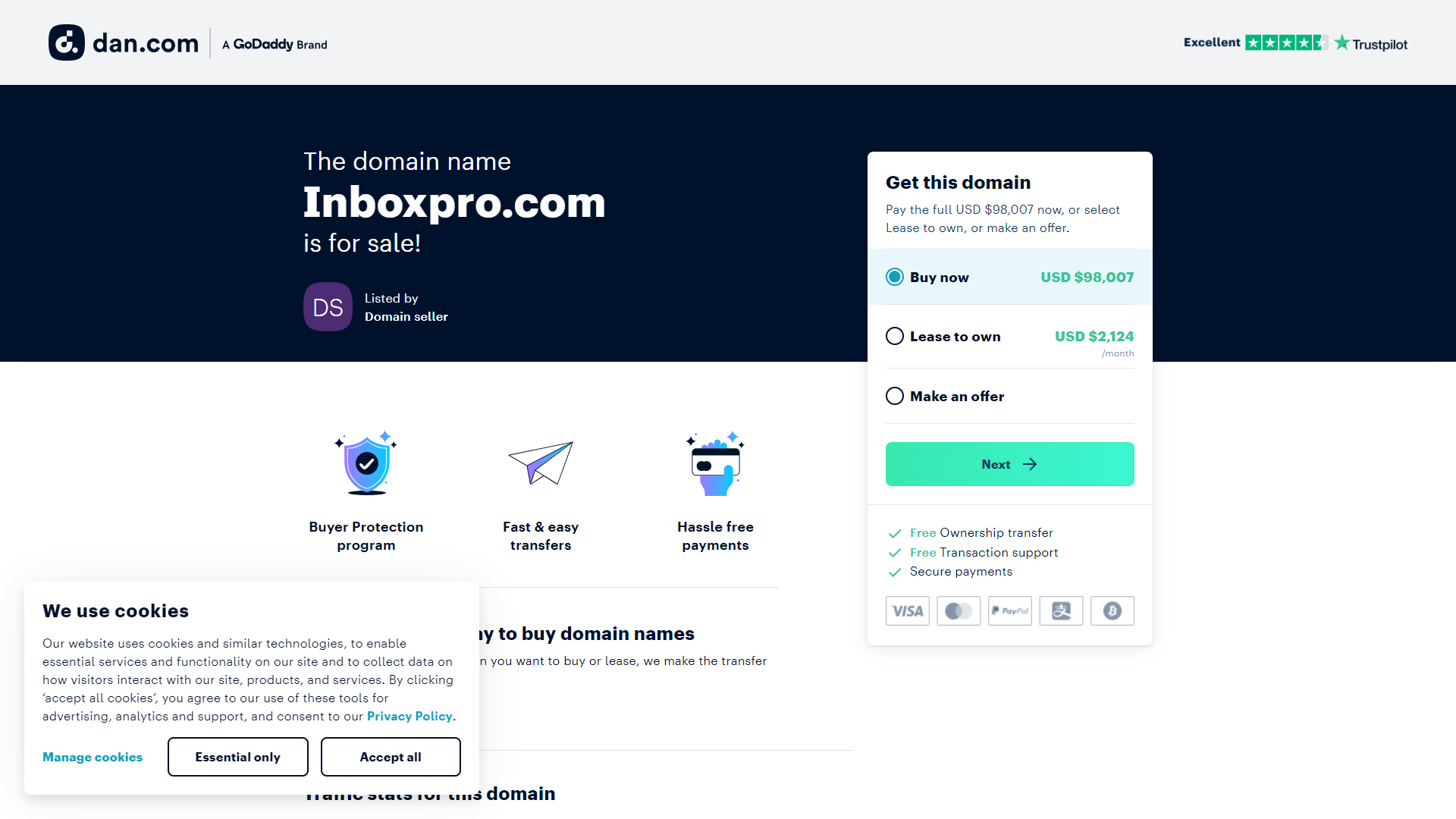
- Overview
- Pricing
- Features
- Pros
- Cons
Overview
InboxPro is a powerful tool designed to enhance your email experience. It simplifies how you organize, respond to, and keep track of your emails. Many users struggle with their inbox and often feel overwhelmed by the amount of messages they receive daily. InboxPro addresses this common challenge with innovative features and a user-friendly interface.
One of the main benefits of InboxPro is its focus on productivity. By streamlining email management, it allows users to focus on what really matters. The tool uses smart algorithms to prioritize messages, ensuring that important emails are never missed. With InboxPro, you can spend less time dealing with clutter and more time on tasks that boost your productivity.
Additionally, InboxPro offers several customizable options, making it suitable for both individuals and businesses. Whether you are looking to improve your personal email habits or manage a team’s communications, InboxPro adapts to your needs. Overall, InboxPro is an essential tool for anyone looking to gain control over their email life.
Pricing
| Plan | Price | Description |
|---|
Key Features
🎯 Smart Email Sorting: Automatically organizes your emails based on importance and sender.
🎯 Customizable Filters: Create rules to manage incoming emails and maintain a clean inbox.
🎯 Snooze Emails: Temporarily remove emails from your inbox and set reminders for later.
🎯 Email Tracking: Monitor if and when your emails are opened by recipients.
🎯 Team Collaboration: Share emails and notes easily with your team directly within the app.
🎯 Cross-Platform Support: Use InboxPro on any device, whether it's a computer, tablet, or smartphone.
🎯 Instant Search: Quickly find emails with a powerful search tool that retrieves results in seconds.
🎯 Integrated Calendar: Connect your email with a calendar to keep track of important dates and meetings.
Pros
✔️ Improves organization: Helps to keep your inbox tidy and emails sorted by priority.
✔️ Saves time: Features like snoozing and smart sorting reduce the time spent on emails.
✔️ User-friendly: Simple interface makes it easy for anyone to navigate and use.
✔️ Enhances teamwork: Sharing features allow for better communication within teams.
✔️ Customizable: Users can tailor the tools and filters according to their preferences.
Cons
❌ Cost: Some users find the subscription fee higher compared to similar tools.
❌ Learning curve: Certain features may take time to master, especially for new users.
❌ Internet reliance: Requires a stable internet connection to work effectively.
❌ Limited offline features: Some functionalities are not available without internet.
❌ Compatibility issues: Occasionally, it may not integrate smoothly with all email clients.
Manage projects with Workfeed
Workfeed is the project management platform that helps small teams move faster and make more progress than they ever thought possible.
Get Started - It's FREE* No credit card required
Frequently Asked Questions
Here are some frequently asked questions about InboxPro. If you have any other questions, feel free to contact us.