
Upword
Upword helps improve your writing by making it clearer and more engaging.
🏷️ Price not available
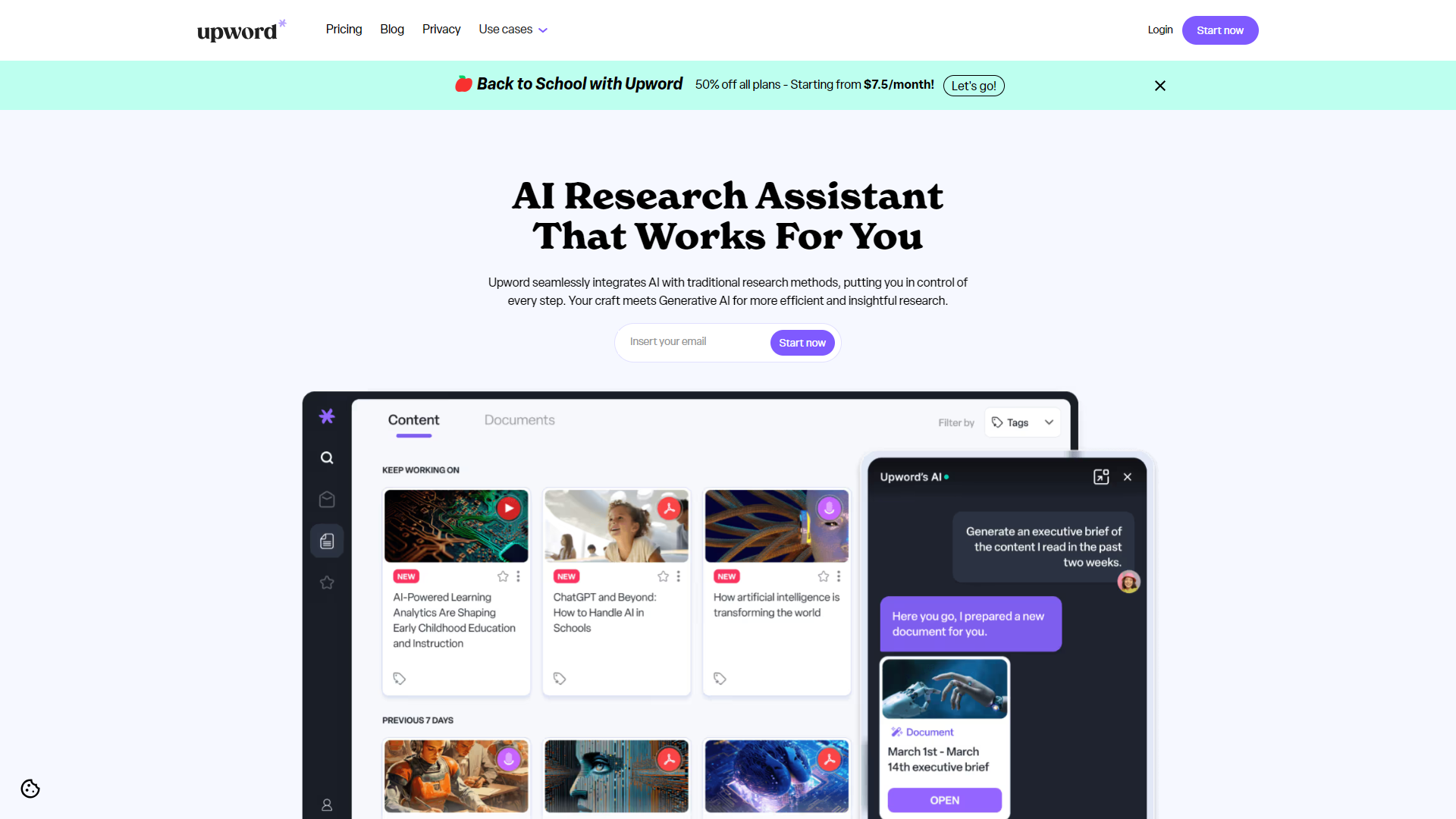
- Overview
- Pricing
- Features
- Pros
- Cons
Overview
Upword is a modern writing tool designed to help users create better content. With its user-friendly interface and powerful features, it allows anyone to enhance their writing skills easily. Whether you are a student, a professional, or a casual writer, Upword offers tools that make writing enjoyable and effective.
The platform provides useful suggestions to improve grammar, style, and clarity. Upword's smart assistant examines your text and highlights areas that could use improvement. This feature is like having a personal editor available at all times, ensuring your writing meets high standards.
In addition, Upword supports various writing formats, making it versatile for different types of writing projects. From essays to reports and blog posts, you can rely on Upword to elevate your writing quality with ease.
Pricing
| Plan | Price | Description |
|---|
Key Features
🎯 Real-time grammar checking: Instantly spot and correct grammatical errors as you write.
🎯 Style suggestions: Get recommendations on how to improve your writing style for better engagement.
🎯 Clarity enhancement: Upword identifies unclear sentences and offers clearer alternatives.
🎯 Multi-format support: Write in different formats like essays, reports, and articles effortlessly.
🎯 User-friendly interface: Navigate easily through Upword’s features without a steep learning curve.
🎯 Vocabulary enhancement: Receive suggestions to replace common words with more varied alternatives.
🎯 Customizable templates: Use pre-designed templates to help start your writing projects quickly.
🎯 Collaborative writing option: Work with others in real-time, making teamwork on writing projects seamless.
Pros
✔️ Easy to use: Upword has an intuitive interface that makes it simple for everyone.
✔️ Helpful suggestions: The tool provides clear and practical tips to improve your writing.
✔️ Versatile: Suitable for writers of all types, from students to professionals.
✔️ Saves time: Quickly identifies mistakes and suggests corrections, speeding up the writing process.
✔️ Regular updates: The team behind Upword continuously improves features and adds new ones based on user feedback.
Cons
❌ Limited offline functionality: Requires an internet connection for full features.
❌ Can be too reliant on suggestions: Users may sometimes overlook their own writing skills.
❌ Pricey subscription: Some users find the membership costs a bit high for budget writing tools.
❌ Occasional glitches: Some users report minor bugs affecting functionality.
❌ Lack of personalized feedback: While suggestions are helpful, they may not fully cater to individual writing styles.
Manage projects with Workfeed
Workfeed is the project management platform that helps small teams move faster and make more progress than they ever thought possible.
Get Started - It's FREE* No credit card required
Frequently Asked Questions
Here are some frequently asked questions about Upword. If you have any other questions, feel free to contact us.