
Flowrite
Flowrite helps you write emails and messages faster.
🏷️ Price not available
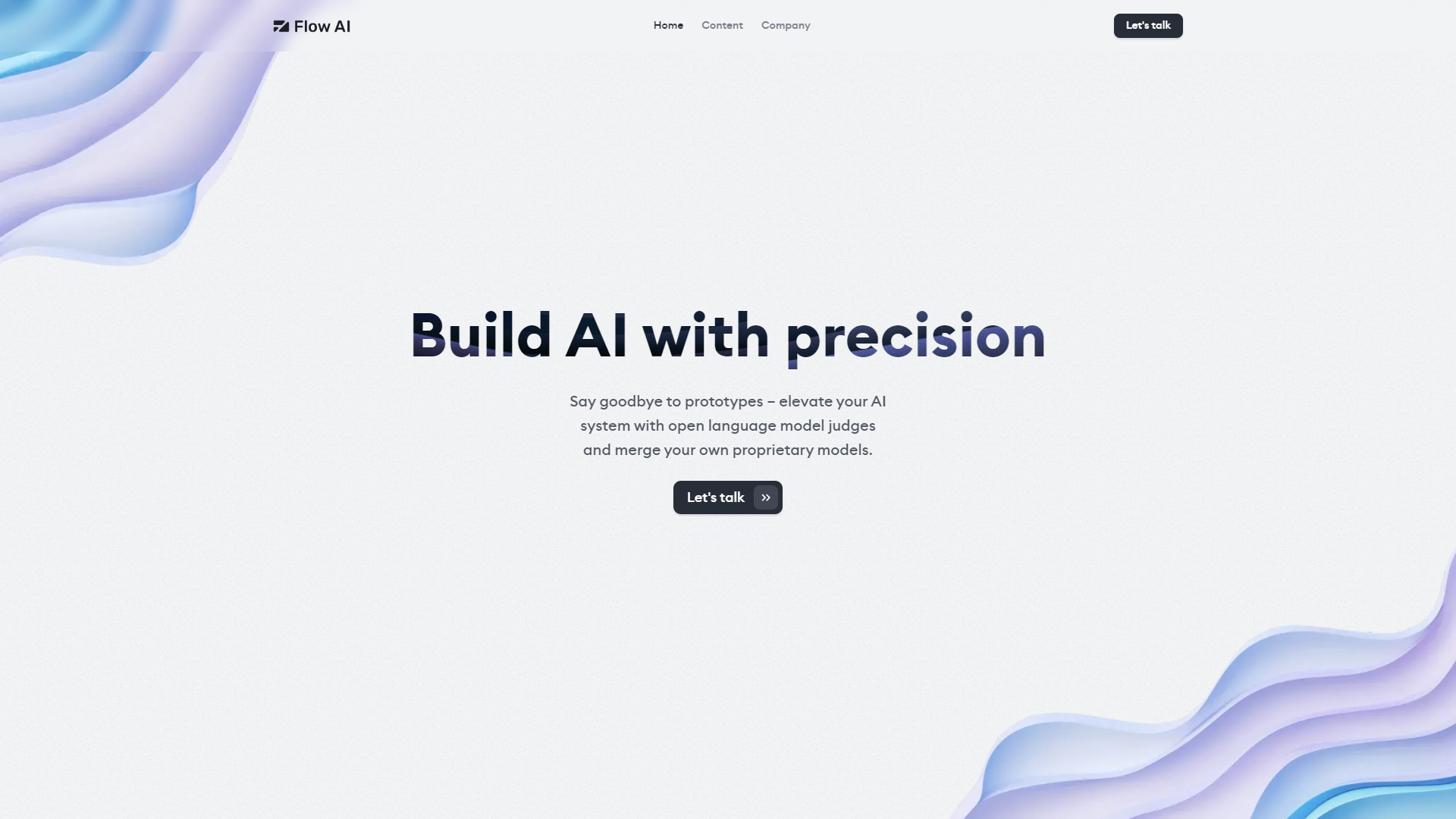
- Overview
- Pricing
- Features
- Pros
- Cons
Overview
Flowrite is an innovative writing tool that makes sending emails and messages easy. It uses smart templates to help you create perfect messages quickly. Whether you’re writing a simple email or a long report, Flowrite can save you time and effort.
Designed for professionals and students alike, Flowrite enables you to focus more on your ideas and less on the writing process. By providing suggestions and templates, it ensures your communication is clear and effective. It's like having a personal writing assistant right at your fingertips.
In today's fast-paced world, effective communication is key. Flowrite addresses this need by streamlining the writing process, making it simpler for users to express themselves. With its user-friendly interface and intelligent features, Flowrite is changing the way we communicate in writing.
Pricing
| Plan | Price | Description |
|---|
Key Features
🎯 Smart Templates: Quickly generate messages using pre-defined templates tailored for different situations.
🎯 AI Suggestions: Get context-based suggestions to improve the quality of your writing.
🎯 User-Friendly Interface: Navigate easily with a simple design that makes writing enjoyable.
🎯 Multi-Platform Support: Use Flowrite on various devices, including laptops and smartphones.
🎯 Real-Time Collaboration: Share templates and drafts with colleagues for quick feedback.
🎯 Personalization: Adjust settings to match your writing style and tone.
🎯 Integration with Email Services: Connect Flowrite with your email account to send messages directly.
🎯 Analytics: Track your writing performance and see how much time you save with Flowrite.
Pros
✔️ Saves Time: Helps you compose messages quickly, allowing more time for other tasks.
✔️ Easy to Use: The intuitive design means anyone can start using it without a steep learning curve.
✔️ Enhances Communication: Provides clarity and helps convey ideas more effectively.
✔️ Customizable Options: Users can personalize templates to fit their specific needs.
✔️ Supports Collaboration: Encourages teamwork by allowing sharing and feedback on drafts.
Cons
❌ Limited Free Version: The free version may not include all features available in the paid subscription.
❌ Learning Curve: Some users might take time to understand all features fully.
❌ Internet Dependency: Requires constant internet access for full functionality.
❌ Not Suitable for All Writing: Some complex writing tasks may still require a human touch.
❌ Pricing: The subscription cost might be high for casual users.
Manage projects with Workfeed
Workfeed is the project management platform that helps small teams move faster and make more progress than they ever thought possible.
Get Started - It's FREE* No credit card required
Frequently Asked Questions
Here are some frequently asked questions about Flowrite. If you have any other questions, feel free to contact us.