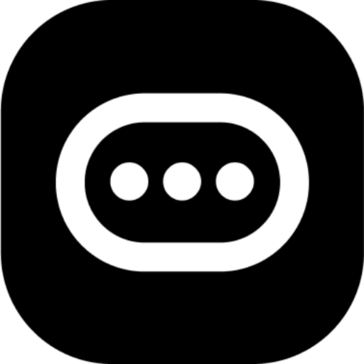
Convertype
Convertype is an easy tool to convert file formats quickly.
🏷️ Price not available
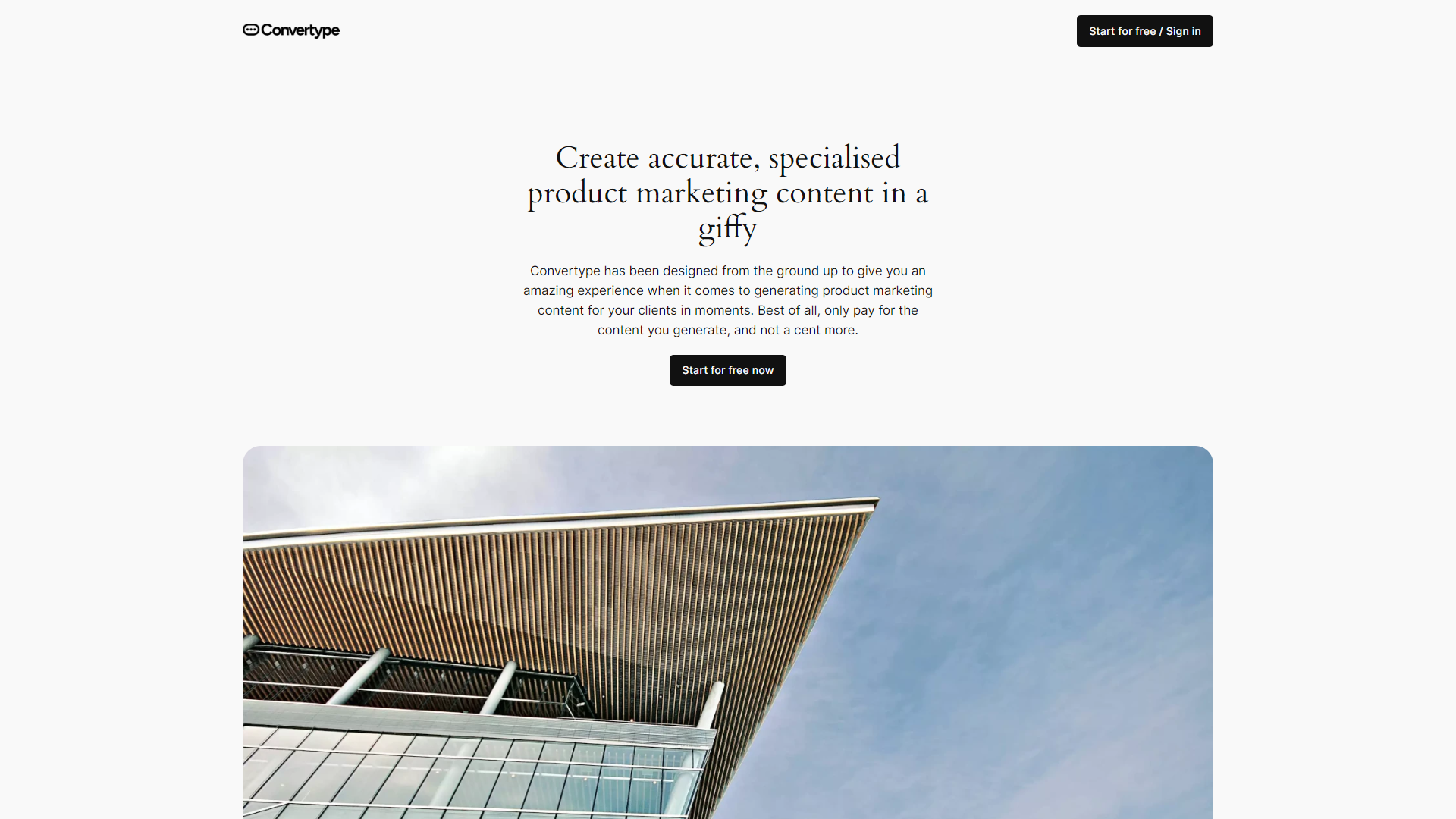
- Overview
- Pricing
- Features
- Pros
- Cons
Overview
Convertype is a versatile online tool designed to simplify the process of file conversion. With a clean interface and user-friendly design, it allows users to effortlessly convert various file formats without the need for complicated software installations. Whether you need to convert documents, images, audio files, or videos, Convertype makes it accessible and straightforward.
This tool supports a wide range of file formats, ensuring that users can work with different types of files seamlessly. Convertype is compatible with most devices, making it easy to convert files on-the-go. Users appreciate the fast processing times, allowing them to complete tasks efficiently without wasting time.
Security is also a key component, as Convertype prioritizes user privacy by ensuring that uploaded files are deleted after conversion. With dedicated customer support, users can receive assistance anytime they encounter issues. Convertype is an ideal solution for both personal and professional use, catering to various file conversion needs.
Pricing
| Plan | Price | Description |
|---|
Key Features
🎯 Wide Format Support: Convertype allows you to convert over 100 file formats including PDF, DOCX, JPG, and MP4, making it incredibly versatile for any user.
🎯 User-friendly Interface: The platform features a simple layout that makes it easy for anyone to navigate and use, regardless of tech expertise.
🎯 Fast Processing Speed: With quick conversion times, Convertype helps users save time and complete their tasks more efficiently.
🎯 High-Quality Outputs: The tool ensures that converted files maintain their original quality, so you don’t lose important details during conversion.
🎯 Secure File Handling: Convertype deletes all uploaded files after conversion, ensuring that your data remains private and secure.
🎯 No Software Installation: Being an online tool, Convertype eliminates the need for downloads, allowing for immediate access from any device with internet.
🎯 Support for Batch Conversions: Users can upload multiple files at once, streamlining the conversion process when dealing with large amounts of data.
🎯 24/7 Customer Support: Convertype provides excellent customer service, ready to help users with any questions or issues they may have.
Pros
✔️ Easy to Use: The platform is straightforward, making it accessible for users at all levels, even beginners.
✔️ Quick Conversions: Files are converted rapidly, which is ideal for those with deadlines or tight schedules.
✔️ Variety of Formats: The extensive list of supported formats means you can convert almost any file you have.
✔️ Secure and Private: The assurance of deleted files adds a layer of trust and security for users.
✔️ Accessible on Any Device: You can use Convertype from a laptop, tablet, or smartphone, providing flexibility.
Cons
❌ Internet Required: Since it's an online tool, you must have an internet connection to use it.
❌ Limited Customization: Some advanced users might find the options for conversion basic compared to desktop alternatives.
❌ File Size Limitations: There may be restrictions on the maximum size of files that can be converted for free.
❌ Occasional Downtime: Like all online services, Convertype can occasionally experience server issues or maintenance.
❌ Ads Can Be Distracting: Free users might encounter advertisements, which can detract from the user experience.
Manage projects with Workfeed
Workfeed is the project management platform that helps small teams move faster and make more progress than they ever thought possible.
Get Started - It's FREE* No credit card required
Frequently Asked Questions
Here are some frequently asked questions about Convertype. If you have any other questions, feel free to contact us.