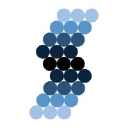
RoughDraftPro
RoughDraftPro helps you write and organize your ideas better.
🏷️ Price not available
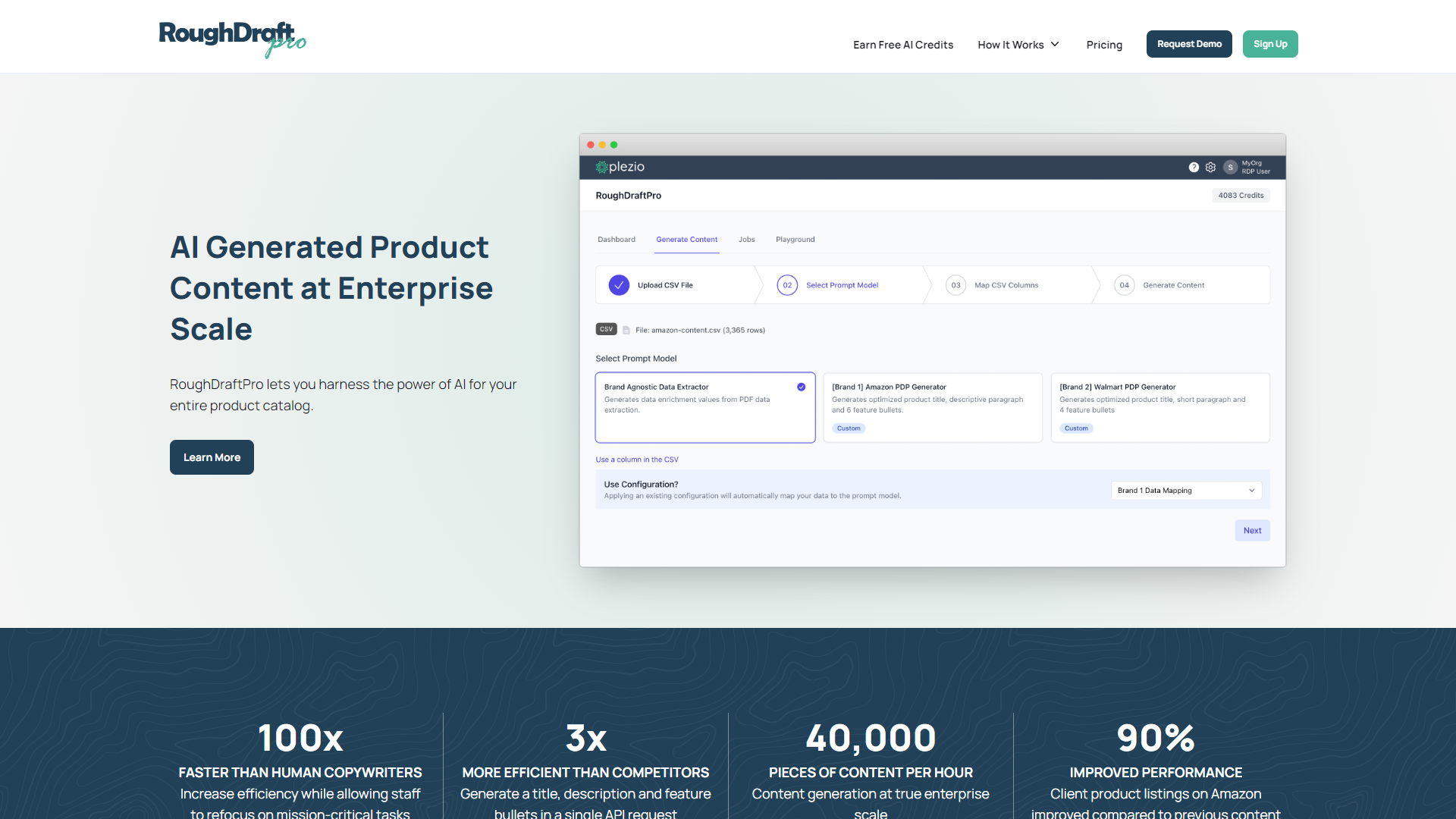
- Overview
- Pricing
- Features
- Pros
- Cons
Overview
RoughDraftPro is a user-friendly writing tool designed to help writers create and organize their ideas with ease. It offers a clean, distraction-free space that allows you to focus on your writing. Whether you are drafting an essay, a novel, or planning a project, RoughDraftPro provides you with the tools you need to bring your ideas to life.
One of the main features of RoughDraftPro is its flexibility in organizing your work. You can create multiple projects and effortlessly switch between them. This is especially helpful for writers who juggle different tasks simultaneously. The application also allows for easy editing, making revisions simple and quick.
Using RoughDraftPro, writers can benefit from tools like a word count tracker and a built-in thesaurus. This enhances the writing process and encourages users to expand their vocabulary. Overall, RoughDraftPro is an excellent choice for anyone looking to improve their writing workflow in a straightforward and effective way.
Pricing
| Plan | Price | Description |
|---|
Key Features
🎯 User-Friendly Interface: The intuitive design makes it easy for anyone to get started with writing.
🎯 Project Management: Create and manage multiple writing projects in one place.
🎯 Word Count Tracker: Keep track of your progress with a built-in word count feature.
🎯 Distraction-Free Mode: Focus on your writing without any interruptions.
🎯 Auto-Save Functionality: Never lose your work with automatic saving.
🎯 Built-in Thesaurus: Find synonyms quickly to enhance your writing.
🎯 Export Options: Export your work in various formats like PDF, DOCX, or TXT.
🎯 Collaboration Tools: Easily share your projects with others for feedback.
Pros
✔️ Ease of Use: The fresh design makes it simple and enjoyable to write.
✔️ Good Organization: You can keep all your projects nicely organized.
✔️ Helpful Tools: Features like the word count tracker and thesaurus support better writing.
✔️ Flexibility: Suitable for different types of writing, from stories to reports.
✔️ Reliable Support: The customer support team is responsive and helpful.
Cons
❌ Limited Free Version: The free version has basic features that might not meet everyone's needs.
❌ No Mobile App: Currently, there is no mobile version for writing on the go.
❌ Minor Bugs: Occasionally, users report minor glitches that can disrupt writing flow.
❌ Learning Curve: New users may take some time to adjust to all tools available.
❌ Limited Customization: Not many options for customizing the workspace according to personal preferences.
Manage projects with Workfeed
Workfeed is the project management platform that helps small teams move faster and make more progress than they ever thought possible.
Get Started - It's FREE* No credit card required
Frequently Asked Questions
Here are some frequently asked questions about RoughDraftPro. If you have any other questions, feel free to contact us.