
Genie For Figma
Genie For Figma helps designers work faster and smarter.
🏷️ Price not available
- Overview
- Pricing
- Features
- Pros
- Cons
Overview
Genie For Figma is an innovative plugin designed specifically for Figma users. It streamlines the design process by providing smart suggestions and automating repetitive tasks. With Genie, designers can focus more on creativity and less on mundane work.
The plugin integrates smoothly into the Figma environment, making it easy to use for both beginners and experienced designers. By leveraging AI, Genie studies your design patterns and offers tailored recommendations, which can save time and enhance productivity.
Whether you are designing user interfaces, websites, or mobile apps, Genie For Figma equips you with the right tools to speed up your workflow. Its user-friendly interface and powerful features make it a must-have for anyone serious about design.
Pricing
| Plan | Price | Description |
|---|
Key Features
🎯 Smart Suggestions: Provides design recommendations based on your previous work, allowing for faster creation.
🎯 Task Automation: Automates repetitive tasks, freeing up your time for more creative thinking.
🎯 User-Friendly Interface: Designed to be intuitive so that anyone can use it with ease.
🎯 Customizable Settings: Allows you to tailor the plugin's behavior to fit your personal style.
🎯 Collaboration Tools: Enhances teamwork by making it easier to share designs and feedback.
🎯 Templates Library: Access a library of pre-made templates for quick design starts.
🎯 Integration with Other Tools: Works well with other design tools, further enhancing workflow.
🎯 Regular Updates: The team behind Genie frequently releases updates based on user feedback.
Pros
✔️ Saves Time: By automating tasks and providing suggestions, you can design much faster.
✔️ Increases Creativity: With mundane tasks handled, you can focus more on creative ideas.
✔️ Easy to Learn: Its simple interface means you won't waste time figuring out how to use it.
✔️ Great for Teams: Makes collaboration smoother and more efficient.
✔️ Regular Improvements: The developers listen to user feedback and keep enhancing the plugin.
Cons
❌ Dependency on AI: Sometimes the suggestions may not match your specific vision or brand style.
❌ Requires Internet: Needs an active internet connection to fully utilize its features.
❌ Limited Offline Use: Offline capabilities are limited which might hinder some workflows.
❌ Learning Curve: While many find it easy, some users may need time to adapt.
❌ Potential Slowness: On larger projects, the plugin might slow down your Figma experience.
Manage projects with Workfeed
Workfeed is the project management platform that helps small teams move faster and make more progress than they ever thought possible.
Get Started - It's FREE* No credit card required
Frequently Asked Questions
Here are some frequently asked questions about Genie For Figma. If you have any other questions, feel free to contact us.