
TextExpander
TextExpander helps you save time while typing.
🏷️ Starts from $3.33 per month
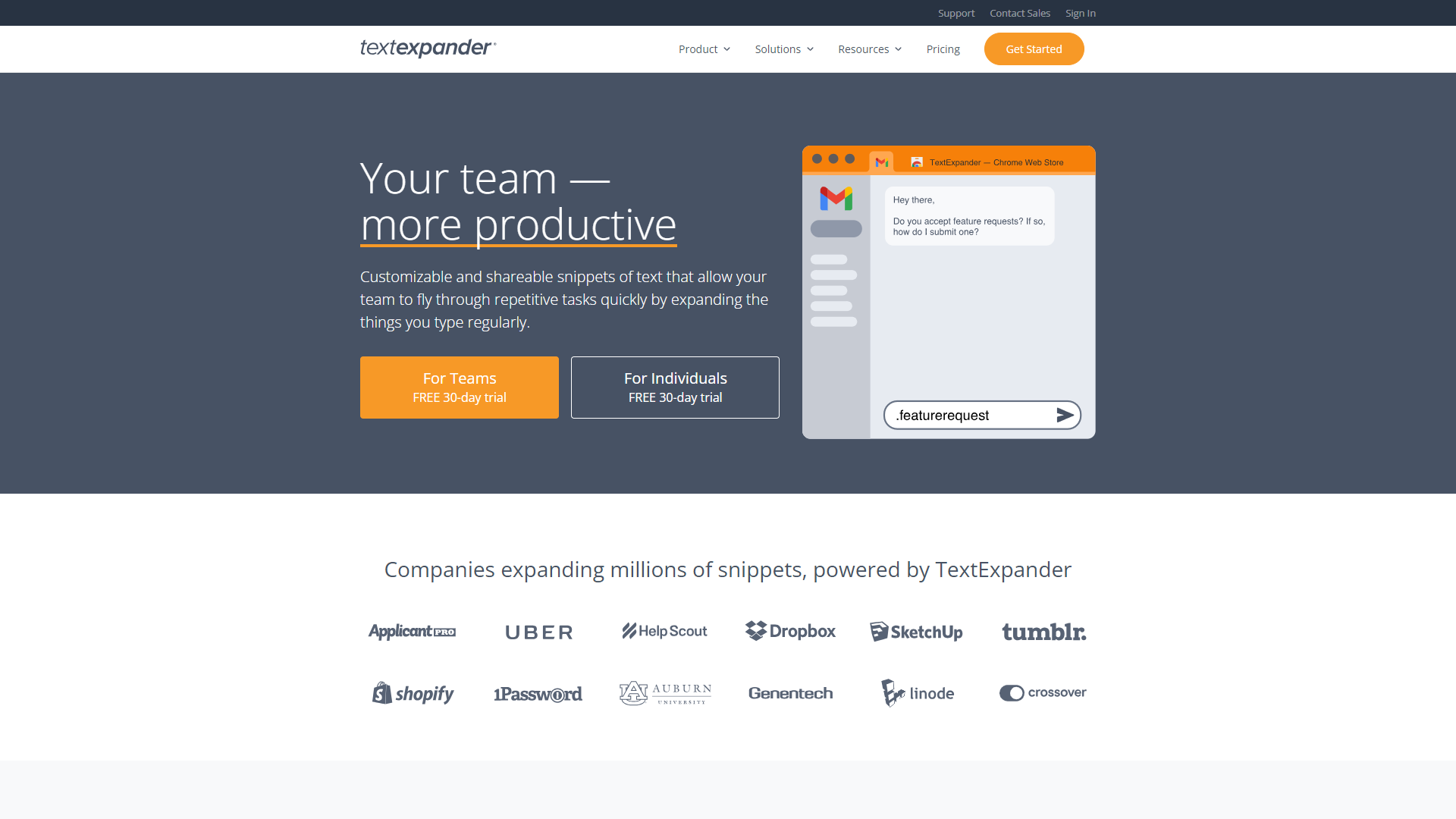
- Overview
- Pricing
- Features
- Pros
- Cons
Overview
TextExpander is a powerful tool designed to help users type faster and more efficiently. It works by allowing you to create shortcuts for commonly used phrases, sentences, and even entire paragraphs. Instead of typing the same text over and over again, you can simply type a short code, and TextExpander will replace it with your full text. This saves you valuable time and reduces typing errors.
With its user-friendly interface, TextExpander is suitable for anyone, from students to professionals. It integrates well with various applications, making it a versatile choice for users across different fields. The software also syncs across devices, ensuring you have access to your shortcuts wherever you are.
Additionally, TextExpander offers powerful customization options. You can create custom templates, insert fill-in fields, and even add dates and other dynamic information. This flexibility makes it an ideal tool for anyone who frequently communicates in writing, whether it’s emails, reports, or even social media posts.
Pricing
| Plan | Price | Description |
|---|---|---|
| Individual | $3.33 | per month billed annually, $4.16 billed monthly. Work smarter with TextExpander. Put it on all your devices. Share the magic with your circle. |
| Business | $8.33 | per user/month billed annually, $10.41/user billed monthly. Consistency, accuracy, currency, applied to the whole team. Keep everyone productive and on message. |
Key Features
🎯 Snippet Creation: Easily create shortcuts for phrases and sentences to save time.
🎯 Cross-Device Syncing: Access your snippets on multiple devices, ensuring you have your shortcuts wherever you go.
🎯 Customizable Templates: Create templates that can include fill-in fields for personalized messages.
🎯 Dynamic Snippets: Insert current dates, times, and other dynamic information automatically.
🎯 Platform Integration: Works seamlessly with popular apps like Word, Gmail, and more.
🎯 Team Collaboration: Share snippets and templates with team members for better consistency.
🎯 Search Functionality: Quickly find the snippets you need with an easy-to-use search feature.
🎯 Usage Statistics: Track how often you use your snippets to measure productivity.
Pros
✔️ Increases Efficiency: Significantly reduces typing time and errors.
✔️ User-Friendly: Easy to set up and start using right away.
✔️ Customizable: Flexible options for templates and snippets to fit user needs.
✔️ Multi-Device Access: Use on different platforms and devices without losing data.
✔️ Collaboration Tools: Facilitate teamwork with shared snippets.
Cons
❌ Subscription Cost: Requires ongoing payments, which may not suit all budgets.
❌ Learning Curve: New users may need some time to get used to the features.
❌ Limited Free Version: The free version has fewer features than the paid plan.
❌ Connectivity Needed: Requires internet access for syncing across devices.
❌ Compatibility Issues: Some users may face difficulties with certain applications.
Manage projects with Workfeed
Workfeed is the project management platform that helps small teams move faster and make more progress than they ever thought possible.
Get Started - It's FREE* No credit card required
Frequently Asked Questions
Here are some frequently asked questions about TextExpander. If you have any other questions, feel free to contact us.