
Video AI
Turn your videos into engaging content with smart AI.
🏷️ Price not available
- Overview
- Pricing
- Features
- Pros
- Cons
Overview
Video AI is a powerful tool designed for content creators, marketers, and businesses looking to enhance their video production process. It leverages advanced algorithms to analyze video content, edit, and optimize it for various platforms. With Video AI, you can automate many tedious tasks that once required hours of manual work, saving you time and effort.
The software not only aids in editing but also provides valuable insights into audience engagement and preferences. By tracking how viewers interact with your videos, you can adjust your content strategy to better meet their needs. This makes Video AI not just a simple editing tool, but a comprehensive solution for video marketing.
Whether you want to create social media clips, promotional videos, or educational content, Video AI empowers you to produce high-quality videos quickly. Its user-friendly interface ensures that even beginners can start using the platform with ease. Join the many satisfied users who have transformed their video content production with this innovative technology.
Pricing
| Plan | Price | Description |
|---|
Key Features
🎯 Automated Video Editing: Automatically edit your videos using AI to save time and effort.
🎯 Engagement Analytics: Get insights into how viewers interact with your videos to improve future content.
🎯 Multi-Platform Optimization: Easily adjust your videos for different platforms like YouTube, Instagram, and Facebook.
🎯 Customizable Templates: Use built-in templates to create professional-looking videos without starting from scratch.
🎯 AI-Powered Transcriptions: Convert your video audio into text quickly for captions or subtitles.
🎯 User-Friendly Interface: Simple design that makes it easy for anyone to start editing videos.
🎯 Cloud Storage: Store your projects securely in the cloud and access them from anywhere.
🎯 Multi-Language Support: Operate the software in multiple languages, catering to a global audience.
Pros
✔️ Saves Time: Automates the editing process, allowing you to focus on your content.
✔️ User-Friendly: Designed for all skill levels—no prior editing experience needed.
✔️ High-Quality Output: Produces professional-grade videos that engage your audience.
✔️ Valuable Insights: Engagement analytics help refine your content strategy effectively.
✔️ Cost-Effective: Reduces the need for expensive editing software or hiring editors.
Cons
❌ Limited Customization: While templates are useful, advanced users may find them restrictive.
❌ Learning Curve: Some features may take time to learn fully, especially for newcomers.
❌ Internet Dependency: Requires a stable internet connection to access cloud services.
❌ Subscription Fees: Monthly or annual fees may not fit all budgets.
❌ Occasional Glitches: Some users report minor bugs that disrupt workflow occasionally.
Manage projects with Workfeed
Workfeed is the project management platform that helps small teams move faster and make more progress than they ever thought possible.
Get Started - It's FREE* No credit card required
Frequently Asked Questions
Here are some frequently asked questions about Video AI. If you have any other questions, feel free to contact us.