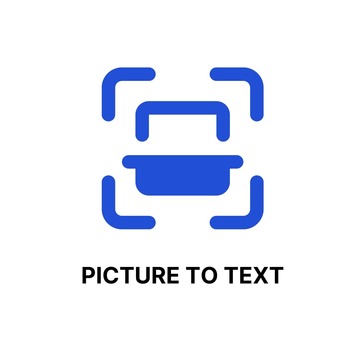
Picturetotext info
Easily convert images to text with Picturetotext.info.
🏷️ Price not available
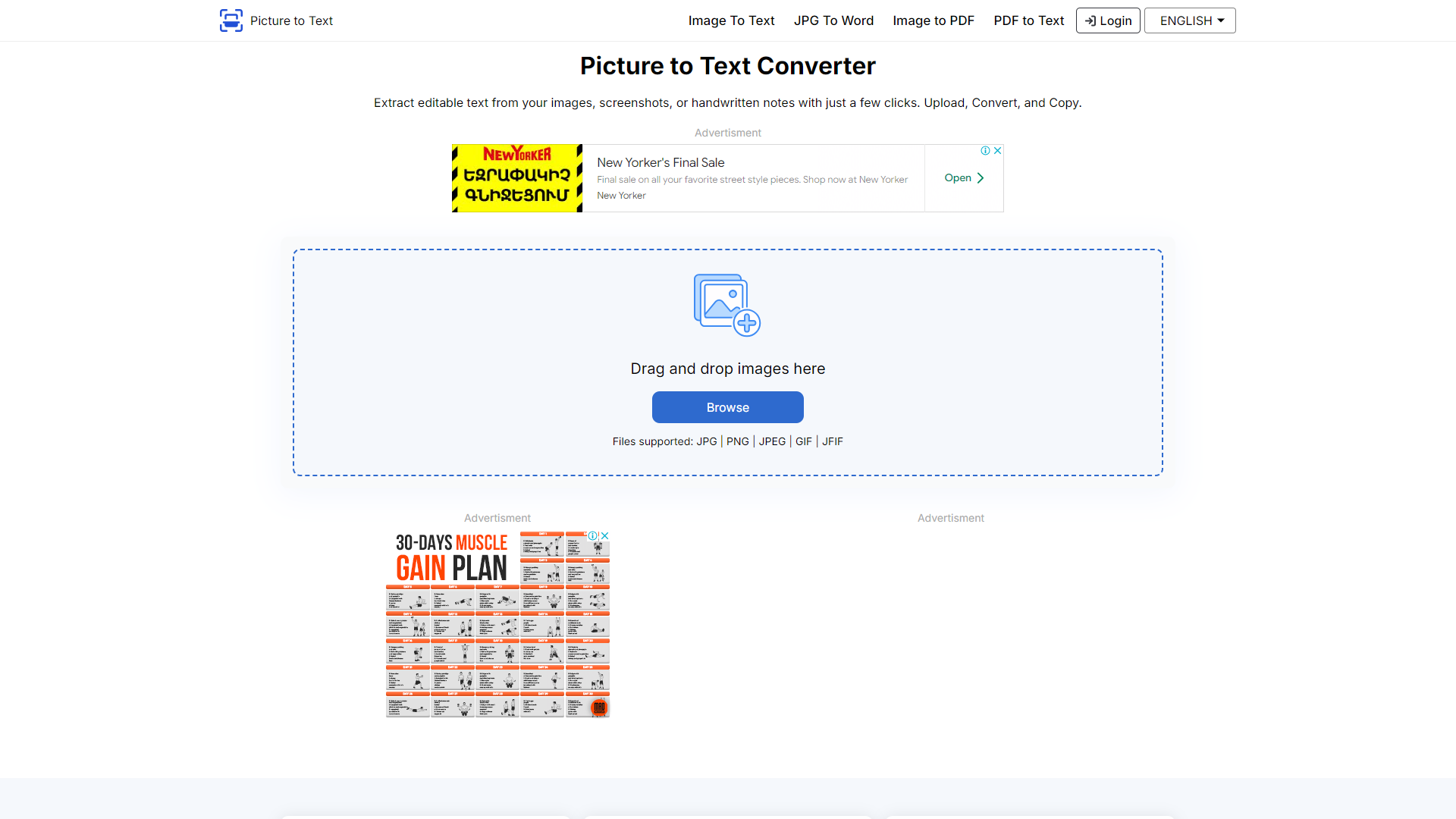
- Overview
- Pricing
- Features
- Pros
- Cons
Overview
Picturetotext.info is a user-friendly online tool designed to convert images into editable text. It makes text extraction from photos, screenshots, and scans quick and easy. Whether you need to digitize printed documents or capture text from a website, this tool can be a lifesaver.
With its simple interface, Picturetotext.info allows users to upload their images effortlessly. The platform uses advanced Optical Character Recognition (OCR) technology to identify and extract text accurately. This means you don’t have to retype long documents manually, saving both time and effort.
Additionally, Picturetotext.info supports multiple languages, making it versatile for users around the world. Whether you’re a student, professional, or anyone who needs text from an image, this tool can help you achieve your tasks more efficiently.
Pricing
| Plan | Price | Description |
|---|
Key Features
🎯 User-Friendly Interface: The platform is designed to be intuitive, allowing users of all skill levels to convert images to text with ease.
🎯 Advanced OCR Technology: Picturetotext.info utilizes cutting-edge OCR technology to ensure high accuracy in text extraction.
🎯 Multi-Language Support: You can extract text from images in several languages, making the tool accessible globally.
🎯 Speedy Conversion: The tool quickly processes images and produces text in moments, saving you valuable time.
🎯 File Format Compatibility: Supports various image formats including JPG, PNG, and GIF, catering to different user needs.
🎯 Free to Use: No cost is involved, allowing users to convert images to text without any financial commitment.
🎯 Secure Processing: Picturetotext.info values user privacy, ensuring that uploaded images are not stored or shared.
🎯 Resilience in Text Recognition: The tool effectively recognizes text even from images with varying quality or backgrounds.
Pros
✔️ Highly Accurate: Offers excellent text recognition capabilities, reducing the need for corrections.
✔️ Time-Saving: Converts images to text quickly, making it ideal for busy individuals.
✔️ No Registration Required: Users can access the tool without creating an account, promoting ease of use.
✔️ Supports Multiple Languages: Useful for people across different regions, broadening its usability.
✔️ Free of Charge: Allows everyone to utilize this useful tool without any financial barriers.
Cons
❌ Dependent on Image Quality: Better results require high-quality images, which may not always be available.
❌ Limited Advanced Features: Some users may seek more advanced editing tools that are not available.
❌ Internet Connection Needed: Requires stable internet access, limiting usage in offline scenarios.
❌ Character Recognition Flaws: Occasionally, the tool might misinterpret characters, particularly in complicated fonts.
❌ File Size Restrictions: There might be limitations on the size of the images users can upload for conversion.
Manage projects with Workfeed
Workfeed is the project management platform that helps small teams move faster and make more progress than they ever thought possible.
Get Started - It's FREE* No credit card required
Frequently Asked Questions
Here are some frequently asked questions about Picturetotext info. If you have any other questions, feel free to contact us.