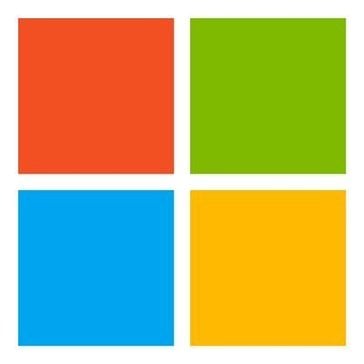
Microsoft Computer Vision API
Powerful API for analyzing images and extracting information.
🏷️ Price not available
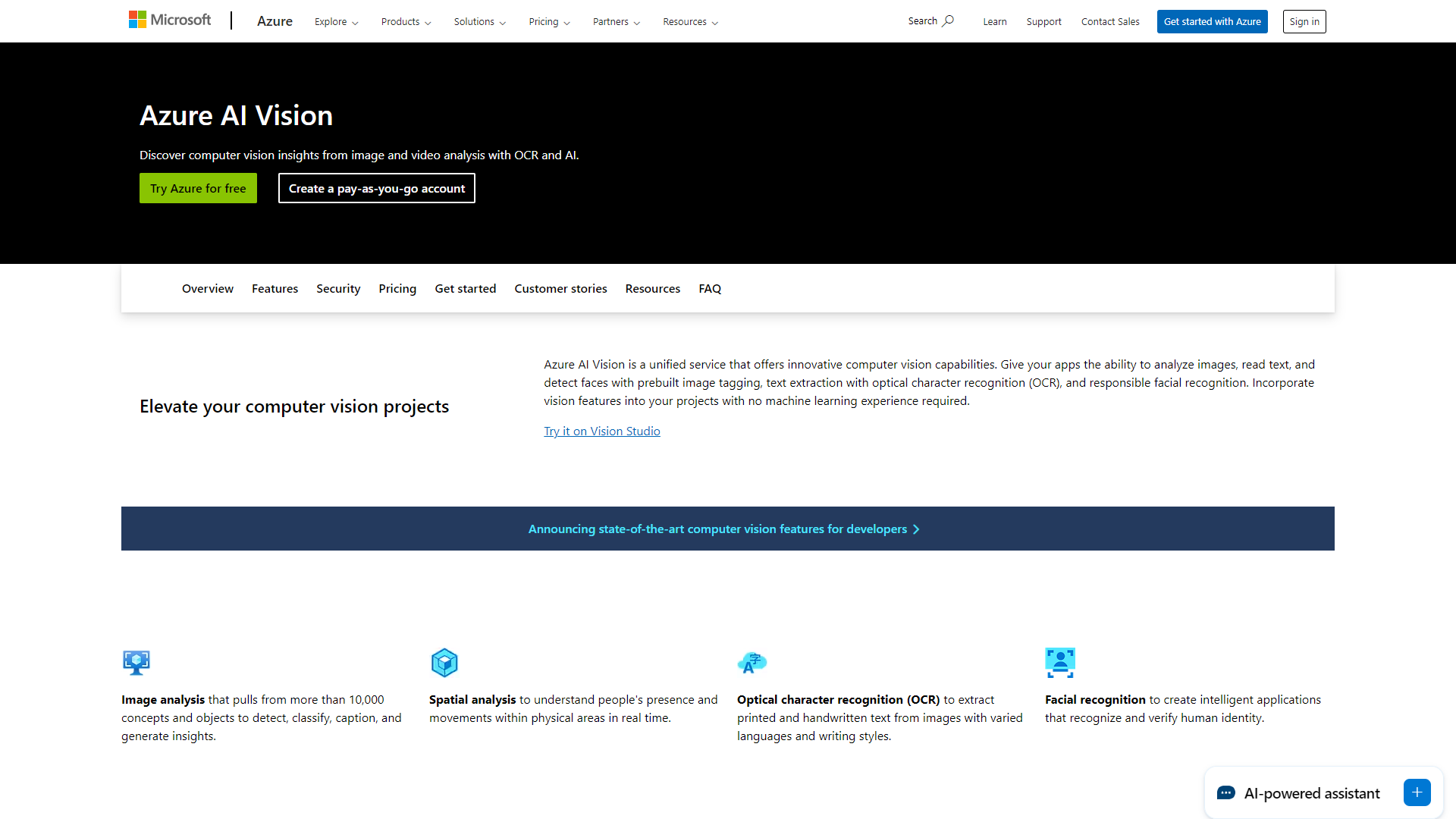
- Overview
- Pricing
- Features
- Pros
- Cons
Overview
Microsoft Computer Vision API is a cloud-based service that helps developers extract information from images. It uses advanced algorithms to analyze the content of photos, allowing for deeper insights and automation. The API can identify objects, read text, and even generate descriptions of images, making it suitable for various applications.
This innovative tool is part of Microsoft Azure's suite of cognitive services. It is designed to work seamlessly with other Azure offerings, making it easy to integrate into existing workflows. Users can harness its capabilities in fields like retail, healthcare, and security, improving efficiency and accuracy in image processing tasks.
Developers appreciate its flexibility, as it supports various programming languages and platforms. The API can scale according to the needs of the application, making it a preferred choice for businesses of all sizes looking to harness the power of computer vision technology.
Pricing
| Plan | Price | Description |
|---|---|---|
| Small-Business | N/A | 27% less expensive than the avg. Image Recognition product https://www.g2.com/products/microsoft-computer-vision-api/reviews?filters%5Bcompany_segment%5D%5B%5D=179 |
| Mid-Market | N/A | 26% more expensive than the avg. Image Recognition product https://www.g2.com/products/microsoft-computer-vision-api/reviews?filters%5Bcompany_segment%5D%5B%5D=180 |
Key Features
🎯 Image Analysis: The API can analyze images to detect and describe objects, people, and scenes.
🎯 Optical Character Recognition (OCR): It can read and extract text from images, supporting multiple languages.
🎯 Face Detection: The API can detect human faces in images and attributes like age, gender, and emotion.
🎯 Tagging: Automatically generates tags for images, which helps in organizing and searching.
🎯 Thumbnail Generation: Able to create thumbnail images based on the original image for easier viewing.
🎯 Spatial Analysis: Provides information about the layout of the image for applications like robotics.
🎯 Integration with Other Services: Works well with other Azure services for enhanced functionality.
🎯 Custom Vision: Allows users to train the API with their own images for tailored image recognition.
Pros
✔️ Broad Functionality: Covers a wide range of image processing tasks, making it very versatile.
✔️ High Accuracy: Advanced algorithms provide reliable results for various applications.
✔️ Easy Integration: Simple to integrate into existing projects with good documentation and support.
✔️ Scalable: Suitable for both small projects and large-scale applications.
✔️ Regular Updates: Continually improved with new features and enhancements from Microsoft.
Cons
❌ Cost: Can become expensive with heavy usage or requiring multiple features.
❌ Learning Curve: May be complex for beginners, though documentation helps.
❌ Limited Offline Capabilities: As a cloud service, it requires internet access for use.
❌ API Limits: There are limits on the number of requests, which can affect large applications.
❌ Dependency on Azure: Users need to be familiar with Azure services for better usage.
Manage projects with Workfeed
Workfeed is the project management platform that helps small teams move faster and make more progress than they ever thought possible.
Get Started - It's FREE* No credit card required
Frequently Asked Questions
Here are some frequently asked questions about Microsoft Computer Vision API. If you have any other questions, feel free to contact us.