
Qlik AutoML
Qlik AutoML helps businesses create smarter data models easily.
🏷️ Price not available
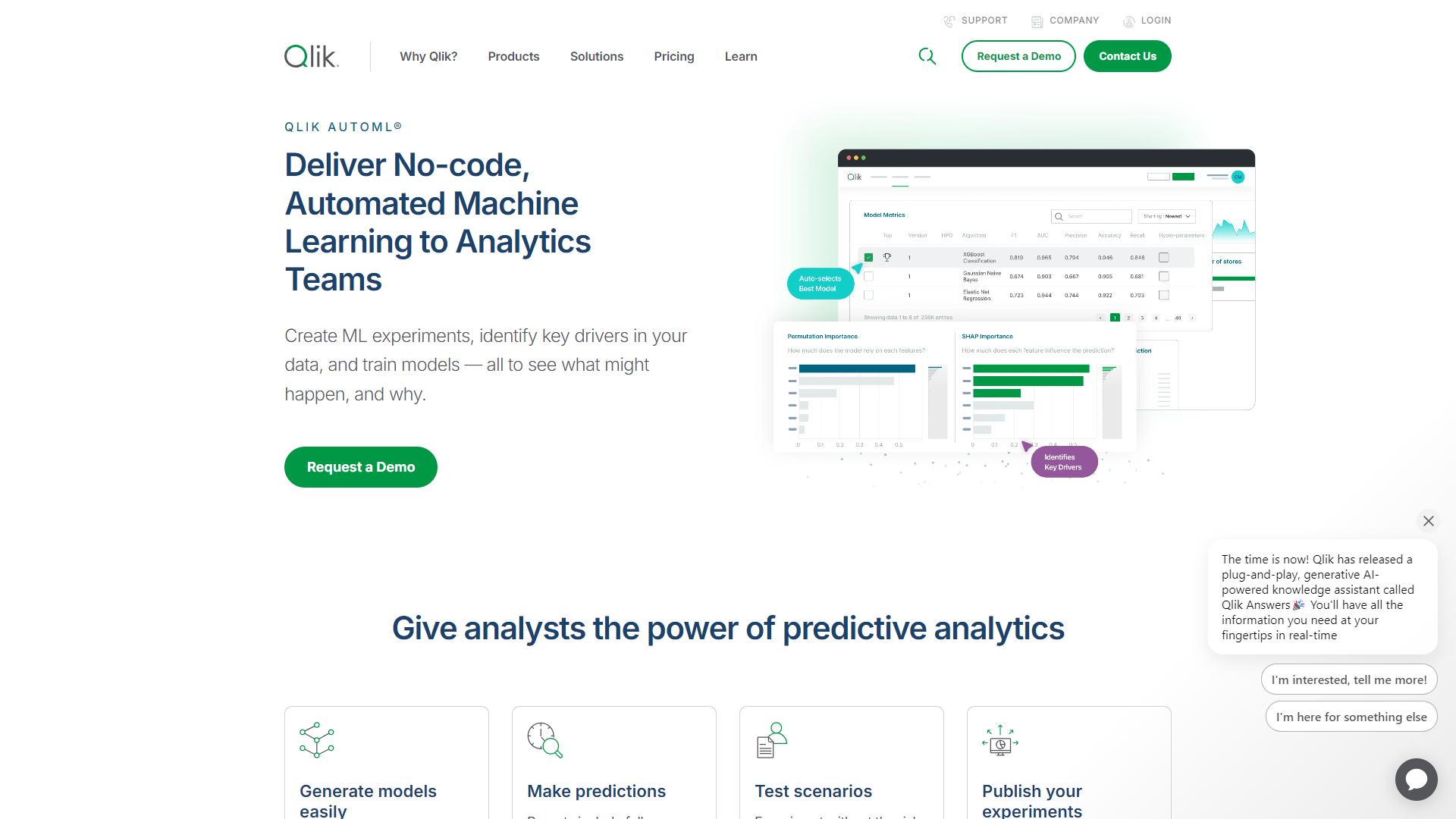
- Overview
- Pricing
- Features
- Pros
- Cons
Overview
Qlik AutoML is a powerful tool designed to simplify the data modeling process for businesses of all sizes. It employs advanced machine learning techniques to automate and enhance data analytics, allowing users to make better decisions based on their data. The tool is user-friendly, meaning those without a technical background can still benefit from its capabilities.
This product enables organizations to generate predictive models quickly and efficiently. By automating various stages of data preparation and analysis, Qlik AutoML helps users focus on insights rather than getting caught up in complex data tasks. Its ability to integrate with existing platforms makes it versatile and suitable for many business environments.
Furthermore, Qlik AutoML is continuously evolving as it learns from user interactions. This means that over time, it can provide even more relevant and personalized insights, fostering a data-driven culture within organizations. With its intuitive interface and robust features, Qlik AutoML stands out as an essential tool for modern businesses as they navigate their data journey.
Pricing
| Plan | Price | Description |
|---|---|---|
| Included with Qlik Sense Enterprise | Free | |
| Start Up | Contact Us | |
| Scale Up | Contact Us | |
| Premier | Contact Us |
Key Features
🎯 Automated Data Modeling: Qlik AutoML automatically builds data models, reducing the time and effort needed for manual setups.
🎯 User-Friendly Interface: Its intuitive design allows users without technical skills to leverage advanced analytics easily.
🎯 Integration Capabilities: The tool seamlessly integrates with various data sources and platforms, making it adaptable.
🎯 Predictive Modeling: Qlik AutoML allows users to create predictive models to anticipate future trends and behaviors.
🎯 Customizable Workflows: Users can personalize workflows according to their specific needs and data contexts.
🎯 Collaboration Tools: The platform enables teams to work together in real time, promoting effective teamwork.
🎯 Continuous Learning: The tool improves over time as it learns from user data and interactions, providing better insights.
🎯 Scalability: Qlik AutoML is designed to grow with businesses, accommodating increasing data needs and complexity.
Pros
✔️ Time-Saving: Automates much of the data analysis process, freeing up time for users to focus on insights.
✔️ Accessible: Enables non-technical users to engage with data analytics without needing extensive training.
✔️ Flexible: Offers integration with various data sources, making it adaptable to different business needs.
✔️ Improved Decision-Making: Provides predictive insights that help businesses make informed decisions.
✔️ Collaborative: Encourages teamwork by allowing multiple users to access and work on projects simultaneously.
Cons
❌ Learning Curve: While user-friendly, some users may still find it challenging initially.
❌ Dependency on Data Quality: The effectiveness relies on high-quality data input; poor data can lead to inaccurate models.
❌ Cost: For smaller businesses, the investment may be significant compared to budget constraints.
❌ Limited Advanced Features: More complex analytical needs may not be fully met without additional tools.
❌ Requires Regular Monitoring: Users must oversee the outputs to ensure ongoing relevance and accuracy.
Manage projects with Workfeed
Workfeed is the project management platform that helps small teams move faster and make more progress than they ever thought possible.
Get Started - It's FREE* No credit card required
Frequently Asked Questions
Here are some frequently asked questions about Qlik AutoML. If you have any other questions, feel free to contact us.