
IBM Watson Studio
A powerful platform for data science and AI development.
🏷️ Price not available
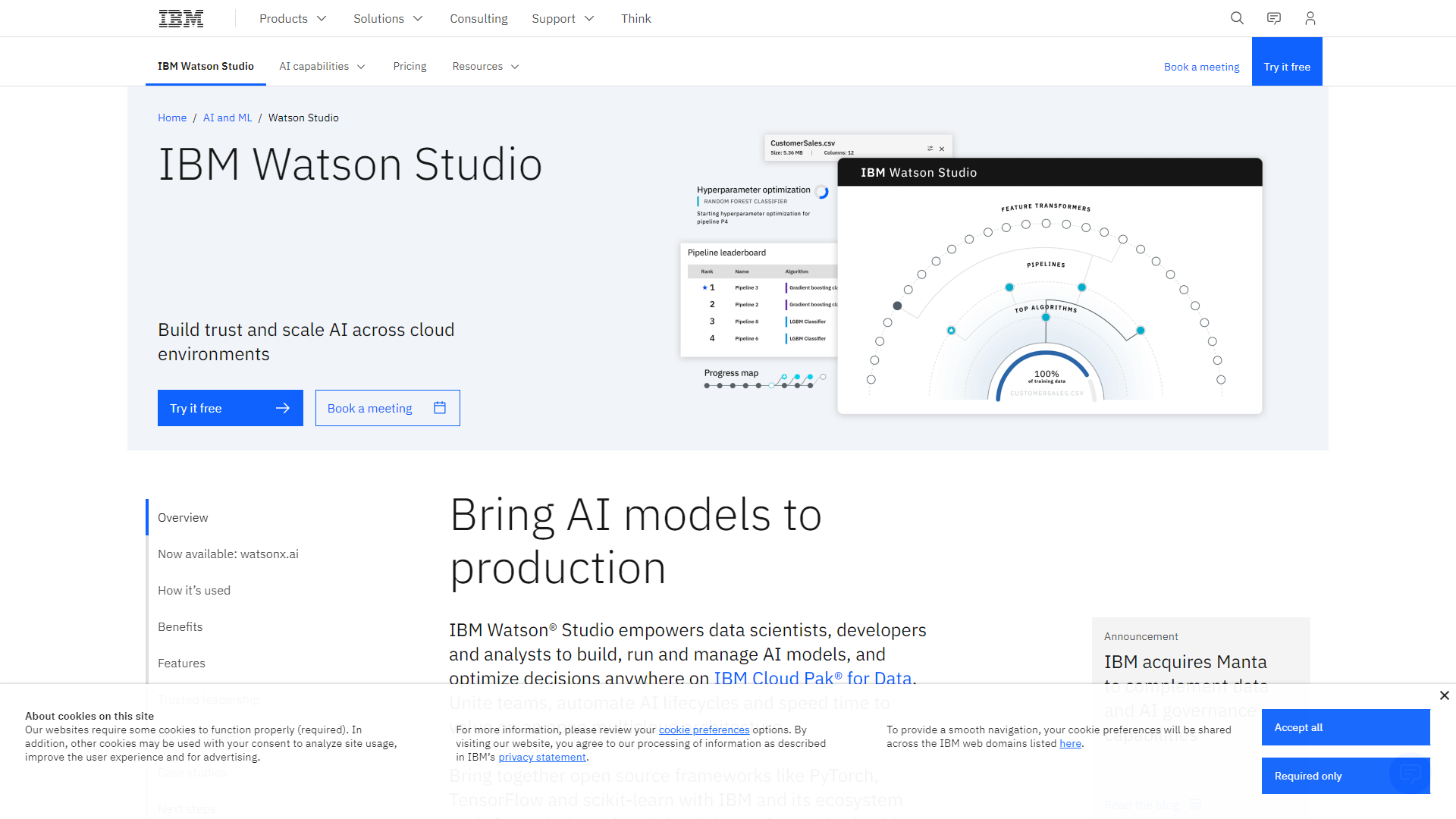
- Overview
- Pricing
- Features
- Pros
- Cons
Overview
IBM Watson Studio is an integrated environment designed to help data scientists and developers work together on AI projects. It provides tools for building, training, and managing machine learning models all in one place. Users can easily collaborate and share their work, making it ideal for teams focused on analytics and AI.
The platform supports various programming languages such as Python, R, and Scala, allowing users to choose their preferred tools for development. With Watson Studio, users can access a vast amount of data and powerful computing resources. This makes it easier to analyze patterns, gain insights, and make data-driven decisions.
Moreover, IBM Watson Studio integrates seamlessly with other IBM cloud services, enhancing its capabilities. This platform is not just for experienced data scientists; beginners can also benefit from its user-friendly interface and extensive resources. As a result, it's suitable for various industries and applications, from healthcare to finance.
Pricing
| Plan | Price | Description |
|---|---|---|
| Small-Business | N/A | 1% more expensive than the avg. Data Science and Machine Learning Platforms product https://www.g2.com/products/ibm-watson-studio/reviews?filters%5Bcompany_segment%5D%5B%5D=179 |
| Mid-Market | N/A | 26% more expensive than the avg. Data Science and Machine Learning Platforms product https://www.g2.com/products/ibm-watson-studio/reviews?filters%5Bcompany_segment%5D%5B%5D=180 |
| Enterprise | N/A | 9% more expensive than the avg. Data Science and Machine Learning Platforms product https://www.g2.com/products/ibm-watson-studio/reviews?filters%5Bcompany_segment%5D%5B%5D=181 |
Key Features
🎯 Collaborative Environment: Users can easily collaborate on projects in real-time.
🎯 Variety of Tools: Supports multiple languages including Python, R, and Scala.
🎯 Integrated Data Access: Easy access to various data sources and APIs.
🎯 AutoAI: Automated processes for model training and selection.
🎯 Visual Modeling: Provides a drag-and-drop interface for model building.
🎯 Version Control: Keeps track of project changes and model versions.
🎯 Deployment Options: Offers various options for deploying models into production.
🎯 Learning Resources: Provides tutorials, documentation, and community support.
Pros
✔️ User-Friendly: The interface is easy to navigate, making it suitable for beginners.
✔️ Integrated Tools: Combines multiple tools, so users don't need to switch platforms.
✔️ Strong Community: Large user base means plenty of support and resources available.
✔️ Robust Security: Offers strong data protection and compliance features.
✔️ Scalable: Can handle large data sets and complex models efficiently.
Cons
❌ Cost: Can be expensive for small businesses or individual users.
❌ Learning Curve: While user-friendly, some features can be complex to learn.
❌ Internet Dependency: Cloud-based services require a stable internet connection.
❌ Resource Intensive: High computational tasks may require powerful hardware.
❌ Limited Customization: Some users may find the pre-set tools limiting.
Manage projects with Workfeed
Workfeed is the project management platform that helps small teams move faster and make more progress than they ever thought possible.
Get Started - It's FREE* No credit card required
Frequently Asked Questions
Here are some frequently asked questions about IBM Watson Studio. If you have any other questions, feel free to contact us.