
Google Cloud AI Hub
A platform to share and discover AI tools and models.
🏷️ Price not available
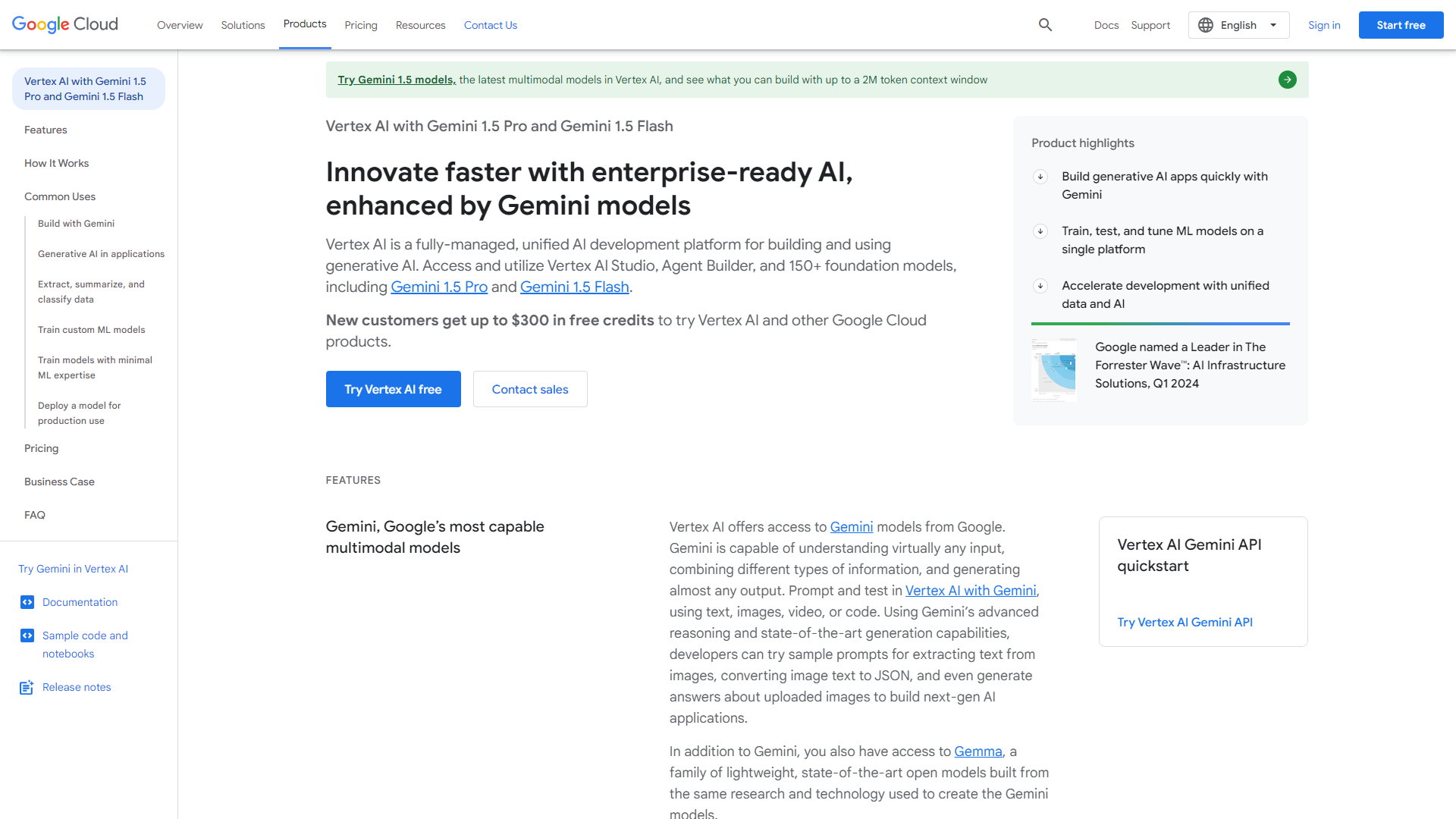
- Overview
- Pricing
- Features
- Pros
- Cons
Overview
Google Cloud AI Hub is a collaborative platform designed for sharing and discovering artificial intelligence resources. It supports teams and individuals in finding, using, and contributing to AI models and components. With a robust set of features, it helps streamline the AI development process, making it more efficient and accessible.
The platform provides a centralized repository where users can upload, manage, and deploy AI models. It is integrated with Google Cloud services, allowing easy access to data sets and infrastructure. AI Hub also encourages collaboration, letting users find resources created by others, which can accelerate the development of AI projects.
Overall, Google Cloud AI Hub aims to democratize AI by making powerful tools and models available to everyone, from beginners to experts. Its user-friendly interface and integration with Google Cloud make it an essential tool for anyone looking to enhance their AI capabilities.
Pricing
| Plan | Price | Description |
|---|
Key Features
🎯 Collaborative Model Sharing: Users can share their AI models, making it easy for others to utilize them.
🎯 Integration with Google Cloud: Seamlessly connect with other Google Cloud services for enhanced functionality.
🎯 User-Friendly Interface: A simple and intuitive design that helps users find and share resources quickly.
🎯 Version Control: Manage different versions of models easily, ensuring everyone is on the same page.
🎯 Security and Permissions: Control who has access to your models with customizable permission settings.
🎯 Search Functionality: Easy-to-use search tools to quickly locate specific AI resources.
🎯 Community Contributions: Users can contribute to the AI community by sharing their own models and components.
🎯 Documentation and Tutorials: Helpful guides and resources for users to learn how to use AI Hub effectively.
Pros
✔️ Easy Access to Resources: Find a wide range of AI models and tools in one place.
✔️ Promotes Collaboration: Encourages users to share and work together on AI projects.
✔️ Integrated with Google Services: Enhanced functionality with the full suite of Google Cloud products.
✔️ User-Friendly Design: Simple navigation makes it accessible for users of all skill levels.
✔️ Good Support and Documentation: Comprehensive resources to help users understand the platform.
Cons
❌ Limited Customization Options: Some users may find the platform lacks flexible customization features.
❌ Dependence on Internet Connectivity: Requires a stable internet connection to work effectively.
❌ Learning Curve for New Users: Beginners may take time to fully understand all features.
❌ Potential Data Privacy Concerns: Sharing models may raise issues regarding data security for some users.
❌ Not Suitable for All AI Projects: Some complex projects may need more specialized tools that AI Hub does not provide.
Manage projects with Workfeed
Workfeed is the project management platform that helps small teams move faster and make more progress than they ever thought possible.
Get Started - It's FREE* No credit card required
Frequently Asked Questions
Here are some frequently asked questions about Google Cloud AI Hub. If you have any other questions, feel free to contact us.