
MapeAI
Mapeai helps you create personalized maps easily.
🏷️ Price not available
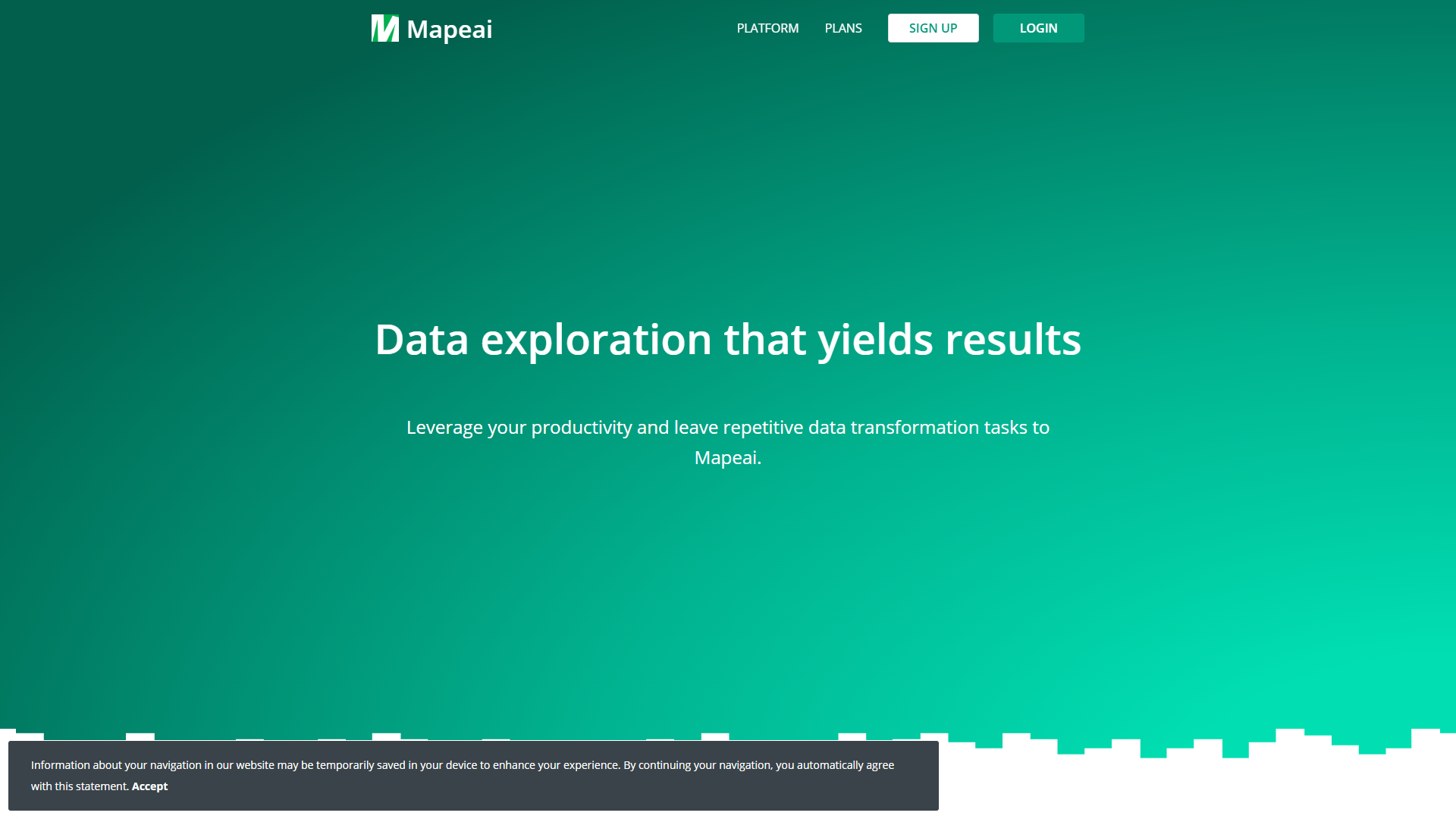
- Overview
- Pricing
- Features
- Pros
- Cons
Overview
Mapeai is an innovative mapping tool designed to make map creation simple and fun. It allows users to design personalized maps for various purposes, such as travel planning, event organization, or educational projects. With its user-friendly interface, Mapeai is suitable for people of all ages and tech skills.
The platform offers a range of templates that help users start quickly. You can customize these maps by adding points of interest, text, images, and even routes. This feature makes Mapeai stand out among other mapping tools, as it encourages users to express their unique ideas and stories through visual representation.
Additionally, Mapeai includes sharing options so you can easily connect with friends or colleagues. Overall, Mapeai is not just a mapping tool; it is a creative way to visualize your thoughts and adventures.
Pricing
| Plan | Price | Description |
|---|
Key Features
🎯 User-friendly interface: The platform is designed for all skill levels, making map creation easy.
🎯 Customizable templates: Choose from various templates to start your map-making journey.
🎯 Add points of interest: Mark places that are important to you on your map.
🎯 Incorporate images: Upload pictures to make your map more engaging and personalized.
🎯 Route planning: Plan and visualize routes for travel or events.
🎯 Collaboration features: Share your maps with friends or work together on map projects.
🎯 Export options: Save your maps in different formats for sharing or printing.
🎯 Mobile-friendly: Access Mapeai on your smartphone or tablet for mapping on the go.
Pros
✔️ Easy to use: Mapeai is intuitive, making it suitable for everyone.
✔️ Engaging visualization: The ability to add images and points of interest enhances creativity.
✔️ Different templates: Users can choose from various designs, making their maps unique.
✔️ Collaboration: You can easily share maps and work together with others.
✔️ Supports multiple formats: Export your work in various file formats for convenience.
Cons
❌ Limited free features: Some advanced tools are only available through paid plans.
❌ No offline access: Requires an internet connection to use.
❌ Learning curve for advanced features: It might take time to understand all the functions.
❌ Limited support resources: Some users may find the help guides lacking detail.
❌ Potential for clutter: Too many points on a map may make it harder to read.
Manage projects with Workfeed
Workfeed is the project management platform that helps small teams move faster and make more progress than they ever thought possible.
Get Started - It's FREE* No credit card required
Frequently Asked Questions
Here are some frequently asked questions about MapeAI. If you have any other questions, feel free to contact us.