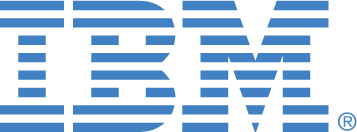
IBM SPSS Modeler
IBM SPSS Modeler is a powerful tool for data mining and predictive analytics.
🏷️ Starts from $7 per month
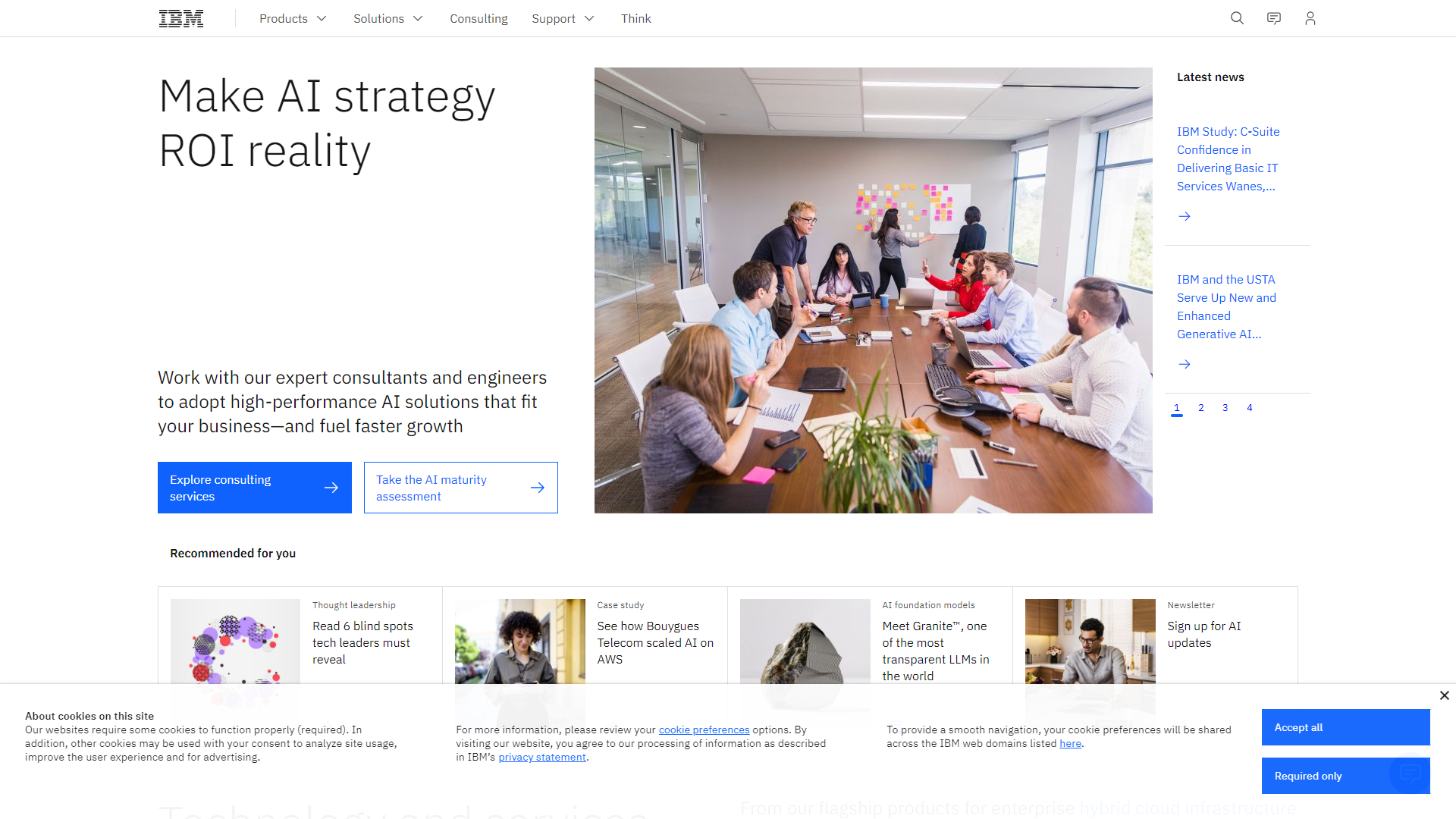
- Overview
- Pricing
- Features
- Pros
- Cons
Overview
IBM SPSS Modeler is a leading software application designed for data mining, predictive analytics, and machine learning. It offers a user-friendly interface that allows users to process and analyze data efficiently, even without extensive programming knowledge. With its comprehensive features, organizations can transform raw data into actionable insights, improving decision-making and strategic planning.
The software is suitable for various industries, including finance, healthcare, and retail. Users can leverage its capabilities to build advanced statistical models, conduct complex analyses, and visualize data in meaningful ways. Moreover, IBM SPSS Modeler supports integration with big data technologies, making it adaptable to modern data environments.
Whether you're a beginner or an experienced data scientist, SPSS Modeler provides a range of functionalities powered by algorithms and a rich library of data manipulation tools. It helps organizations stay competitive by enabling them to predict future trends and behaviors based on historical data, driving innovation and growth.
Pricing
| Plan | Price | Description |
|---|---|---|
| IBM SPSS Modeler Professional | Starting at $7,430 USD (per user per year) | Single-user, desktop application for Windows available for purchase. Other options available through IBM sales. Includes 12 months of technical support. |
| IBM SPSS Modeler Personal | Starting at $4,950 USD (per user per year) | Single-user, desktop application for Windows. Includes 12 months of technical support. |
| IBM SPSS Modeler Premium | Starting at $12,300 USD (per user per year) | Single-user, desktop application for Windows available for purchase. Other options available through IBM sales. Includes 12 months of technical support. |
Key Features
🎯 Visual Data Preparation: Easily handle missing values and outliers through a drag-and-drop interface.
🎯 Automated Model Building: Quickly create predictive models using advanced algorithms without manual tuning.
🎯 Integration with R and Python: Collaborate with data scientists by integrating their favorite programming languages.
🎯 Scalable Environment: Process large datasets effortlessly and deploy models across different platforms.
🎯 Real-Time Scoring: Generate predictions on-the-fly as new data comes in, enabling timely decision-making.
🎯 Enhanced Visualization Tools: Create insightful visual reports and dashboards to present data effectively.
🎯 AI and Machine Learning Capabilities: Utilize automated machine learning to enhance model accuracy and efficiency.
🎯 Text Analytics: Analyze unstructured data using natural language processing to extract valuable insights.
Pros
✔️ User-Friendly Interface: The intuitive design makes it easy for beginners to start analyzing data.
✔️ Comprehensive Tools: Offers a wide array of features that cater to various data analysis needs.
✔️ Strong Community Support: A large user community provides assistance, resources, and best practices.
✔️ Flexible Deployment Options: Can be deployed on-premises or in the cloud to suit business needs.
✔️ High Data Accuracy: Leverages advanced algorithms for accurate predictions and analyses.
Cons
❌ Costly Licenses: The pricing may be high for small businesses or individual users.
❌ Steep Learning Curve: Although user-friendly, some advanced features require significant learning.
❌ Limited Functionality in Free Trial: The trial version lacks some essential features of the full software.
❌ Resource Intensive: Can be demanding on computer resources, especially with large datasets.
❌ Complex Setup: Initial installation and configuration may require technical expertise.
Manage projects with Workfeed
Workfeed is the project management platform that helps small teams move faster and make more progress than they ever thought possible.
Get Started - It's FREE* No credit card required
Frequently Asked Questions
Here are some frequently asked questions about IBM SPSS Modeler. If you have any other questions, feel free to contact us.