
Model Share
Model Share is a collaborative platform for sharing and managing machine learning models.
🏷️ Price not available
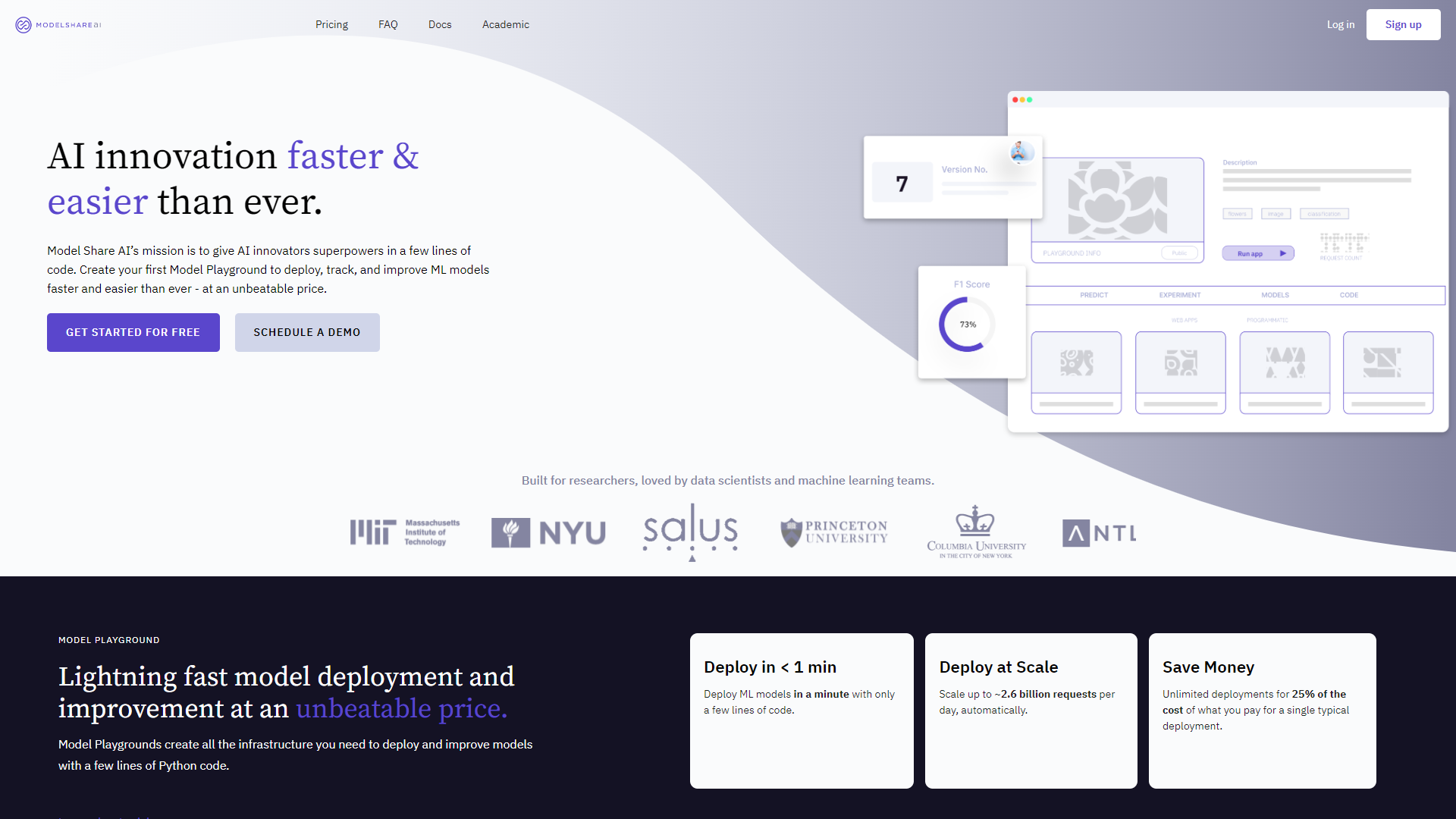
- Overview
- Pricing
- Features
- Pros
- Cons
Overview
Model Share is designed to make it easier for teams to collaborate on machine learning projects. It provides a centralized space where developers and data scientists can upload, share, and manage their models efficiently. This platform helps in streamlining the workflow, making it easier to track changes and updates in models over time.
With Model Share, users can access a collection of pre-built models, which helps in saving time and resources. They can also create their own models and make them available for others. This encourages collaboration and innovation among team members, breaking down silos and fostering teamwork.
The platform supports version control, allowing users to keep track of different versions of their models. Additionally, it offers integration with various data science tools and frameworks, providing a comprehensive ecosystem for model development. This makes it a valuable tool for anyone involved in machine learning, from beginners to experts.
Pricing
| Plan | Price | Description |
|---|
Key Features
🎯 User-Friendly Interface: Simple and intuitive layout that makes navigation easy for all users.
🎯 Version Control: Keeps track of changes made to models, allowing users to revert to previous versions if needed.
🎯 Collaboration Tools: Features that support team work, enabling users to comment and discuss directly on models.
🎯 Integration Capabilities: Works seamlessly with popular data science tools and libraries such as TensorFlow, PyTorch, and Scikit-learn.
🎯 Model Library: Users can access and contribute to a shared library of pre-built models to expedite development.
🎯 Customizable Workflows: Adaptable workflows to suit different project needs, enhancing productivity.
🎯 Data Privacy: Options for users to control access to their models and data, ensuring security.
🎯 Analytics Dashboard: Provides insights on model performance and usage, helping users improve their work.
Pros
✔️ Enhanced Collaboration: Teams can work together more efficiently, sharing ideas and improvements easily.
✔️ Time Savings: Access to pre-built models speeds up development time, allowing teams to focus on unique tasks.
✔️ Improved Organization: Centralized model management keeps everything organized and easy to access.
✔️ Version Tracking: Automatic version control helps prevent confusion about which model version is being used.
✔️ Integration with Tools: Compatibility with existing data science tools makes it convenient for users.
Cons
❌ Learning Curve: New users may take some time to get accustomed to the platform's features.
❌ Internet Dependency: Requires a stable internet connection for optimal performance.
❌ Limited Free Features: Some advanced features require a paid subscription.
❌ Performance Issues: Can slow down when many users are accessing it simultaneously.
❌ Resource Intensive: Requires adequate system resources for handling large models effectively.
Manage projects with Workfeed
Workfeed is the project management platform that helps small teams move faster and make more progress than they ever thought possible.
Get Started - It's FREE* No credit card required
Frequently Asked Questions
Here are some frequently asked questions about Model Share. If you have any other questions, feel free to contact us.