
Message Help
Message Help makes customer communication easy and fast.
🏷️ Price not available
- Overview
- Pricing
- Features
- Pros
- Cons
Overview
Message Help is a powerful tool designed to enhance communication between businesses and their customers. It helps companies manage messages across various platforms all in one place. This makes it easier to respond quickly and efficiently.
With a user-friendly interface, Message Help allows teams to collaborate seamlessly. Whether it's responding to customer inquiries or providing support, the platform simplifies the entire process. This not only improves customer satisfaction but also boosts team productivity.
Moreover, Message Help offers various integrations with popular messaging apps. This means that businesses can streamline their operations without needing to switch between multiple tools. Overall, Message Help is an essential tool for any business looking to improve its communication strategies.
Pricing
| Plan | Price | Description |
|---|
Key Features
🎯 Multi-Platform Integration: Seamlessly connect with popular messaging apps like WhatsApp, Facebook Messenger, and more.
🎯 Real-Time Notifications: Get instant alerts for new messages and updates, ensuring no customer inquiry goes unanswered.
🎯 Team Collaboration Tools: Easily assign messages to team members and track responses to improve service efficiency.
🎯 Customer Support Analytics: Access reports on response times and customer satisfaction to optimize support efforts.
🎯 Mobile Accessibility: Manage your communications from anywhere using the mobile app, perfect for on-the-go support.
🎯 Customizable Templates: Use pre-made response templates to save time and maintain consistency in replies.
🎯 Secure Messaging: Protect customer data with end-to-end encryption for all communications.
🎯 User-Friendly Dashboard: Enjoy a clean and simple interface that makes navigating through messages a breeze.
Pros
✔️ Improves Customer Engagement: Allows businesses to respond quickly to customers, increasing satisfaction.
✔️ Saves Time: With message automation and templates, teams can handle inquiries faster.
✔️ Flexible Integration: Works with many messaging platforms to keep communication consistent.
✔️ Enhanced Productivity: Team collaboration features help streamline the workflow considerably.
✔️ Data Security: Keeps customer information safe with strong encryption measures.
Cons
❌ Learning Curve: New users may require some time to get used to the interface.
❌ Cost: Some features may be available only in higher-priced plans.
❌ Dependency on Internet: Requires a stable internet connection for optimal functionality.
❌ Limited Customization: Some users may find the customization options not extensive enough.
❌ Feature Overload: Beginners might feel overwhelmed with too many features and options at first.
Manage projects with Workfeed
Workfeed is the project management platform that helps small teams move faster and make more progress than they ever thought possible.
Get Started - It's FREE* No credit card required
Frequently Asked Questions
Here are some frequently asked questions about Message Help. If you have any other questions, feel free to contact us.