
Dashworks
Dashworks helps teams to manage digital workspace effectively.
🏷️ Starts from $12.00 per month
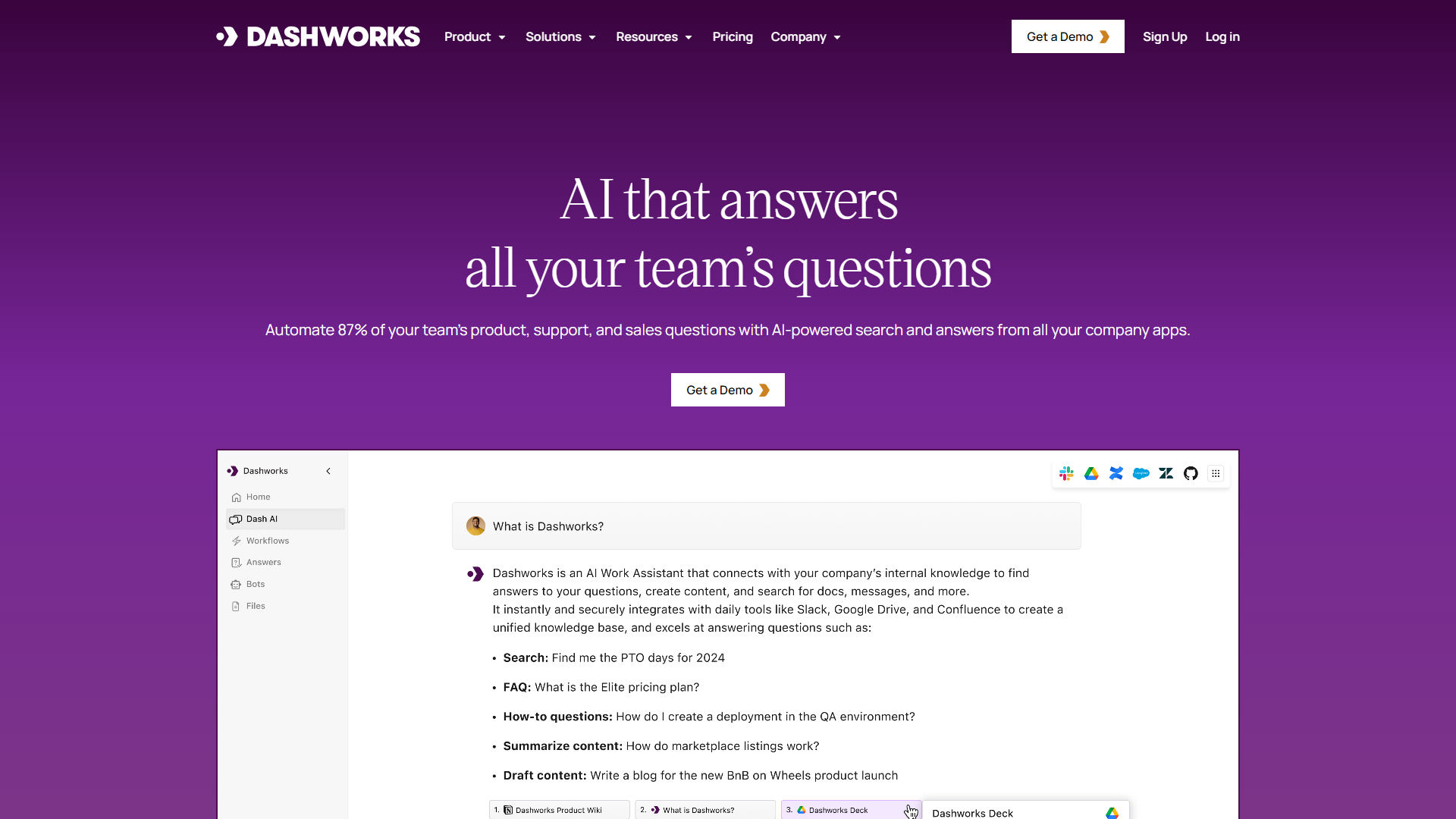
- Overview
- Pricing
- Features
- Pros
- Cons
Overview
Dashworks is an innovative digital workspace management tool designed for modern teams. It enables organizations to streamline their operations by providing a user-friendly environment for collaboration and project management. With Dashworks, teams can track their tasks, share files, and communicate seamlessly, making work more efficient and organized.
The platform focuses on enhancing productivity by allowing users to customize their workspaces according to their needs. Whether it's managing deadlines or collaborating on projects, Dashworks offers features that cater to different team dynamics and work styles. Its intuitive interface ensures that all users, regardless of their tech skills, can navigate the platform with ease.
Moreover, Dashworks integrates with various tools and applications, making it a versatile solution for businesses of all sizes. By centralizing resources and communication, Dashworks not only saves time but also helps teams achieve their goals in a more structured manner.
Pricing
| Plan | Price | Description |
|---|---|---|
| Team Plan | $12.00 (1 Seat Per Month) | AI knowledge assistant for growing teams. |
| Enterprise Plan | Contact Us (1 Seat Per Month) | Advanced AI customization and control for large organizations. |
Key Features
🎯 Task Management: Allows users to create, assign, and track tasks efficiently.
🎯 File Sharing: Provides secure options to upload and share files with team members.
🎯 Real-time Collaboration: Enables users to work together in real-time, enhancing teamwork.
🎯 Customizable Workspaces: Users can tailor their workspace layout and icons to suit their preferences.
🎯 Integration Capabilities: Connects with popular tools like Slack, Google Drive, and more.
🎯 Reporting Tools: Generates reports to assess project progress and team performance.
🎯 Mobile Accessibility: Users can access Dashworks on-the-go using mobile devices.
🎯 User-Friendly Interface: Designed to be accessible for users of all skill levels.
Pros
✔️ Enhances Team Collaboration: Dashworks creates a space where team members can easily communicate and collaborate.
✔️ Increases Productivity: With features like task tracking, teams can focus better and complete jobs on time.
✔️ Easy to Use: The platform's simple interface makes it easy for everyone to navigate.
✔️ Flexible Integrations: Users can connect to various tools they already use, streamlining their workflow.
✔️ Accessible Anywhere: Dashworks can be accessed via desktop or mobile, promoting flexibility.
Cons
❌ Limited Free Version: The free plan may lack essential features compared to paid versions.
❌ Learning Curve: Some users might require time to fully grasp all functionalities.
❌ Performance Issues: On rare occasions, users have reported lagging during high-traffic times.
❌ Customization Limits: While customizable, some users may find options a bit restrictive.
❌ Subscription Costs: Continuous usage requires a subscription, which may be costly for small teams.
Manage projects with Workfeed
Workfeed is the project management platform that helps small teams move faster and make more progress than they ever thought possible.
Get Started - It's FREE* No credit card required
Frequently Asked Questions
Here are some frequently asked questions about Dashworks. If you have any other questions, feel free to contact us.