
Scribbl
Scribbl is an easy-to-use note-taking and drawing tool.
🏷️ Starts from $13.00 per month
- Overview
- Pricing
- Features
- Pros
- Cons
Overview
Scribbl is a digital tool designed for creatives and students who want to take notes or sketch ideas quickly. It combines simple drawing features with text, allowing users to express their thoughts visually. Whether you are in a meeting, in class, or just brainstorming at home, Scribbl makes it easy to capture ideas in a fun and engaging way.
With its user-friendly interface, Scribbl allows you to create notes that can include sketches, diagrams, and typed text. This flexibility is perfect for visual learners and anyone who wants to organize their thoughts more creatively. You can easily share your notes with friends or colleagues, making collaboration smoother than ever.
Furthermore, Scribbl is available on various devices. You can use it on your computer, tablet, or smartphone. This ensures that your notes are always accessible, whether you're at home or on the go. The mix of functionality and ease of use makes Scribbl a must-have tool for students, professionals, and anyone who loves to create.
Pricing
| Plan | Price | Description |
|---|---|---|
| Lite (Free) | Free Trial (15 Meetings Per Month) | For individuals who are just getting started. |
| Pro | $13.00 (1 Users Per Month) | For rockstars and small teams |
| Team | Contact Us (1 Users) | For teams that are serious about meetings |
Key Features
🎯 Easy Drawing Tools: Scribbl offers simple tools for drawing, making it easy to create diagrams and sketches.
🎯 Text Integration: You can combine text and drawings seamlessly, allowing for detailed notes.
🎯 Multi-Device Support: Available on computers, tablets, and smartphones for on-the-go note-taking.
🎯 Collaboration Features: Share your notes easily with others for group projects or study sessions.
🎯 Cloud Sync: Notes are saved in the cloud, ensuring you never lose your work.
🎯 Customization Options: Choose from various colors and styles for both text and drawings.
🎯 User-Friendly Interface: The intuitive design ensures that anyone can start using Scribbl without a learning curve.
🎯 Offline Mode: Access your notes without an internet connection when you need it.
Pros
✔️ Versatile: Suitable for both text and drawings, making it great for various uses.
✔️ User-Friendly: The easy interface makes it accessible for all age groups.
✔️ Creative Expression: Encourages creativity through visual note-taking.
✔️ Collaboration-Friendly: Ideal for teamwork and sharing ideas.
✔️ Cloud Storage: Keeps your notes safe and accessible from anywhere.
Cons
❌ Limited Advanced Features: Some users may find it lacks advanced features for professional use.
❌ Subscription Model: Requires a subscription for full access to all features.
❌ Performance Issues: Can be slow on older devices or with very large files.
❌ Learning Curve for New Users: Some users may initially find it confusing to navigate.
❌ Internet Required for Full Use: Some features are not available offline.
Manage projects with Workfeed
Workfeed is the project management platform that helps small teams move faster and make more progress than they ever thought possible.
Get Started - It's FREE* No credit card required
Frequently Asked Questions
Here are some frequently asked questions about Scribbl. If you have any other questions, feel free to contact us.