
Wondershare Virbo
Wondershare Virbo is a powerful video creation tool for anyone.
🏷️ Price not available
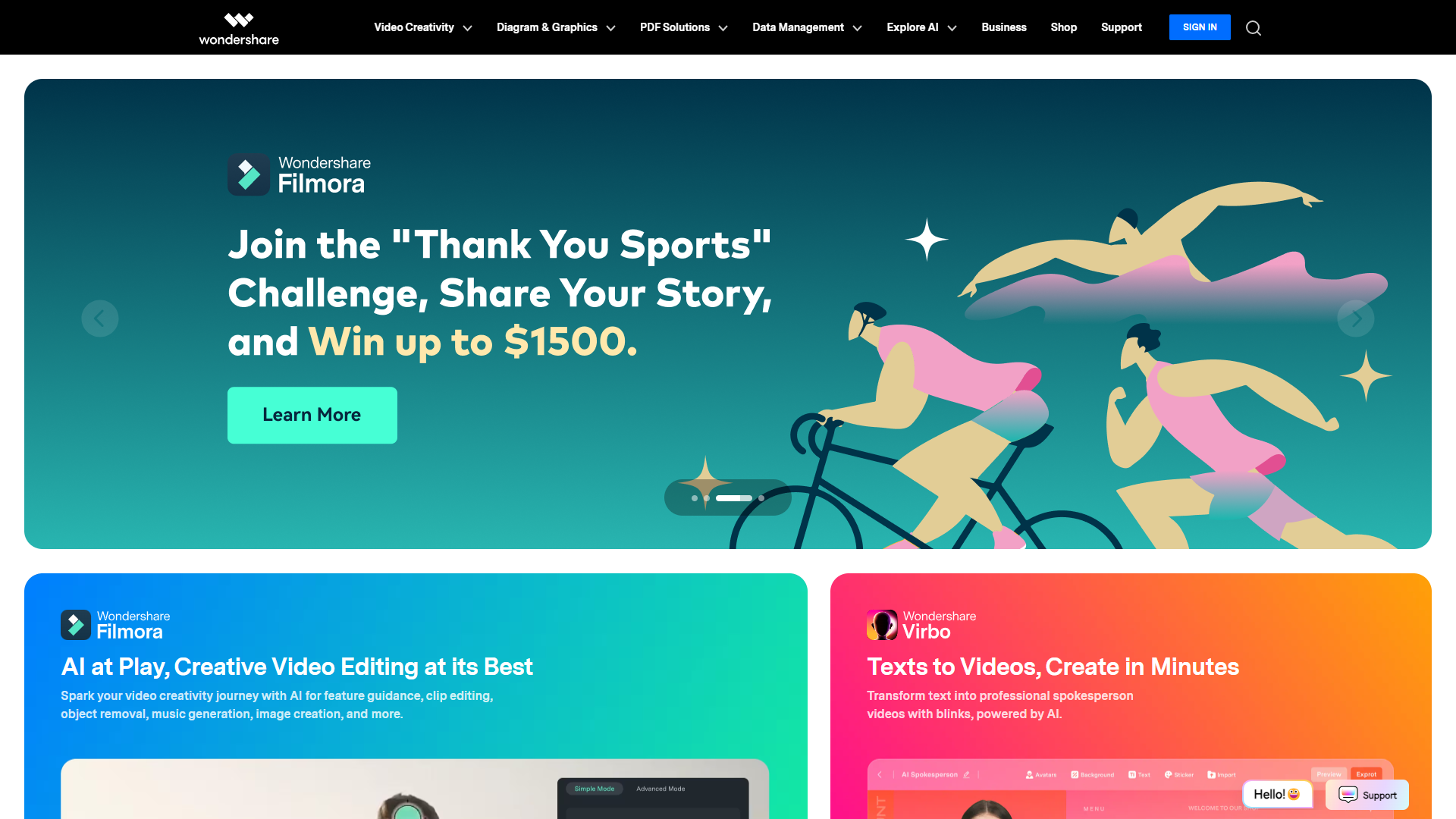
- Overview
- Pricing
- Features
- Pros
- Cons
Overview
Wondershare Virbo is an innovative software designed to help users create stunning videos easily. Whether you are a beginner or a professional, it provides all the tools and features you need to produce engaging content. With its user-friendly interface, you can quickly navigate through various functionalities and start creating right away.
This software allows users to add music, text, and special effects to their videos. Moreover, you can choose from a wide range of templates that suit different styles and occasions. This makes video creation not only easy but also fun, letting your creativity shine.
Wondershare Virbo also offers cloud support, meaning you can access your projects from anywhere. The software is regularly updated with new features, ensuring that users have the best tools available for their creative projects. It caters to various video requirements, from social media clips to promotional videos and more.
Pricing
| Plan | Price | Description |
|---|---|---|
| Yearly Plan - Essential | Contact Us |
Key Features
🎯 User-Friendly Interface: The intuitive design makes it easy for anyone to start making videos, even with no prior experience.
🎯 Templates Galore: Choose from a wide selection of templates designed for different types of videos, saving you time and effort.
🎯 Rich Media Library: Access thousands of stock videos, images, and music tracks to enhance your projects.
🎯 Text and Titles: Add creative text and titles with various fonts and animations to make your videos pop.
🎯 Special Effects: Apply fun transitions and effects to make your videos more dynamic and appealing.
🎯 One-Click Sharing: After creating your video, you can easily share it directly to social media platforms.
🎯 Cloud Support: Save your projects to the cloud, allowing for easy access from multiple devices.
🎯 Regular Updates: Enjoy new features and improvements through regular software updates, keeping your tools current.
Pros
✔️ Easy to Use: The software is designed for all skill levels, making it accessible to everyone.
✔️ Time-Saving Templates: With many templates available, you can quickly create videos without starting from scratch.
✔️ High-Quality Output: Produce videos in high resolution, ensuring that your final product looks professional.
✔️ Extensive Media Library: A vast library of stock material enhances your videos without the need for additional resources.
✔️ Cloud-Based: Access your work from anywhere, making it convenient to edit or share videos on the go.
Cons
❌ Subscription Model: Some users may find the subscription cost a bit high over time.
❌ Learning Curve: While user-friendly, beginners may still need some time to fully grasp all features.
❌ Limited Free Version: The free version has restrictions that might be limiting for serious users.
❌ Occasional Bugs: Users have reported minor bugs that can interrupt the editing process.
❌ Export Limitations: The software may have restrictions on the types of video formats available for export.
Manage projects with Workfeed
Workfeed is the project management platform that helps small teams move faster and make more progress than they ever thought possible.
Get Started - It's FREE* No credit card required
Frequently Asked Questions
Here are some frequently asked questions about Wondershare Virbo. If you have any other questions, feel free to contact us.