
Studio Neiro
Studio Neiro helps you create stunning audio and visual projects easily.
🏷️ Price not available
- Overview
- Pricing
- Features
- Pros
- Cons
Overview
Studio Neiro is an innovative platform designed for artists and creators who want to bring their ideas to life. With its user-friendly interface and powerful tools, it allows users to work seamlessly on both audio and visual content. Whether you are a musician, video editor, or podcaster, Studio Neiro provides everything you need to produce high-quality projects.
Pricing
| Plan | Price | Description |
|---|---|---|
| Pro monthly | Free (1 Users Per Month) |
Key Features
🎯 Easy-to-Use Interface: The platform has a simple layout that helps beginners to get started quickly and easily.
🎯 High-Quality Audio Editing: Users can edit audio tracks with professional tools to ensure their sound is perfect.
🎯 Integrated Visual Editing: Combine music and visuals in one place to create stunning multimedia projects.
🎯 Collaboration Tools: Work with others in real time, making teamwork smooth and effective.
🎯 Cloud Storage: Save your projects online, so you can access them from anywhere, anytime.
🎯 Multiple Formats Supported: Export your work in various formats suitable for any platform.
🎯 Built-in Tutorials: Helpful guides and tutorials are available to assist you as you learn the platform.
🎯 Customizable Templates: Use ready-made templates to kickstart your projects and save time.
Pros
✔️ User-Friendly: The design is intuitive, making it easy for both beginners and experienced users to navigate.
✔️ Versatile Tools: Offers a wide range of tools for different types of media projects, from music to videos.
✔️ Collaboration: Allows you to work with others seamlessly, which is great for team projects.
✔️ Cloud Access: Your projects are stored online, ensuring you don't lose your work and can access it from anywhere.
✔️ Regular Updates: The developers often update the software with new features and improvements.
Cons
❌ Learning Curve: While it is user-friendly, some advanced features can be tricky for beginners.
❌ Subscription Cost: The pricing may be high for casual users who don't need all the features.
❌ Limited Free Version: The free version has restrictions that might not be suitable for serious projects.
❌ Occasional Bugs: Some users report bugs that can interrupt workflow.
❌ Dependency on Internet: Since it relies on cloud storage, a stable internet connection is necessary.
Manage projects with Workfeed
Workfeed is the project management platform that helps small teams move faster and make more progress than they ever thought possible.
Get Started - It's FREE* No credit card required
Frequently Asked Questions
Here are some frequently asked questions about Studio Neiro. If you have any other questions, feel free to contact us.