
Waymark
Waymark helps you create engaging videos easily.
🏷️ Starts from $150.00 per month
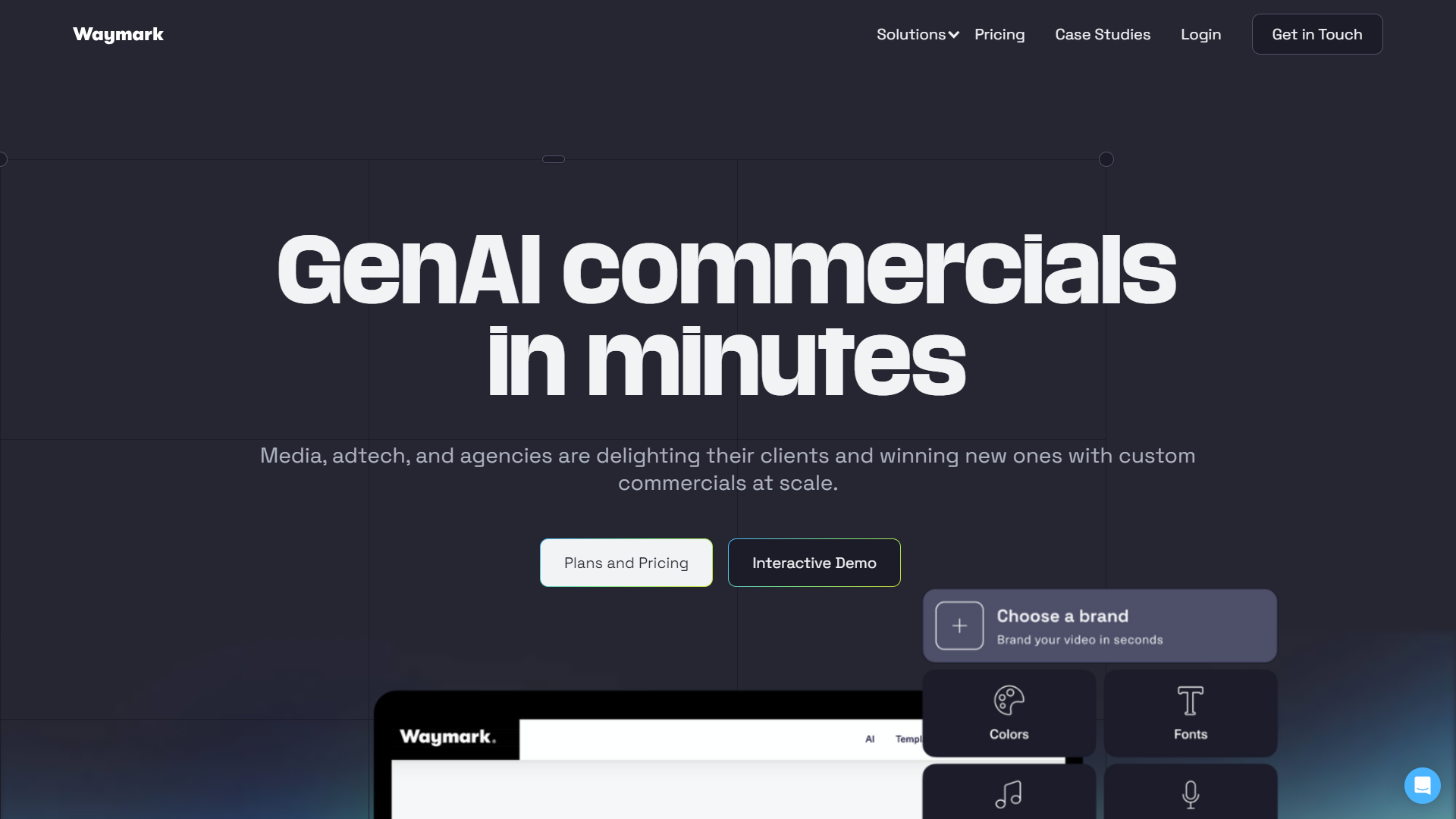
- Overview
- Pricing
- Features
- Pros
- Cons
Overview
Waymark is a user-friendly platform that allows anyone to create high-quality videos without needing advanced skills. With its simple interface, you can select from a variety of templates and customize them to fit your needs. Ideal for businesses, educators, and content creators, Waymark streamlines the video-making process, saving you time and effort.
The platform offers a range of features to help you enhance your videos, including text overlays, stock images, and music options. It is designed for users who may not have extensive video editing experience but still want professional-looking results. Whether you’re promoting a product, sharing a message, or creating educational content, Waymark has the tools to get you started.
By focusing on simplicity and efficiency, Waymark makes video creation accessible to everyone. You can complete your video quickly and share it across various platforms, enhancing your online presence with minimal hassle. It’s a great solution for marketing campaigns, social media posts, and more.
Pricing
| Plan | Price | Description |
|---|---|---|
| Pro | $150.00 (1 user Per Month) | For small businesses. Take your marketing to the next level with Waymark's AI-generated video ads for social media, web, and TV. |
| Team | Contact Us (Per Year) | Our most popular plan. Great for the media industry, agencies, and anyone who needs to unlock instant AI ads for TV, social and web across multiple brands. |
| Enterprise | Contact Us (Per Year) | The most powerful version of Waymark's AI. Best for large organizations and integrations. |
| Plugin | Contact Us (Per Year) | Full integration into your own platform. |
Key Features
🎯 User-Friendly Interface: Waymark offers a simple design that anyone can navigate, making video creation easy and enjoyable.
🎯 Template Variety: Choose from a wide range of customizable templates suited for different purposes, such as marketing, education, or personal use.
🎯 Text Overlays: Add engaging text to your videos to emphasize key messages and improve viewer understanding.
🎯 Stock Media Library: Gain access to a library of stock images and music to enhance your videos without extra costs.
🎯 Fast Video Creation: Produce high-quality videos in a fraction of the time it would take with traditional editing software.
🎯 Social Media Integration: Easily share your finished videos on multiple social media platforms directly from the site.
🎯 Analytics Tools: Track the performance of your videos with built-in analytics to see how they are engaging your audience.
🎯 Customer Support: Waymark provides helpful support, including tutorials and assistance for any issues you may encounter.
Pros
✔️ Easy to Use: Waymark is perfect for beginners, so you don’t need prior experience with video editing.
✔️ Time-Saving: The platform allows you to create videos quickly, which is great for busy professionals.
✔️ High-Quality Output: Videos produced through Waymark look professional and polished.
✔️ Cost-Effective: It saves money on hiring video professionals by enabling you to create your own content.
✔️ Flexible Formats: You can create videos for various formats, including social media, presentations, and advertisements.
Cons
❌ Limited Customization: While there are many templates, some users may find the customization options too restricted.
❌ Subscription Costs: Monthly fees might not be ideal for occasional users who only need to make a few videos.
❌ Internet Dependency: You need a stable internet connection to access and use the platform effectively.
❌ Export Limitations: Some users have reported restrictions on video length or resolution based on the subscription plan.
❌ Learning Curve: Even though it’s user-friendly, some features may take time to fully understand and utilize.
Manage projects with Workfeed
Workfeed is the project management platform that helps small teams move faster and make more progress than they ever thought possible.
Get Started - It's FREE* No credit card required
Frequently Asked Questions
Here are some frequently asked questions about Waymark. If you have any other questions, feel free to contact us.