
WPCode
WPCode is a powerful WordPress code management plugin for easy code snippets.
🏷️ Price not available
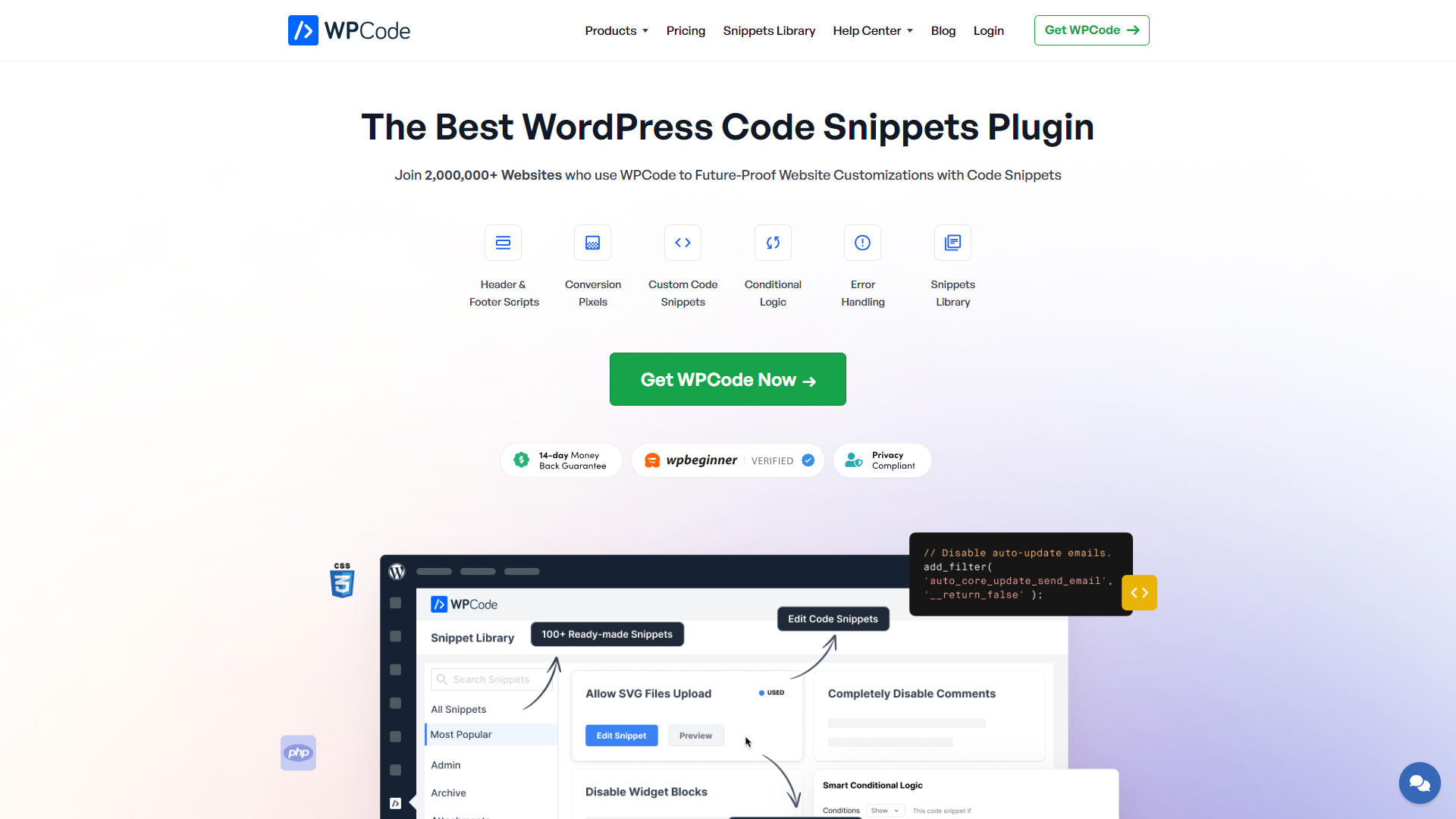
- Overview
- Pricing
- Features
- Pros
- Cons
Overview
WPCode is a versatile plugin designed for WordPress users who want to add custom code snippets without coding knowledge. With its user-friendly interface, it allows you to manage PHP code, HTML, CSS, and JavaScript snippets seamlessly. This helps enhance your website's functionality and design without the hassle of complex coding processes.
One of the standout features of WPCode is its ability to safely insert code snippets without editing theme files. This means you can add functionality while keeping your website secure and upgradable. Additionally, WPCode offers pre-built code snippets, making it easy for beginners to add commonly used features with just a click.
Overall, WPCode simplifies the process of code management in WordPress, making it suitable for both beginners and experienced developers. With its comprehensive documentation and support, users can feel confident in using WPCode to customize their websites effectively.
Pricing
| Plan | Price | Description |
|---|
Key Features
🎯 User-Friendly Interface: WPCode provides an intuitive dashboard that allows users to add and manage code snippets easily.
🎯 Safe Code Insertion: It inserts code snippets safely, preventing issues during theme updates.
🎯 Pre-built Snippets Library: Users can access a library of pre-built snippets to add common functionalities quickly.
🎯 Conditional Logic: WPCode offers options to display snippets based on specific conditions, enhancing customization.
🎯 Import/Export Functionality: Users can import or export snippets easily, making it simple to transfer between sites.
🎯 Custom Snippet Labels: Label your snippets for easy identification, helping you keep track of your codes.
🎯 Syntax Highlighting: The plugin features syntax highlighting for better code readability and editing.
🎯 Regular Updates: WPCode is regularly updated to stay compatible with the latest WordPress versions and security standards.
Pros
✔️ Easy to Use: The straightforward interface makes it accessible for both newbies and pros.
✔️ No Coding Required: Users can add custom features without needing knowledge in coding.
✔️ Improves Site Performance: Efficiently managed snippets can enhance website speed and performance.
✔️ Great Support: WPCode offers excellent customer service to assist with any questions or issues.
✔️ Safety First: Safe code insertion protects your site from potential theme conflicts.
Cons
❌ Limited Free Version: The free version of WPCode may lack advanced features available in the premium version.
❌ Learning Curve for Advanced Features: Although user-friendly, advanced features may take some time to understand.
❌ Dependency on Plugin Updates: Requires regular updates to ensure compatibility with WordPress.
❌ May Conflict with Other Plugins: Occasionally, conflicts can arise with other installed plugins.
❌ Customization Limitations: Some users may find the customization options insufficient for complex needs.
Manage projects with Workfeed
Workfeed is the project management platform that helps small teams move faster and make more progress than they ever thought possible.
Get Started - It's FREE* No credit card required
Frequently Asked Questions
Here are some frequently asked questions about WPCode. If you have any other questions, feel free to contact us.