
CodeMate AI
CodeMate AI helps you write better code faster.
🏷️ Price not available
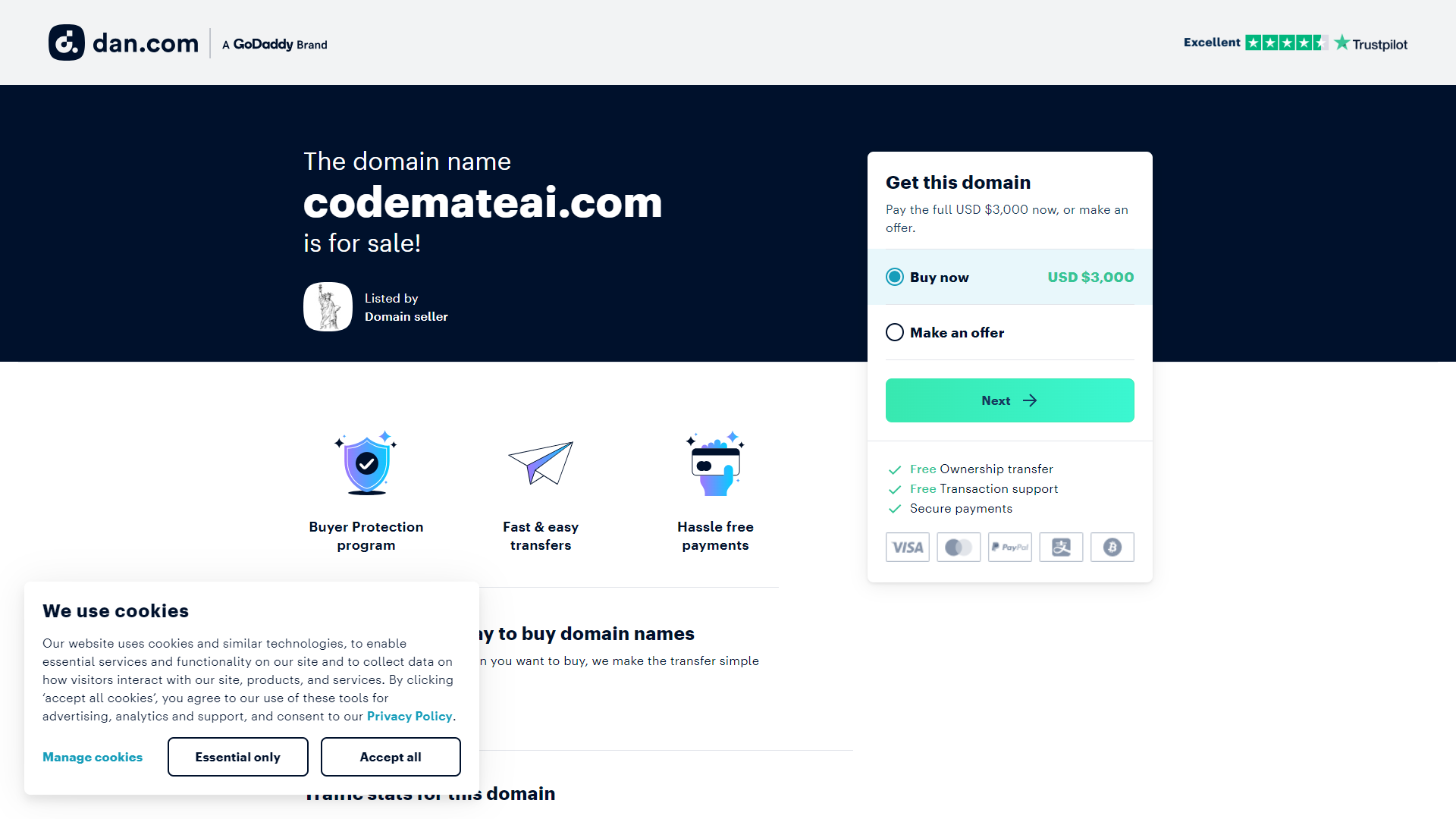
- Overview
- Pricing
- Features
- Pros
- Cons
Overview
CodeMate AI is a powerful tool designed to assist developers in writing code efficiently and accurately. It uses advanced artificial intelligence to provide suggestions and improvements in real time, making coding easier and quicker. With CodeMate AI, both new and experienced developers can enhance their programming skills and reduce errors, leading to smoother project executions.
Pricing
| Plan | Price | Description |
|---|
Key Features
🎯 Real-time Code Suggestions: CodeMate AI analyzes your code as you write and suggests improvements, helping you to optimize your work instantly.
🎯 Multi-language Support: Whether you code in Python, Java, or JavaScript, CodeMate AI supports multiple coding languages, making it versatile for different projects.
🎯 Error Detection: The tool identifies potential errors in your code on-the-fly, allowing you to fix them before running the program.
🎯 Code Completion: CodeMate AI provides smart code completion options, so you spend less time typing and more time focusing on your ideas.
🎯 Intuitive Interface: The user-friendly interface makes it easy for anyone to start using CodeMate AI, regardless of their coding expertise.
🎯 Integration with IDEs: It seamlessly integrates with popular Integrated Development Environments (IDEs) like Visual Studio Code and Eclipse.
🎯 Learning Resources: CodeMate AI comes with built-in tutorials and resources to help you learn best coding practices.
🎯 Team Collaboration: It includes features that facilitate easy sharing of code and feedback among team members.
Pros
✔️ Boosts Productivity: With real-time suggestions, you can write code faster and more efficiently.
✔️ Improves Code Quality: The error detection and optimization features help ensure your code is clean and functional.
✔️ User-friendly: An easy-to-navigate interface makes it accessible for beginners and pros alike.
✔️ Wide Language Support: Suitable for a variety of programming languages, enhancing its usability.
✔️ Collaborative Features: Helps teams to work together effectively, making project management smoother.
Cons
❌ Limited Free Version: The free version may have restrictions that limit its usefulness for larger projects.
❌ Internet Dependent: Some features require an active internet connection, which might be a drawback in offline work environments.
❌ Learning Curve: While it’s user-friendly, complete beginners may still need some time to fully utilize all features.
❌ Occasional Inaccuracies: The AI might sometimes suggest suboptimal code solutions that require manual refinement.
❌ Resource Intensive: It may consume significant system resources, especially on older machines.
Manage projects with Workfeed
Workfeed is the project management platform that helps small teams move faster and make more progress than they ever thought possible.
Get Started - It's FREE* No credit card required
Frequently Asked Questions
Here are some frequently asked questions about CodeMate AI. If you have any other questions, feel free to contact us.