
CodeSquire
CodeSquire helps you write code faster and smarter.
🏷️ Price not available
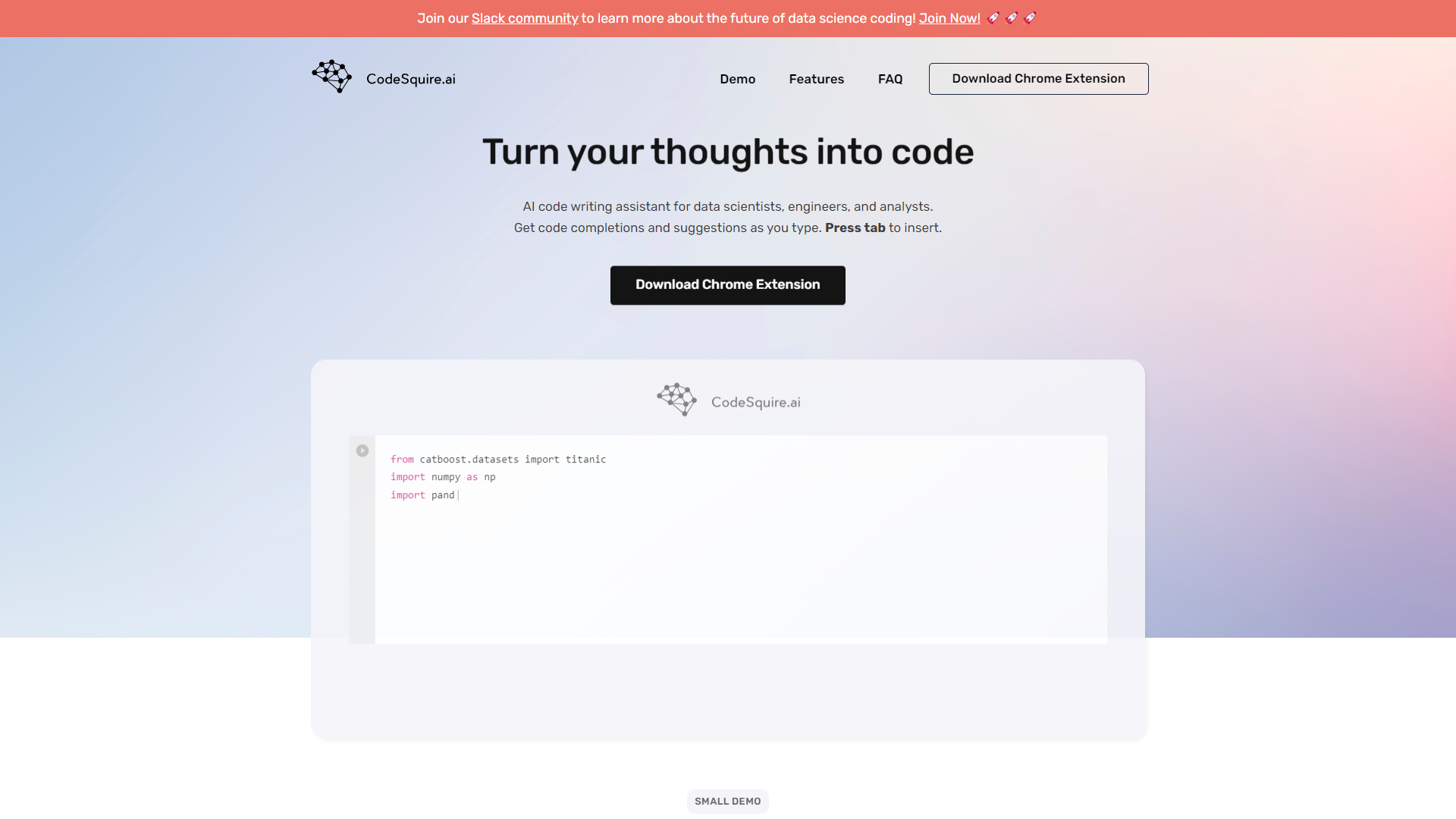
- Overview
- Pricing
- Features
- Pros
- Cons
Overview
CodeSquire is a powerful AI tool designed for developers to speed up their coding process. Whether you are a beginner or an expert, this tool assists you in generating code snippets, completing functions, and much more. It is like having a coding partner that understands your needs and helps you solve problems quickly.
One of the best things about CodeSquire is its ease of use. You can simply describe what you need in plain English, and CodeSquire translates that into code. This feature makes it ideal for new programmers who may not yet know all the syntax rules. Additionally, CodeSquire supports multiple programming languages, providing flexibility in your projects.
As technology moves forward, tools like CodeSquire are becoming essential in the coding community. They not only save time but also reduce the chances of errors in code. By automating routine tasks, developers can focus on creative aspects of programming and problem-solving.
Pricing
| Plan | Price | Description |
|---|
Key Features
🎯 AI-Powered Code Suggestions: CodeSquire offers intelligent suggestions based on your coding style and requirements.
🎯 Multi-Language Support: It supports various programming languages like Python, Java, and JavaScript, making it versatile for different projects.
🎯 Easy Integration: CodeSquire can easily connect with popular IDEs and coding environments, enhancing your workflow.
🎯 Contextual Help: It provides real-time help, explaining code snippets and functions as you work.
🎯 Smart Debugging: The tool helps identify errors in your code and offers recommendations for fixes.
🎯 Customizable Settings: Users can adjust the settings according to their preferences, making the tool more effective.
🎯 User-Friendly Interface: The clean and simple design makes it easy to navigate even for those new to programming.
🎯 Collaboration Features: CodeSquire allows team members to share code snippets and ideas seamlessly.
Pros
✔️ Increases Productivity: By generating code snippets quickly, it allows developers to complete tasks faster.
✔️ Reduces Mistakes: The AI's help reduces the likelihood of errors in the code, leading to more reliable projects.
✔️ Learning Tool: Beginners can use it to learn coding patterns and best practices easily.
✔️ Versatile: The multi-language support enables use across many different types of projects.
✔️ Saves Time: Developers can focus on complex problems instead of repetitive tasks, making their time more valuable.
Cons
❌ Reliance on AI: Some users may become overly dependent on the tool and not develop their coding skills fully.
❌ Limited Creativity: By sticking too closely to the suggestions, programmers may miss out on innovative solutions.
❌ Subscription Cost: Some users may find the pricing for premium features expensive.
❌ Learning Curve: Although easy to use, some users may take time to fully understand all features of the tool.
❌ Internet Connection Required: CodeSquire needs an active internet connection to function, which can be a limitation.
Manage projects with Workfeed
Workfeed is the project management platform that helps small teams move faster and make more progress than they ever thought possible.
Get Started - It's FREE* No credit card required
Frequently Asked Questions
Here are some frequently asked questions about CodeSquire. If you have any other questions, feel free to contact us.