
Cody
Cody is an intelligent tool designed to enhance your coding experience.
🏷️ Price not available
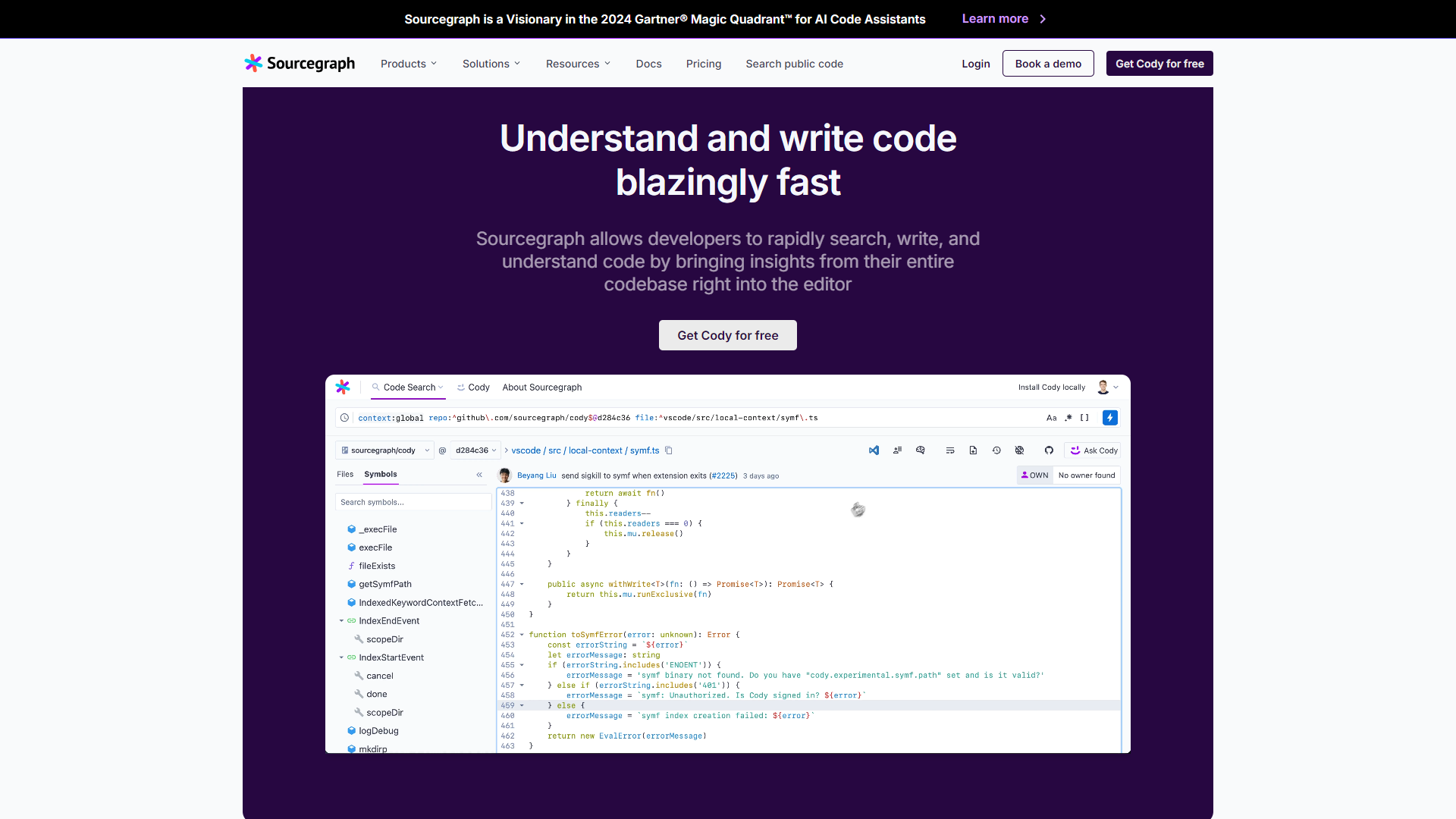
- Overview
- Pricing
- Features
- Pros
- Cons
Overview
Cody is a powerful coding assistant that helps developers write better code faster. It uses advanced algorithms to provide you with suggestions and insights right when you need them. Whether you're a beginner or a seasoned pro, Cody is here to support you in your coding journey.
Utilizing machine learning, Cody understands your coding style and adapts to your preferences, making it an incredibly intuitive tool. It also works in various programming languages, ensuring that no matter your focus, Cody can provide relevant help. This versatility makes it an essential resource for both individual developers and teams.
Cody not only accelerates your workflow but also helps you learn as you code. With its helpful explanations and recommendations, you can improve your skills over time. This makes Cody a valuable partner for anyone looking to boost their productivity in coding tasks.
Pricing
| Plan | Price | Description |
|---|
Key Features
🎯 Intelligent Suggestions: Cody provides real-time coding suggestions to speed up your workflow.
🎯 Language Support: Cody supports multiple programming languages, making it versatile for any developer.
🎯 Learning Tool: It offers explanations for its suggestions, helping you learn as you code.
🎯 Customization: Cody adapts to your coding style for a more personalized experience.
🎯 Error Detection: The tool helps identify and correct errors in code promptly.
🎯 Collaborative Features: Teams can work together seamlessly with Cody's sharing options.
🎯 Interactive Learning: It includes tutorials and resources to improve your coding skills.
🎯 User-Friendly Interface: Cody has an intuitive design that is easy to navigate.
Pros
✔️ Saves Time: Cody speeds up coding tasks with quick suggestions.
✔️ Improves Skills: Users can learn better coding practices as they use the tool.
✔️ Easy to Use: The interface is designed to be user-friendly for all levels of developers.
✔️ Versatile: Works across various programming languages, appealing to a broader audience.
✔️ Error Reduction: Helps catch mistakes early, reducing bugs in final products.
Cons
❌ Dependency Risk: Users may become too reliant on Cody for coding tasks.
❌ Learning Curve: Some initial time may be needed to adapt settings and preferences.
❌ Internet Connection Needed: Cody requires an internet connection for full functionality.
❌ Limited Offline Use: Its capabilities may be restricted without connectivity.
❌ Pricing: Some users may find the cost of premium features to be a drawback.
Manage projects with Workfeed
Workfeed is the project management platform that helps small teams move faster and make more progress than they ever thought possible.
Get Started - It's FREE* No credit card required
Frequently Asked Questions
Here are some frequently asked questions about Cody. If you have any other questions, feel free to contact us.