
Odio AI
Odio.ai is a powerful tool for creating and managing audio content.
🏷️ Price not available
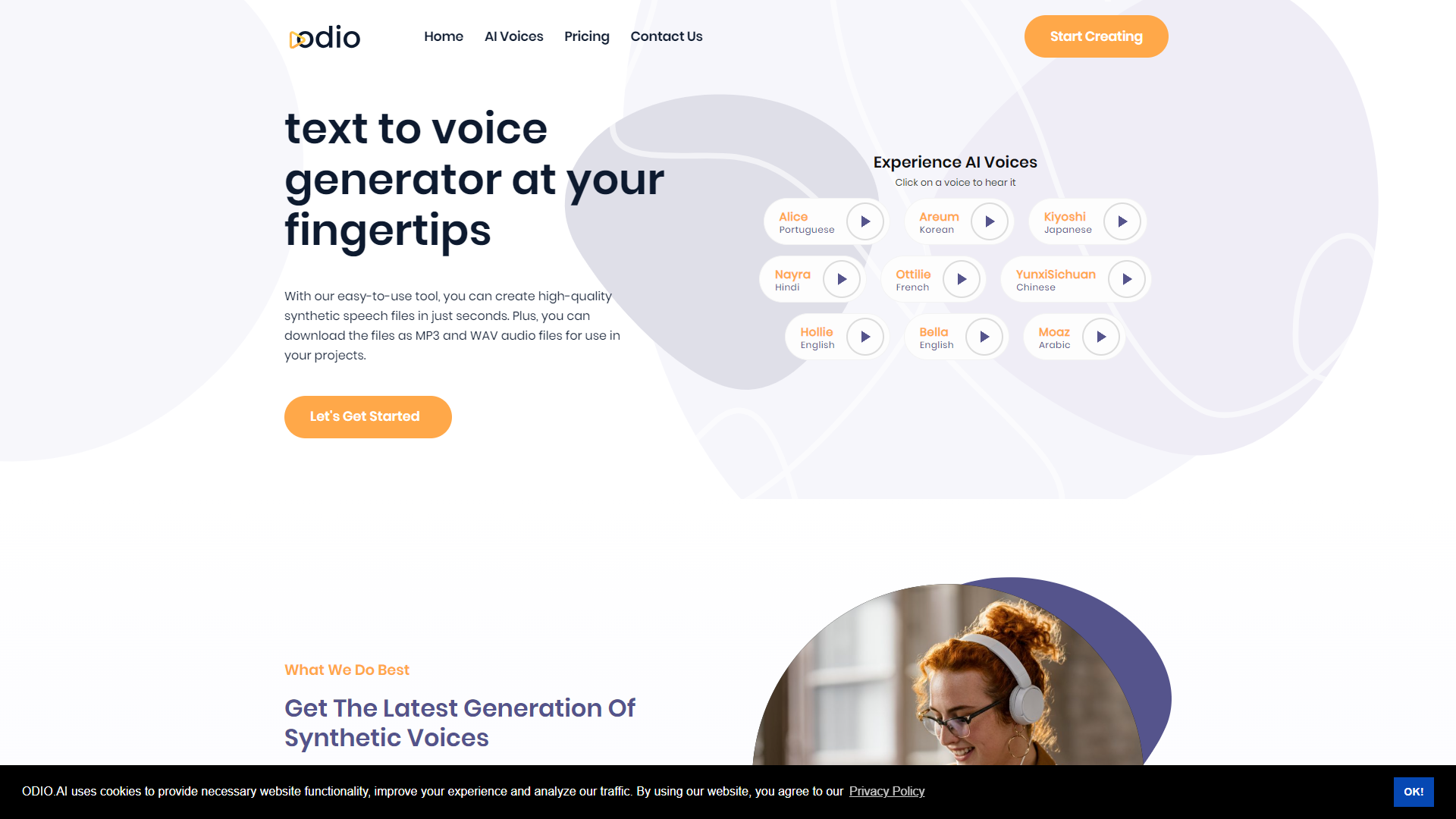
- Overview
- Pricing
- Features
- Pros
- Cons
Overview
Odio.ai is designed to help users produce professional-sounding audio with ease. Whether you are a podcaster, content creator, or a business looking to enhance your audio offerings, this platform provides a simple way to get started. It utilizes advanced AI technology to streamline the entire audio production process, allowing even novice users to create high-quality content effortlessly.
The platform offers numerous features that cater to both individuals and businesses. With built-in editing tools, customizable sound profiles, and an intuitive interface, Odio.ai aims to make audio production as accessible as possible. Users can enjoy a range of audio templates, making it easier to find the right sound for their projects.
In addition to its user-friendly design, Odio.ai prioritizes efficiency. The AI-driven system not only speeds up the editing process but also ensures that the audio quality meets industry standards. This makes it a great choice for anyone looking to produce engaging audio content without spending too much time on technical adjustments.
Pricing
| Plan | Price | Description |
|---|
Key Features
🎯 AI-Powered Editing: Odio.ai uses artificial intelligence to automatically edit and enhance audio files, making the process faster and easier.
🎯 User-Friendly Interface: Designed for all skill levels, the intuitive interface allows for quick navigation and simple controls.
🎯 Audio Templates: Choose from a variety of pre-built audio templates to speed up your project setup.
🎯 Sound Profiling: Customize sound settings to match your brand or personal style with ease.
🎯 Collaboration Tools: Work with team members seamlessly through shared projects and real-time feedback features.
🎯 Cross-Platform Support: Access Odio.ai from different devices without losing your work, making it flexible and convenient.
🎯 High-Quality Output: Produce audio that meets professional quality standards, perfect for broadcasting and publishing.
🎯 Extensive Library of Sounds: Gain access to a large database of sound effects and music tracks to enhance your projects.
Pros
✔️ Easy to Use: Even beginners can navigate and use the platform without any training.
✔️ Time-Saving: The AI features significantly reduce the time needed for editing and producing.
✔️ High-Quality Audio: Ensures that the final product sounds professional and polished.
✔️ Great for Collaboration: Team features allow for smooth communication and project sharing.
✔️ Diverse Features: Offers a variety of tools to cater to different audio needs and styles.
Cons
❌ Limited Free Version: The basic plan has fewer features, which may not be enough for advanced users.
❌ Internet Dependence: Requires an active internet connection to use the software, which can be inconvenient.
❌ Subscription Cost: Some users may find the pricing to be on the higher side compared to other options.
❌ Steep Learning Curve for Advanced Tools: While basic features are easy, some advanced functions may take time to master.
❌ Inconsistent Updates: Occasionally, updates may introduce bugs that disrupt workflow.
Manage projects with Workfeed
Workfeed is the project management platform that helps small teams move faster and make more progress than they ever thought possible.
Get Started - It's FREE* No credit card required
Frequently Asked Questions
Here are some frequently asked questions about Odio AI. If you have any other questions, feel free to contact us.