
Murf AI
Murf.ai is a powerful text-to-speech tool that turns written content into lifelike voiceovers.
🏷️ Starts from $29.00 per month
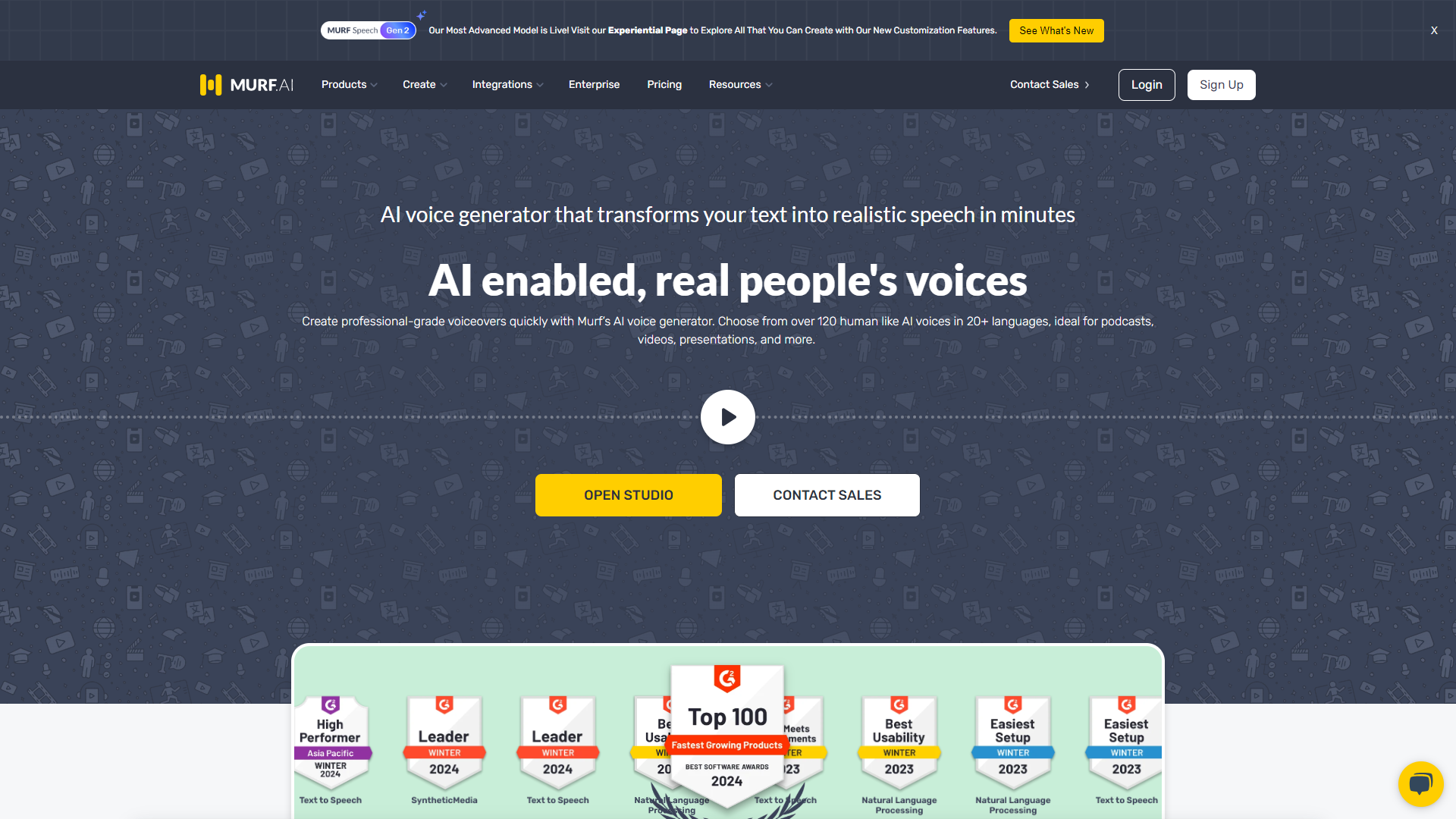
- Overview
- Pricing
- Features
- Pros
- Cons
Overview
Murf.ai is a cutting-edge text-to-speech platform designed to help users create high-quality voiceovers easily. It employs advanced AI technology to generate realistic human-like voices that can enhance audio presentations, videos, or any multimedia project. With an easy-to-use interface, Murf.ai allows users to customize their audio in just a few clicks.
The platform offers a variety of voice options across multiple languages, making it ideal for global audiences. It is suitable for different use cases, including e-learning, marketing, and even personal projects. Murf.ai helps save time and resources while producing compelling audio content that engages listeners.
Whether you are an educator, marketer, or content creator, Murf.ai provides the tools you need to stand out. Its flexibility and high-quality output make it a great choice for anyone looking to improve their audio storytelling skills.
Pricing
| Plan | Price | Description |
|---|---|---|
| FREE | $0.00 | Best way to get started. No Credit Card required. |
| CREATOR | $29.00 | Starter plan to create voiceovers for Individuals & Freelancers |
| BUSINESS | $99.00 | Advanced Plan with Rich Features & Collaboration for Teams |
| ENTERPRISE | Contact Us | Unlimited Access, Enterprise-grade Security & Support. |
Key Features
🎯 Multiple Voice Options: Murf.ai offers a wide range of voice selections, including male and female voices in various languages, allowing users to find the right fit for their project.
🎯 Customizable Speech Settings: Users can adjust pitch, speed, and volume to create the desired tone and feel for their audio content.
🎯 Easy-to-Use Interface: The platform provides a simple and intuitive interface, making it easy for anyone to create professional-sounding voiceovers without prior experience.
🎯 Text Highlighting: As the audio plays, on-screen text is highlighted, helping to keep listeners engaged and making it suitable for educational purposes.
🎯 Collaboration Tools: Murf.ai allows multiple users to collaborate on projects, making it a perfect choice for teams working on large content projects.
🎯 Audio File Download Options: Users can export their voiceovers in various audio formats, compatible with different platforms.
🎯 Integration Features: Murf.ai can be integrated with other tools and software, enhancing its functionality and ease of use for content creators.
🎯 Real-time Preview: Users can preview their voiceovers in real-time, allowing for easy adjustments and refinements before finalizing.
Pros
✔️ High-Quality Voice: The AI-generated voices sound realistic and engaging, making audio content more appealing.
✔️ Time-Saving: It significantly reduces the time needed to produce professional voiceovers compared to traditional methods.
✔️ User-Friendly: The straightforward interface is accessible, even for those with no technical skills.
✔️ Flexibility: Works well for various applications, including presentations, podcasts, and video content.
✔️ Global Reach: Offers multiple languages and accents, making it a valuable tool for international projects.
Cons
❌ Limited Free Features: The free version has restrictions on the number of voices and audio duration.
❌ Subscription Costs: Some users may find the pricing plans a bit steep, especially for individuals or small businesses.
❌ Internet Dependence: Requires an active internet connection to function effectively, which can be a drawback in offline scenarios.
❌ Voice Variability: While many voices are available, some users may want more options or variations within a single language.
❌ Editing Limitations: The platform lacks some advanced editing features found in dedicated audio editing software.
Manage projects with Workfeed
Workfeed is the project management platform that helps small teams move faster and make more progress than they ever thought possible.
Get Started - It's FREE* No credit card required
Frequently Asked Questions
Here are some frequently asked questions about Murf AI. If you have any other questions, feel free to contact us.