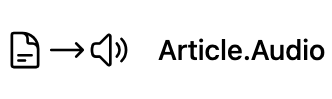
Article Audio
A creative tool for turning written articles into audio content.
🏷️ Price not available
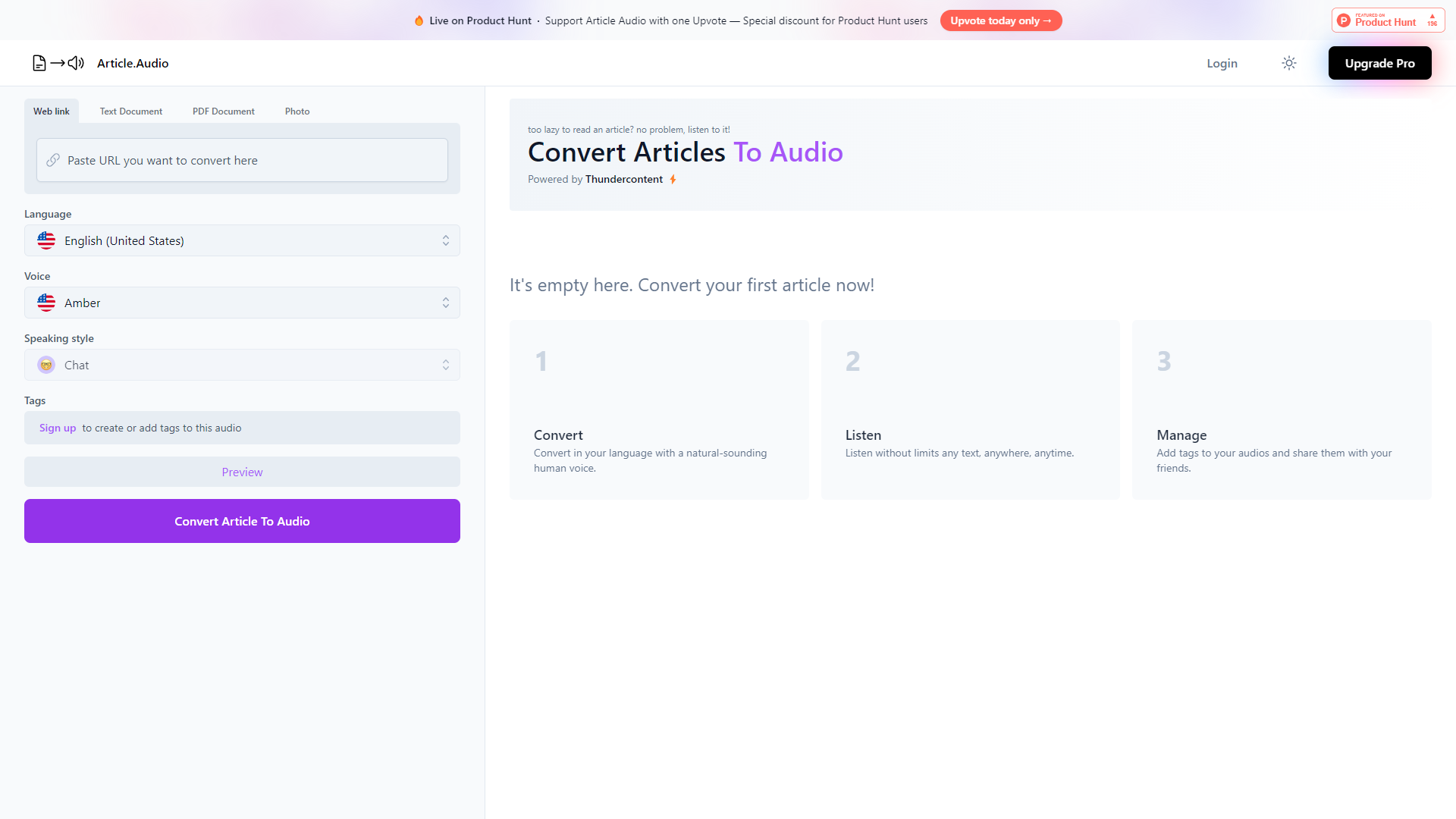
- Overview
- Pricing
- Features
- Pros
- Cons
Overview
Article.Audio is an innovative platform designed to help writers and content creators transform their articles into engaging audio formats. This tool caters to a growing audience who prefers consuming information through listening rather than reading. By simplifying the process of audio creation, Article.Audio makes it easier for anyone to share their ideas and stories in a new way.
With a user-friendly interface, Article.Audio allows users to upload their articles and select a voice that best suits their content. The software uses advanced text-to-speech technology to convert written text into clear and pleasant audio. This makes it an excellent choice for bloggers, educators, and marketers who want to reach a wider audience.
In addition to audio conversion, Article.Audio provides various options for customization. Users can choose different voice speeds, accents, and tones, helping to make the listening experience more engaging. Whether for enhancing accessibility or creating podcasts, Article.Audio is a versatile tool for modern content creators.
Pricing
| Plan | Price | Description |
|---|
Key Features
🎯 Easy Upload: Simply upload your articles in various formats like DOCX or PDF.
🎯 Text-to-Speech: Advanced technology that offers realistic voice outputs for natural listening.
🎯 Voice Selection: Choose from multiple voice types, accents, and genders to suit your content.
🎯 Customizable Speed: Adjust the speed of speech to match your audience's preference.
🎯 Background Sound: Add soothing background music to enhance the audio experience.
🎯 Export Options: Download audio files in different formats like MP3 or WAV for easy sharing.
🎯 Accessibility Features: Supports accessibility by providing audio for visually impaired users.
🎯 Multi-Language Support: Create audio in different languages, broadening your audience reach.
Pros
✔️ User-Friendly: The interface is intuitive, making it easy for anyone to use.
✔️ Time-Saving: Quickly transforms written content into audio, saving hours of recording.
✔️ Engaging: Audio content can capture the audience's attention better than text.
✔️ Versatile: Suitable for various users, from bloggers to teachers.
✔️ Quality Output: Produces clear and pleasant audio that is enjoyable to listen to.
Cons
❌ Limited Free Trial: The free version may have limitations on features and audio quality.
❌ Voice Variety: While there are many voices, some users may find the selection insufficient.
❌ Dependency on Tech: Requires a stable internet connection and technology to function properly.
❌ Less Personal Touch: Audio generated may not feel as personal as recording your own voice.
❌ Learning Curve: New users may take some time to explore all features available.
Manage projects with Workfeed
Workfeed is the project management platform that helps small teams move faster and make more progress than they ever thought possible.
Get Started - It's FREE* No credit card required
Frequently Asked Questions
Here are some frequently asked questions about Article Audio. If you have any other questions, feel free to contact us.