
Radiant Photo
Radiant Photo makes your photos shine with easy enhancements.
🏷️ Price not available
- Overview
- Pricing
- Features
- Pros
- Cons
Overview
Radiant Photo is a powerful photo editing software designed to enhance your images effortlessly. It uses advanced technology to brighten, sharpen, and give colors a boost without complex editing skills. Whether you're a beginner or a professional, Radiant Photo has tools that suit different needs.
With a clean and user-friendly interface, you can quickly navigate through various options to improve your photos. The software allows you to adjust brightness, contrast, and saturation with just a few clicks. Plus, you can create stunning looks for your pictures without overwhelming yourself with options.
Radiant Photo is perfect for anyone wanting to enhance their photography. It’s suitable for social media posts, blogs, or personal use, making even average photos pop. Say goodbye to dull photos and hello to vibrant images that capture attention!
Pricing
| Plan | Price | Description |
|---|
Key Features
🎯 One-Click Enhancements: Quickly improve your photos with pre-set enhancements that can be applied instantly.
🎯 Smart Contrast: Automatically adjusts contrast to bring out details in both shadows and highlights without harshness.
🎯 Color Restoration: Revitalizes faded or washed-out colors to make your images lively and eye-catching.
🎯 Batch Processing: Edit multiple photos at once, saving you time and effort on repetitive tasks.
🎯 User-Friendly Interface: A simple layout that everyone can understand, making photo editing easy for all.
🎯 Customizable Filters: Offers a variety of filters that can be adjusted to fit your personal style.
🎯 Fast Performance: Processes photos quickly, so you can spend less time waiting and more time creating.
🎯 Non-Destructive Editing: All changes are saved separately from the original image, allowing for easy reversibility.
Pros
✔️ Easy to Use: Great for beginners who want to enhance their photos without difficulty.
✔️ Time-Saving Features: Batch processing allows you to edit several photos at the same time, speeding up your workflow.
✔️ High-Quality Output: Produces professional-looking images that can impress friends and followers.
✔️ Smart Technology: The software applies intelligent enhancements based on the image, making adjustments intuitive.
✔️ Affordable Pricing: Offers great value compared to professional editing software, making it accessible for all budgets.
Cons
❌ Limited Advanced Features: May not satisfy professional photographers who require extensive tools for detailed edits.
❌ Occasional Software Bugs: Some users report minor bugs that need fixing with updates.
❌ Dependence on Internet: Requires a stable internet connection for optimal performance and updates.
❌ Learning Curve for Advanced Features: Some of the more complex tools might take time to master.
❌ No Mobile Version: Currently only available as desktop software, limiting its ease of access on the go.
Manage projects with Workfeed
Workfeed is the project management platform that helps small teams move faster and make more progress than they ever thought possible.
Get Started - It's FREE* No credit card required
Frequently Asked Questions
Here are some frequently asked questions about Radiant Photo. If you have any other questions, feel free to contact us.