
Sentry Smart Alerts
Sentry Smart Alerts helps you stay updated with real-time notifications.
🏷️ Price not available
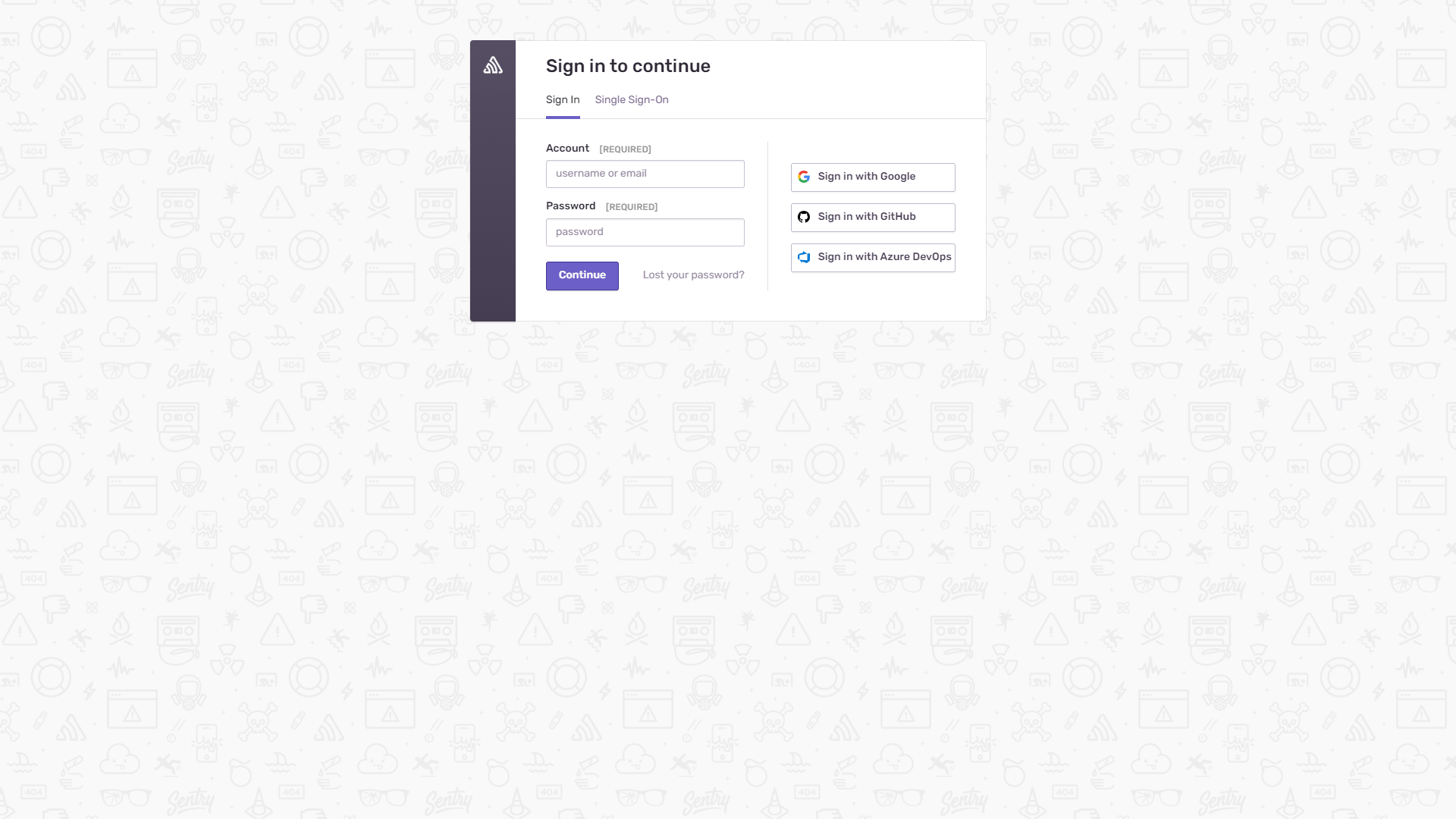
- Overview
- Pricing
- Features
- Pros
- Cons
Overview
Sentry Smart Alerts is designed to keep you in the loop about important events and changes in your applications. With its easy-to-use interface and advanced algorithms, it ensures you get timely notifications about critical issues. This way, you can focus on what matters most without getting overwhelmed by unnecessary updates.
The system is highly customizable, allowing you to set alerts based on your specific needs. Whether you're tracking application errors, performance issues, or user activities, Sentry lets you choose how and when to get notified. This flexibility helps teams manage their workflows more effectively and reduces response times to critical issues.
In today’s fast-paced digital world, having the right alert system can make a significant difference. Sentry Smart Alerts not only informs you about problems but also helps you identify trends and potential issues before they escalate. It’s a powerful tool for developers and IT teams who need to stay on top of their game.
Pricing
| Plan | Price | Description |
|---|
Key Features
🎯 Real-time Notifications: Stay updated instantly with alerts about important issues as they happen.
🎯 Customizable Alerts: Tailor your alerts to focus on the events that matter most to you.
🎯 Multi-Platform Support: Works with various platforms and programming languages, ensuring wide compatibility.
🎯 User-Friendly Interface: Navigate the tool easily with a simple and intuitive interface.
🎯 Detailed Analytics: Get insights into trends and patterns in your application’s performance.
🎯 Integration with Other Tools: Connect Sentry with other tools and platforms for a seamless workflow.
🎯 Priority Levels: Set different priority levels for alerts to manage your responses effectively.
🎯 Mobile Access: Receive alerts on your mobile device, ensuring you never miss an important update.
Pros
✔️ Efficient Monitoring: Helps you quickly respond to application issues.
✔️ Saves Time: Custom alerts reduce the noise and focus on critical events.
✔️ Improves Team Collaboration: Share notifications with team members for better problem-solving.
✔️ User-Centric Design: Easy for non-technical users to navigate.
✔️ Comprehensive Support: Extensive documentation and customer support available.
Cons
❌ Requires Configuration: Initial setup may take time to customize alerts.
❌ Can Be Overwhelming: If not set up correctly, you may receive too many alerts.
❌ Subscription Costs: Ongoing expenses might be a concern for small teams.
❌ Learning Curve: Some features may require training for new users.
❌ Integration Issues: Occasionally, integration with certain tools may face challenges.
Manage projects with Workfeed
Workfeed is the project management platform that helps small teams move faster and make more progress than they ever thought possible.
Get Started - It's FREE* No credit card required
Frequently Asked Questions
Here are some frequently asked questions about Sentry Smart Alerts. If you have any other questions, feel free to contact us.