
OnlineCorrection com
Easy tool to improve your writing.
🏷️ Price not available
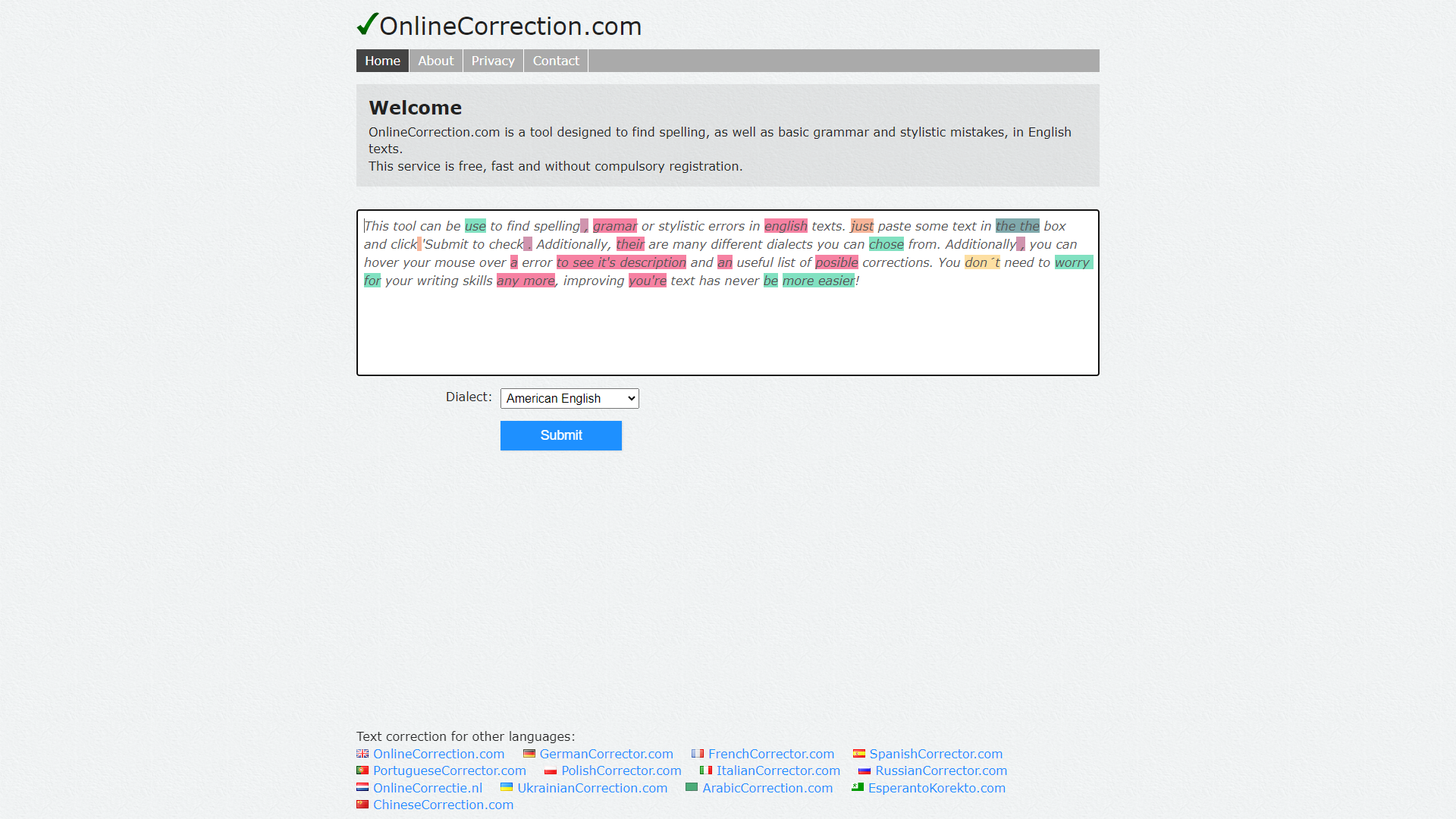
- Overview
- Pricing
- Features
- Pros
- Cons
Overview
OnlineCorrection.com is a free tool designed to help people check their writing for mistakes. It is user-friendly and works directly in your web browser. You can use it without downloading any software, making it accessible anywhere at any time.
The service corrects various types of errors, including grammar, spelling, and punctuation. With its simple interface, users of all ages can quickly understand how to use it. This makes OnlineCorrection.com a great option for students, professionals, and anyone looking to polish their writing.
Overall, OnlineCorrection.com is a handy resource for anyone who wants to enhance their written communication. Whether you're drafting an email or writing an essay, this tool can help you catch those pesky mistakes and ensure your writing shines.
Pricing
| Plan | Price | Description |
|---|
Key Features
🎯 Grammar Checking: Detects and corrects grammar mistakes to ensure clear writing.
🎯 Spelling Correction: Helps you find and correct spelling errors easily.
🎯 Punctuation Checker: Identifies punctuation errors for better readability.
🎯 User-Friendly Interface: Simple design that is easy to navigate for everyone.
🎯 Multi-Language Support: Offers correction tools for several languages.
🎯 No Download Required: Works directly in your browser, requiring no installation.
🎯 Real-Time Suggestions: Provides instant corrections as you type.
🎯 Free to Use: Accessible without any payment or subscription.
Pros
✔️ Easy to Use: The tool is very straightforward, making it accessible even for beginners.
✔️ Instant Feedback: Corrections appear in real-time, allowing for quick edits.
✔️ Free of Cost: Users can access all features without needing to pay.
✔️ Accessible Anywhere: Since it is web-based, you can use it from any device with internet access.
✔️ Comprehensive Checks: Covers a wide range of errors to ensure your writing is clear.
Cons
❌ Limited Advanced Features: May lack some advanced editing tools found in paid software.
❌ Internet Required: You need an internet connection to use the service.
❌ No Personalization: Does not learn from your writing style to offer tailored suggestions.
❌ Occasional False Positives: Sometimes marks correct sentences as incorrect.
❌ Basic Interface: Lacks some aesthetic features that some users may prefer.
Manage projects with Workfeed
Workfeed is the project management platform that helps small teams move faster and make more progress than they ever thought possible.
Get Started - It's FREE* No credit card required
Frequently Asked Questions
Here are some frequently asked questions about OnlineCorrection com. If you have any other questions, feel free to contact us.