
Datature
Datature simplifies the way you build AI with no coding needed.
🏷️ Price not available
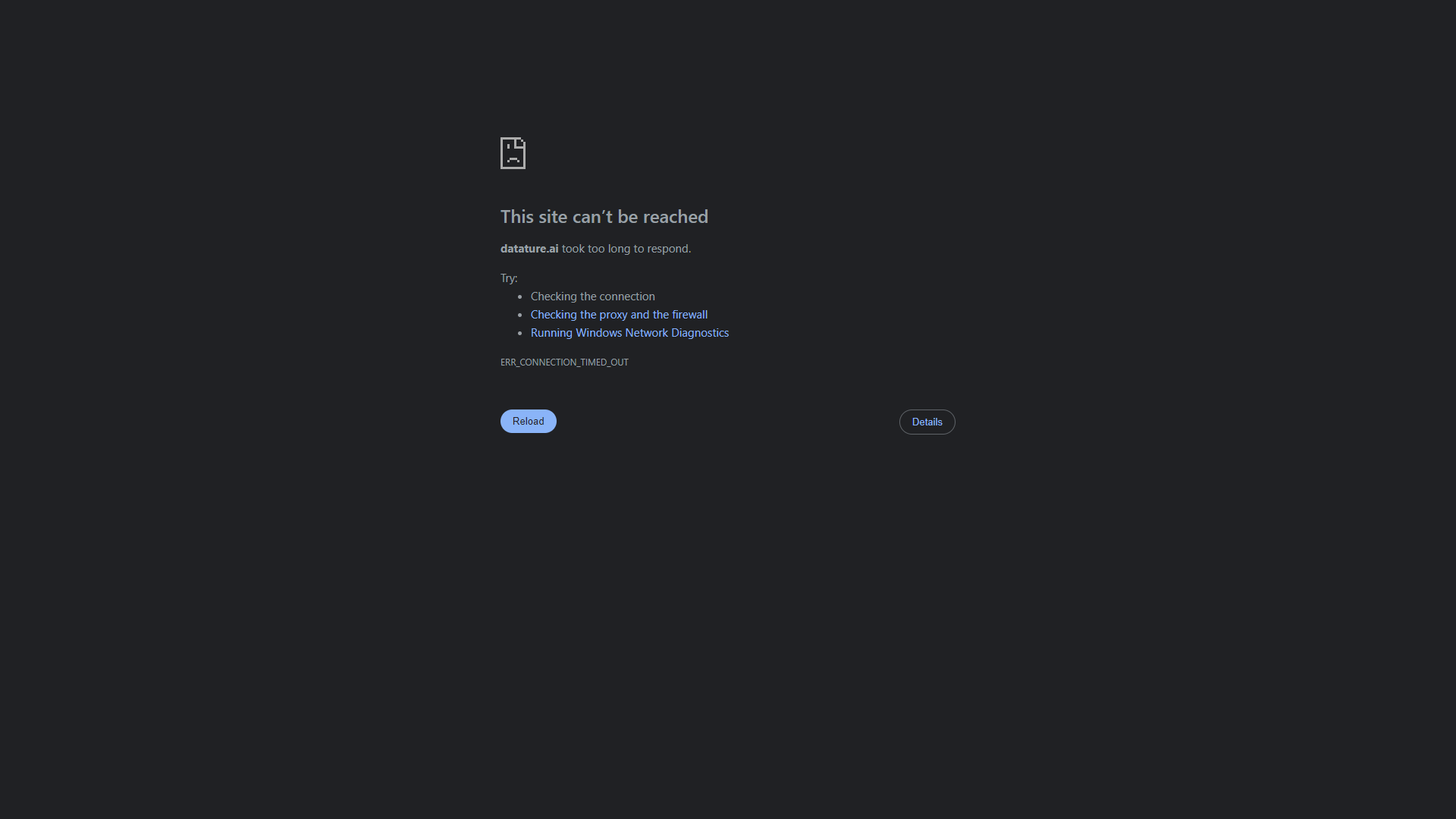
- Overview
- Pricing
- Features
- Pros
- Cons
Overview
Datature is a user-friendly platform aimed at making AI more accessible. It allows you to create and manage machine learning models without the need for advanced programming skills. With Datature, anyone can turn their ideas into AI projects easily and quickly.
This platform provides a broad range of tools for data labeling, model training, and evaluation. Its intuitive interface helps users navigate through complex tasks efficiently. You can focus more on your project and less on the technical details.
Datature also supports collaboration, enabling teams to work together seamlessly. Whether you are a beginner or an experienced data scientist, Datature's features cater to different skill levels and help you achieve great results faster.
Pricing
| Plan | Price | Description |
|---|---|---|
| Team / Professional Plan | Free Trial (Per Year) |
Key Features
🎯 No-code Interface: Users can create and train models without writing any code, making AI accessible to everyone.
🎯 Data Labeling Tools: Datature offers built-in tools for quickly labeling datasets, saving time and effort.
🎯 Model Training: The platform allows you to train models on your data in just a few clicks.
🎯 Real-time Collaboration: Teams can work together in real-time, sharing insights and updates seamlessly.
🎯 Extensive Template Library: Users can access a variety of templates to kickstart their projects.
🎯 Comprehensive Analytics: Datature provides detailed analytics and insights about model performance to inform further iterations.
🎯 Customizable Workflows: Users can create workflows tailored to their specific needs and projects.
🎯 Integration Support: Datature works well with popular data sources and tools, ensuring smooth workflows.
Pros
✔️ User-Friendly: The no-code interface is easy to use, making it ideal for beginners.
✔️ Time-Saving: Built-in tools for data labeling and training speed up the process significantly.
✔️ Collaboration Ready: The platform supports teamwork, allowing multiple users to contribute.
✔️ Flexible: Customizable workflows cater to various project requirements.
✔️ Comprehensive Support: Provides a lot of resources and templates for users to learn from.
Cons
❌ Limited Advanced Features: Experienced users may find some functions lacking for complex needs.
❌ Cost: Pricing plans may be steep for small businesses or individual users.
❌ Learning Curve for Advanced Use: While simple, mastering all features can take time.
❌ Dependency on Internet: Needs a stable internet connection for optimal use.
❌ Data Security Concerns: As with any cloud-based platform, users may worry about data privacy.
Manage projects with Workfeed
Workfeed is the project management platform that helps small teams move faster and make more progress than they ever thought possible.
Get Started - It's FREE* No credit card required
Frequently Asked Questions
Here are some frequently asked questions about Datature. If you have any other questions, feel free to contact us.