
CVAT AI
CVAT.ai is a powerful tool for annotating images and videos for AI and machine learning projects.
🏷️ Price not available
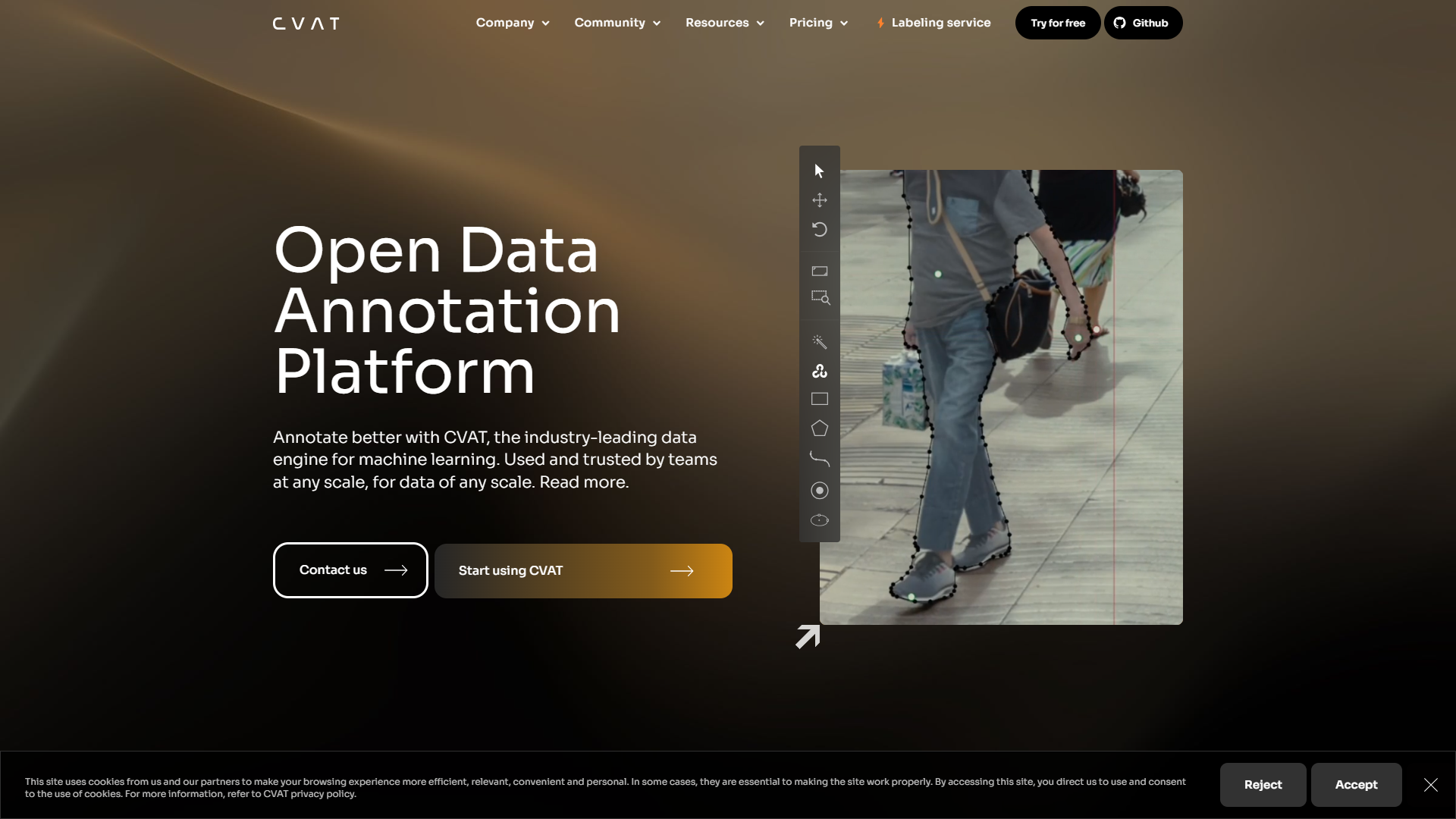
- Overview
- Pricing
- Features
- Pros
- Cons
Overview
CVAT.ai, or Computer Vision Annotation Tool, is designed to make the process of annotating data easier and more efficient for developers and data scientists. It is open-source and user-friendly, which means anyone can use it, regardless of their technical skills. This tool is especially useful for those working in machine learning who need accurate labels for their datasets.
The platform supports various types of annotations, including image segmentation, bounding boxes, key points, and more. With an intuitive interface, users can quickly learn how to create and manage annotations. The community around CVAT.ai also contributes to its growth, providing support and sharing knowledge.
In a world where data is essential for training AI models, CVAT.ai stands out as a go-to solution. It enables organizations to save time and resources through efficient annotation processes, allowing them to focus on building better AI systems.
Pricing
| Plan | Price | Description |
|---|
Key Features
🎯 User-Friendly Interface: CVAT.ai features an intuitive design that makes it easy for users to navigate and utilize its various tools for annotation.
🎯 Supports Multiple Annotation Types: Users can create bounding boxes, polygons, and keypoints, making it versatile for different projects.
🎯 Open-Source: Being an open-source tool, CVAT.ai allows developers to modify and enhance the software to meet their needs.
🎯 Collaboration Tools: Teams can work together in real-time, sharing projects and annotations seamlessly.
🎯 High-Quality Annotations: CVAT.ai promotes accuracy in annotations, which is crucial for training reliable machine learning models.
🎯 Customizable Settings: Users can adjust settings to fit specific project requirements, boosting productivity.
🎯 Integration Capabilities: The tool can easily be integrated with other platforms, making data management and workflows smooth.
🎯 Active Community Support: A supportive community provides resources like tutorials, forums, and plugins to enhance user experience.
Pros
✔️ Free to Use: CVAT.ai is completely free, making it accessible to everyone, from individuals to large organizations.
✔️ Efficiency in Workflow: The tool speeds up the annotation process, allowing users to complete projects faster.
✔️ Real-Time Collaboration: Users can work together on projects, improving teamwork and communication.
✔️ Accuracy in Annotations: The platform enhances the quality of data labeling, essential for creating robust machine learning models.
✔️ Continuous Updates: The open-source nature means regular improvements and updates from the community keep the tool relevant.
Cons
❌ Learning Curve: New users may find the tool somewhat complex at first and need time to become proficient.
❌ Limited Customer Support: As an open-source tool, formal customer support is limited compared to paid solutions.
❌ Requires Internet Access: Users need a stable internet connection to use most features effectively.
❌ Performance Issues: On large datasets, performance can lag, requiring strong hardware to manage extensive annotations.
❌ Documentation Gaps: Some users report that the documentation is not comprehensive enough for all features.
Manage projects with Workfeed
Workfeed is the project management platform that helps small teams move faster and make more progress than they ever thought possible.
Get Started - It's FREE* No credit card required
Frequently Asked Questions
Here are some frequently asked questions about CVAT AI. If you have any other questions, feel free to contact us.