
ml js
A powerful library for machine learning in JavaScript.
🏷️ Price not available
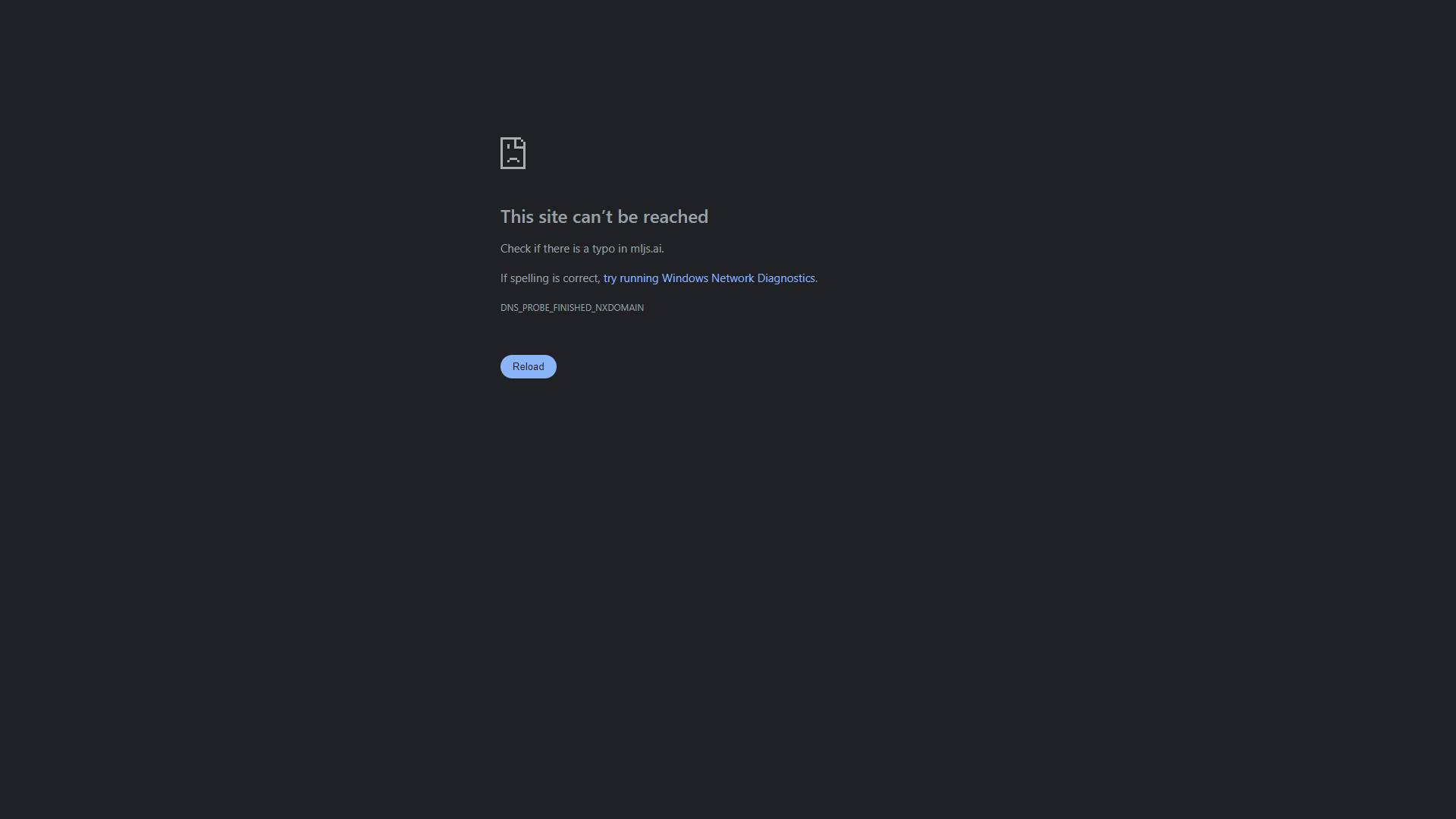
- Overview
- Pricing
- Features
- Pros
- Cons
Overview
ml.js is a JavaScript library designed for machine learning. It allows developers to create smart applications without needing to dive deep into complex algorithms. The library is easy to use and works well with existing JavaScript code, making it suitable for both beginners and experienced developers.
With ml.js, you can implement various machine learning algorithms directly in your web applications. This opens up new possibilities for creating interactive and intelligent features that improve user experiences. The library supports a range of techniques from simple regressions to more complex neural networks.
One of the key benefits of ml.js is its ability to run in the browser. This means you can build apps that learn and adapt in real-time, providing immediate feedback to users. The community around ml.js is growing, offering tutorials and resources that make it easier to get started with machine learning in JavaScript.
Pricing
| Plan | Price | Description |
|---|
Key Features
🎯 Simple to Use: Provides a user-friendly interface that makes machine learning accessible to everyone, even those without a statistical background.
🎯 Wide Range of Algorithms: Includes various machine learning algorithms like regression, classification, clustering, and more.
🎯 Browser Compatibility: Runs smoothly in any modern web browser, making machine learning available to web-based applications.
🎯 Real-time Learning: Allows applications to learn and adapt in real-time, enhancing interactivity and user engagement.
🎯 Comprehensive Documentation: Comes with extensive documentation and examples to help users get started quickly.
🎯 Active Community: Supported by a growing community that offers support and shares knowledge about machine learning applications.
🎯 Numerous Tutorials: Features various tutorials that guide users through common machine learning tasks and solutions.
🎯 Lightweight Library: Designed to keep the file size small, ensuring quick load times for web applications.
Pros
✔️ Ease of Use: The library is designed to be accessible, making it easy for beginners to learn and implement machine learning.
✔️ Flexibility: Can be integrated seamlessly into existing JavaScript projects, making it highly versatile.
✔️ Fast Development: Accelerates the development process by providing ready-to-use algorithms and tools.
✔️ Community Support: An active community means users can find help and share experiences easily.
✔️ No Backend Required: Runs entirely on the client side, reducing the need for server-side processing.
Cons
❌ Limited Performance: May not be suitable for highly complex machine learning tasks compared to more advanced libraries in other languages.
❌ Lack of Advanced Features: Some advanced features found in other machine learning libraries might be missing.
❌ Learning Curve: While easier than some libraries, users still need to understand basic machine learning concepts.
❌ Browser Dependency: Performance can vary depending on the user’s browser and device specifications.
❌ Data Size Limits: Handling very large datasets may be challenging due to browser memory constraints.
Manage projects with Workfeed
Workfeed is the project management platform that helps small teams move faster and make more progress than they ever thought possible.
Get Started - It's FREE* No credit card required
Frequently Asked Questions
Here are some frequently asked questions about ml js. If you have any other questions, feel free to contact us.