How to Improve with Cycle-Based Project Management
At Octa Labs, we’ve adopted a cycle-based approach to manage our projects, which helps our teams stay organized and focused. This method breaks our work into six-week periods, each with a clear start and end date, promoting a steady workflow that leads to consistent results. Here’s how you can use Workfeed to manage your projects using cycles, and why this might be a game changer for your team.
What are Cycles?
Cycles are essentially time-boxed periods, usually six weeks long, during which teams focus on completing set projects. At Octa Labs, we categorize projects into:
- Big Batch Projects: Major initiatives or features that require the full six weeks to complete.
- Small Batch Projects: Smaller tasks like updates or tweaks that can be completed within one to two weeks.
After each cycle, we have a cooldown period of one or two weeks for the team to regroup, address any lingering issues, or simply recharge before starting the next cycle.
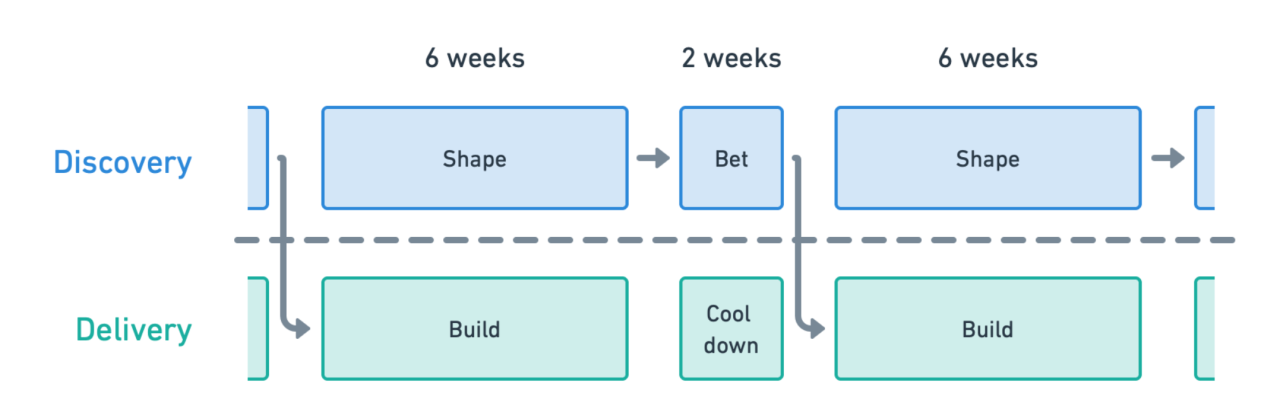
Why Use Cycles?
Using cycles can transform how your team tackles projects:
- Focused Work: By having a clear timeframe, teams can focus intensely on their tasks without feeling the never-ending pressure of ongoing projects.
- Better Planning: Knowing you have a set number of weeks helps in prioritizing tasks and managing resources more efficiently.
- Increased Flexibility: The cooldown periods allow teams to explore new ideas or refine existing projects without the rush.
- Regular Feedback: At the end of each cycle, teams can review what worked, what didn’t, and how to improve for the next round.
How to Use Cycles Effectively
Workfeed is designed to support this cycle-based approach beautifully. Here’s how to set it up:
1. Create a Project for Each Cycle
Start each cycle by creating a new project. This will serve as the central hub for all activities related to that cycle, including your Kanban boards, documents, and communications.
2. Set Up Your Kanban Board
Within each project, set up a Kanban board to manage your tasks. Organize columns to reflect the stages of your workflow, such as "To Do," "In Progress," and "Done." This visual representation helps track progress and identify bottlenecks.
3. Organize Your Docs
Keep all relevant documents within the project. The platform allows you to store and share files, ensuring that everyone has access to the latest information, guidelines, or technical resources needed to complete their tasks.
4. Use Chats for Daily Communication
The chat feature is perfect for daily check-ins, quick updates, or even the more extended discussions needed for problem-solving. Keeping communication within the project ensures that everything related to the cycle is in one place.
5. Review and Reflect
At the end of each cycle, gather the team and review the completed work. Discuss what can be carried over to the next cycle and what should be adjusted. This reflection is crucial for continuous improvement.
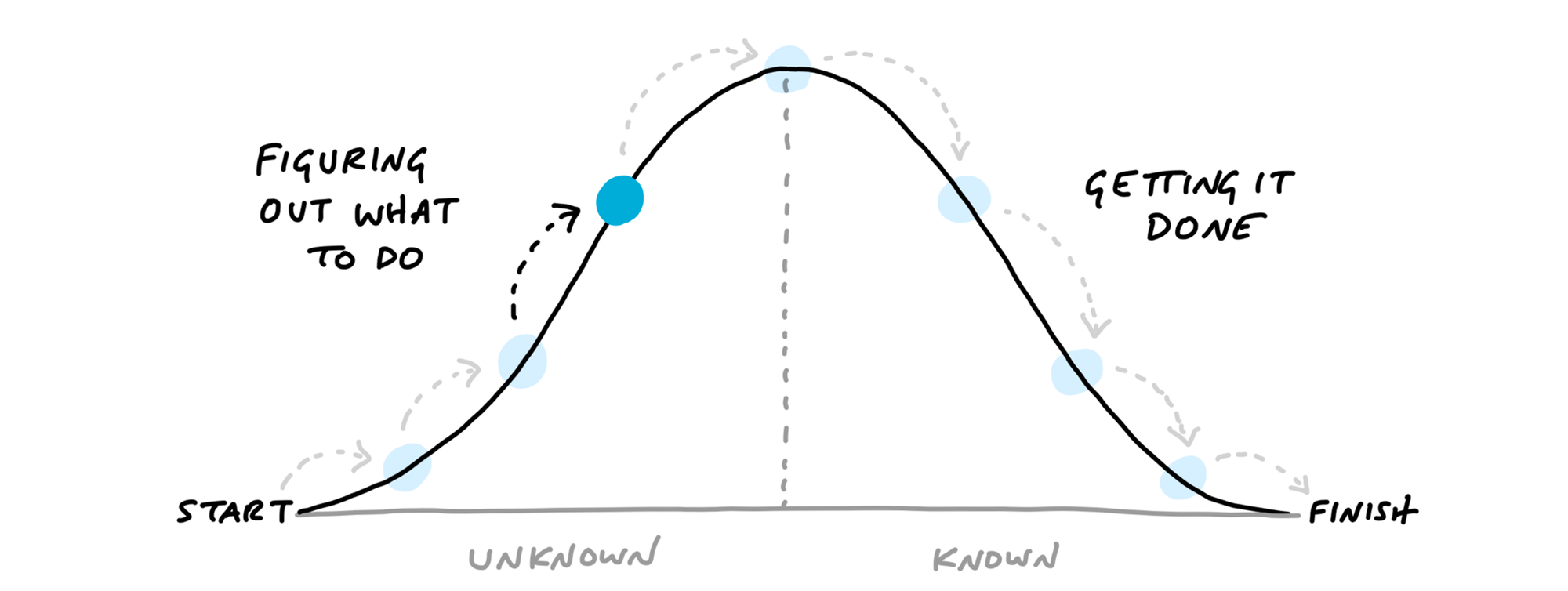
Benefits of Cycle-Based Project Management
Cycle-based project management in Workfeed not only helps in keeping projects organized but also boosts team morale by providing clear goals and regular breaks. It’s about working smarter, not harder, and making sure that every cycle brings your team closer to its objectives.
Getting Started
Ready to get started with cycles in Workfeed? Dive in today and see how structured timelines, combined with powerful project management tools, can elevate your team’s productivity.